Hot Carding a Lost or Stolen Card
The Change Status dialog box lets you change the status of a card and issue a capture card return code. The Hot Card check box must be selected on the Credit Union Profile - Self Service tab to take advantage of hot carding network ATM cards.
Complete the following steps to access the Change Status dialog box.
- Under Member Services on the Portico Explorer Bar, click Account Information. The Overview tab appears on top.
- Locate the member using the search tool on the top menu bar. Select the down arrow to select the search method, then enter the search criteria. Select the green arrow or press ENTER to locate the member.
- An ATM and/or Debit Card button will appear if the member has an ATM and/or Debit ID set up. Click the ATM or Debit Card button to display the ATM Card Maintenance dialog box or Debit Card Maintenance dialog box.
- Click the Account ID down arrow to select the ATM or debit ID.
Click Change Status. The Change Status dialog box will appear.
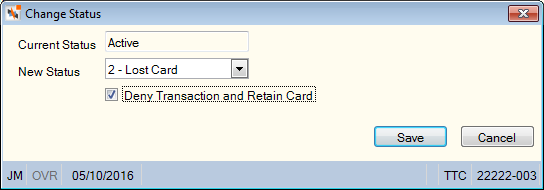
How do I? and Field Help
The Current Status field displays the current card or ID status. Click the New Status down arrow to select the appropriate status.
Select the Deny Transaction and Retain Card check box to issue a capture card response code. (Keyword: CR)
Click Save to save the status. Click Cancel to reject your changes and close the dialog box.
You can change the status descriptions and define which statuses can appear in the New Status drop-down list using the ATM/Debit Card Status List window. Changes to the status descriptions will not affect card processing. For example, if the description for status code 3 is changed from Stolen Card to New Card, Portico will still consider this card to be a stolen card and will respond to authorizations with a stolen card response code.
The following is a list of status codes and the corresponding response codes based on the Deny Transaction and Retain Card check box.
| Portico Default Status Code | Deny Transaction and Retain Card | Client Workstation Status Code | Client Workstation Reason Code | FIS Authorization Processor Status Code | Response Code |
|---|---|---|---|---|---|
| 0 – Inactive | N | Issued | None | Inactive - RY | 100 – Do Not Honor (Return Card) |
| 0 – Inactive | Y | Issued | None | Inactive - RY | 200 – Do Not Honor (Capture Card) |
| 1 – Active | N | Active | None | Card Open | |
| 1 – Active | Y | Active | None | Card Open | |
| 2 – Lost Card | N | Deactivated | Lost | Lost/Stolen AD/ND | 100 – Do Not Honor (Return Card) |
| 2 – Lost Card | Y | Captured | Lost | Lost/Stolen AD/ND | 208 – Lost Card (Capture Card) |
| 3 – Stolen Card | N | Deactivated | Stolen | Fraud AE/NE | 100 – Do Not Honor (Return Card) |
| 3 – Stolen Card | Y | Captured | Stolen | Fraud AE/NE | 209 – Stolen Card (Capture Card) |
| 4 – Restricted Card | N | Restricted | None | Restraint AK/NK | 104 – Restricted Card (Return Card) |
| 4 – Restricted Card | Y | Restricted | None | Restraint AK/NK | 204 – Restricted Card (Capture Card) |
| 5 – Insufficient Funds | N | Deactivated | Revoked | Bad Debt AL/NL | 116 – Insufficient Funds (Return Card) |
| 5 – Insufficient Funds | Y | Deactivated | Revoked | Bad Debt AL/NL | 216 – Insufficient Funds (Capture Card) |
| 6 – Pre-activated | N | Active | None | Inactive - RY | 100 – Do Not Honor (Return Card) |
| 6 – Pre-activated | Y | Active | None | Inactive - RY | 200 – Do Not Honor (Capture Card) |
| 7 - Reserved | N | Deactivated | Abused | Counterfeit N/P | 100 – Do Not Honor (Return Card) |
| 7 - Reserved | Y | Deactivated | Abused | Counterfeit N/P | 200 – Do Not Honor (Capture Card) |
| 8 – Expired | N | Deactivated | Customer Request | Expired Card | 101 – Expired Card (Return Card) |
| 8 – Expired | Y | Deactivated | Customer Request | Expired Card | 201 – Expired Card (Capture Card) |
| 9 – Closed | N | Deactivated | Closed | Do Not Honor/Misplaced Q1/Q3 | 100 – Do Not Honor (Return Card) |
| 9 – Closed | Y | Captured | Closed | Do Not Honor/Misplaced Q1/Q3 | 200 – Do Not Honor (Capture Card) |
Card Status Definitions:
| Client Workstation | FIS AP | Definition |
|---|---|---|
|
Active |
Card Open |
All transactions allowed; reissue when expired. |
|
Captured |
Fraud |
Card captured and no transactions are allowed. Card remains on system until expire; will not be reissued. Setting the status will result in a card capture notification sent to the acquirer or terminal. The actual capture of such cards depends on the terminal or acquirer’s capture capabilities and policies. |
|
Deactivated |
Bad Debt Counterfeit Do Not Honor/Misplaced |
No transactions are allowed, but the card is not captured. Card is not reissued and will be deleted during the end-of-month processing. |
|
Issued |
Inactive |
No transactions are allowed; will reissue when expired. |
|
Restricted |
Restraint |
Transactions are restricted to deposits and inquires only; will reissue when expired. |