Command Line - Batch
The Command Line - Batch tab lets you process formatted batch transactions. To access the Command Line - Batch tab, on the top menu bar, click Activity, then click Command Line. Click the Batch tab.
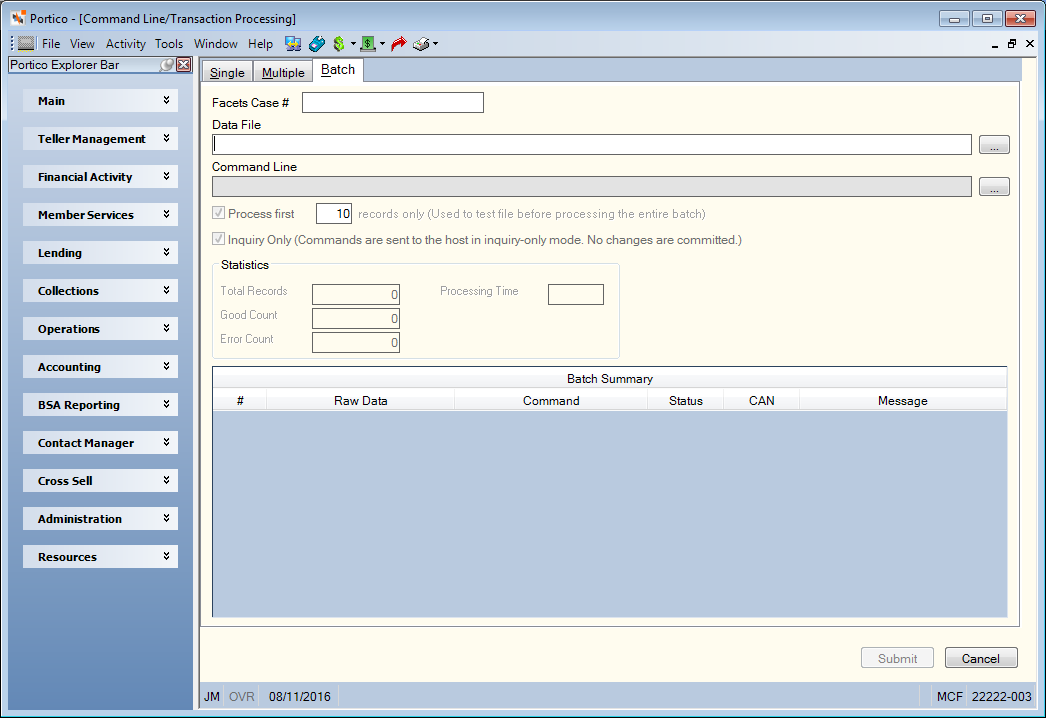
How do I? and Field Help
Click the browse (...) button for the Data File field to locate the data file to upload. Files must have a .txt or .fil extension.
In the Command Line field, enter the string input template for processing the batch transactions. Click the browse (...) button to locate the template.
Select the Process First check box and enter a specific number of transactions to test the process before processing the entire batch.
Select the Inquiry Only check box to send the batch in inquiry mode. No changes are made to the host.
Click Submit to send your changes. Click Cancelto reject your changes and close the window.
The Statistics group box will display the total number of transactions submitted, the number of transactions processed, and the number of transactions that could not be processed and received an exception error.
The Batch Summary grid displays a summary of the batch transactions.