Transferring an Account to an Agency
The Agency Transfer window lets you transfer and display loans assigned to a collection agency. On the Collections – Administration menu bar, click Agency, then click Transfer to open the Agency Transfer window.
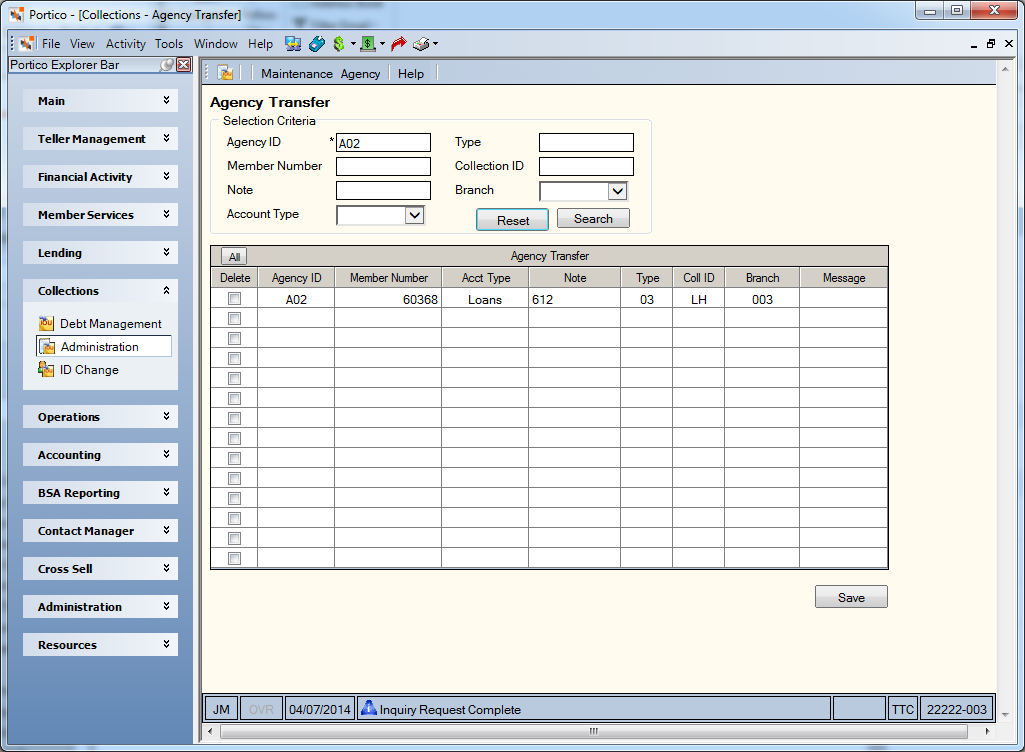
How do I? and Field Help
Enter the 3-character, credit union-defined agency ID in the Agency ID field and click Search to display the loans assigned to the specified agency.
You can also search for a specific account based on member number, note number, account type, loan type, collection officer ID and branch.
- To search by member number, enter the member number in the Member Number field (Length: 12 numeric).
- To search by loan note number, enter the note number of the delinquent loan or the last seven digits of the member's credit card number in the Note field (Length: 7 numeric).
- To search by account type, click the Account Type down arrow to select Loan, Credit, or Mtg.
- To search by loan type, enter the 2-character loan type in the Type field.
- To search by collection officer ID and branch, enter the 2-character officer ID in the Collection ID field. Then, click the Branch down arrow to select the branch associated with the collection officer.
Click the Search to display the delinquent loans assigned to the collection agency. Click Reset to clear the fields in the Selection Criteria group box.
To transfer a loan to a collection agency, complete the following steps:
- In the Agency Transfer grid, enter the agency ID in the Agency ID column.
- In the Acct Type column, select the type from the drop-down list: Loans, Credit, or Mtg.
- In the Member Number column, enter the member number associated with the account.
- In the Note column, enter the corresponding loan note number.
- Enter the 2-character loan type in the Type column.
- Then, click Save to save the collection agency transfer. The collection ID, branch and message will appear.
You cannot transfer negative share accounts to a collection agency. When a loan is transferred to a collection agency, the collection supervisor or collection officer can access all information and notes pertaining to the delinquent loan, but the information no longer appears in the collection officer's tickler file.
none
- Collection Agency Loan Transfer Report 733
- Collection Agency Report 738
Portico Host: 619