Adding a New Note
The New Note dialog box lets you create a new note for a contact record or event. Select Add on the activity window to open the New Note dialog box.
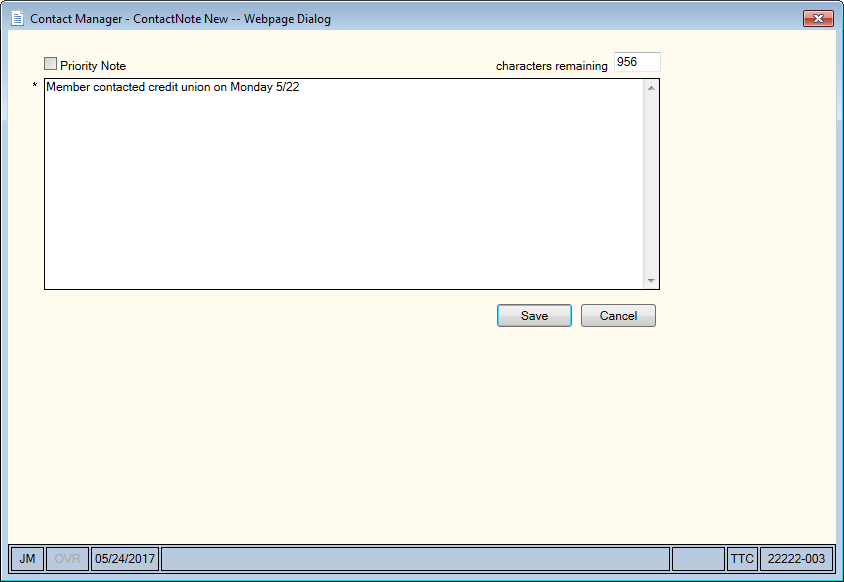
How do I? and Field Help
To add a new note, enter the note in the space provided. The characters remaining count helps you track the number of characters available. You can enter a maximum of 1,000 characters.
Do not use the following words in your note: java, script, alert, confirm, dialog, prompt, write, document, element, window, pane, navigate, open, and embed. Fiserv's security protocols consider these words potentially malicious.
Select the Priority Note checkbox to flag the note as important and place it at the top of the log in a different text color. Then, select Save to save the contact note. To assist you with protecting cardholder data, the system uses an algorithm to determine if you entered card data in the note text box. If the system identifies card data, a warning message appears. You can select OK to continue saving the note or select Cancel to modify the note to remove or mask the card data.