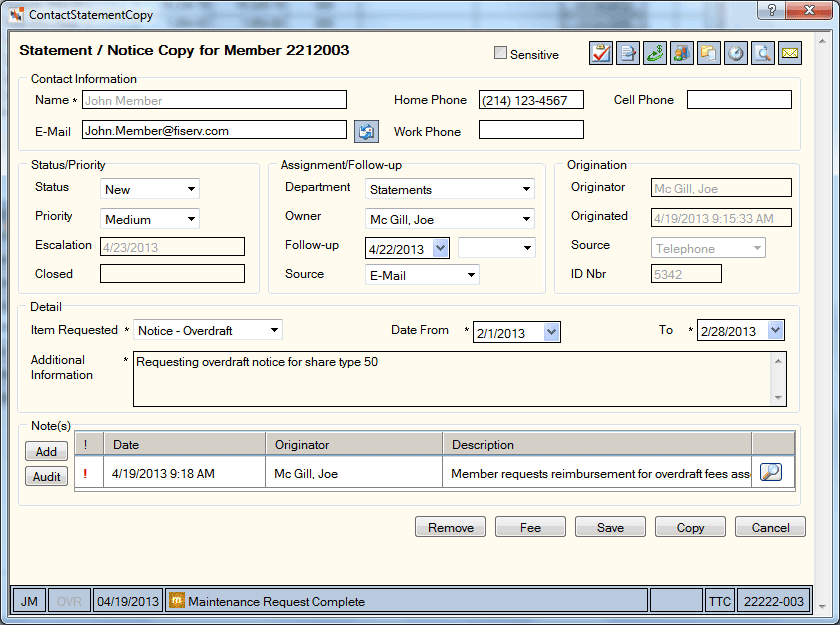Sending a Copy of a Contact Record or Event
The Send Copy window lets you send a copy of a contact record or event to an individual or department's Assignments Queue. You can send a copy of a contact record, regardless of the contact status. You can use the Send Copy function to:
- Monitor contact records that you originated, but are not the owner assigned to the contact record.
- Alert other users or supervisors about a contact record you are currently working on.
Select Copy on the contact or event window to open the Send Copy window.
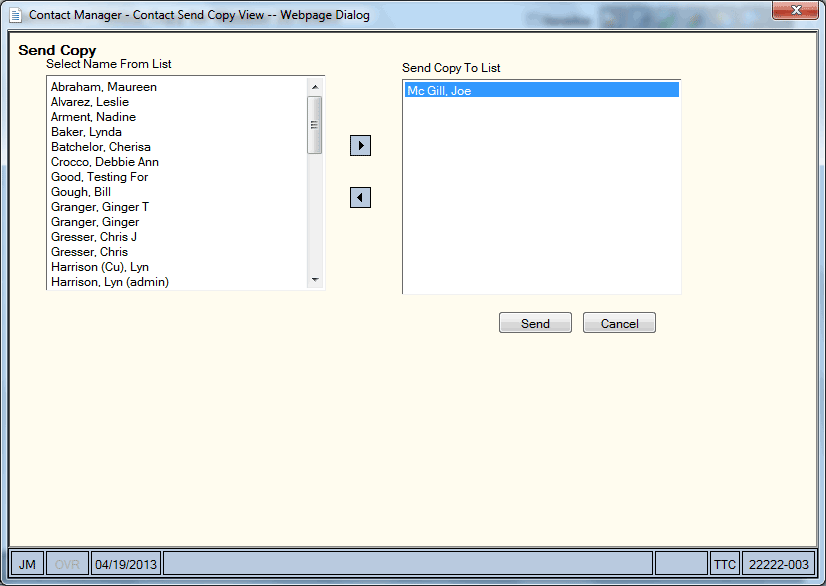
How do I? and Field Help
To send a copy of the contact record or event to an individual or department's Assignments Queue, highlight the names in the Select Name From List box, then select the right arrow to move the names to the Send Copy To List box. Then select Send.
To remove names from the Send Copy To List box, highlight the name and select the left arrow.
Select Cancel to cancel the copy and close the window.
The contact record or event appears in the individual or department's Assignments Queue as a new record. The user can review the contact record or event and add notes to the contact record or event. Based on the user's security permissions, the user can also change the fields on the contact record or event. A Remove button appears on the contact record or event to let the user remove the contact record or event from their Assignments Queue.