Reviewing Reject Activity
The Reject Activity - View window lets you review the members that did not qualify for a cross sell or demographic plan and why. Cross Sell and Tracking retains up to seven days of reject history. To open the Reject Activity - List window, under Cross Sell on the Portico Explorer Bar, click Administration. On the Administration top menu bar, click Plans, then click Reject Activity.
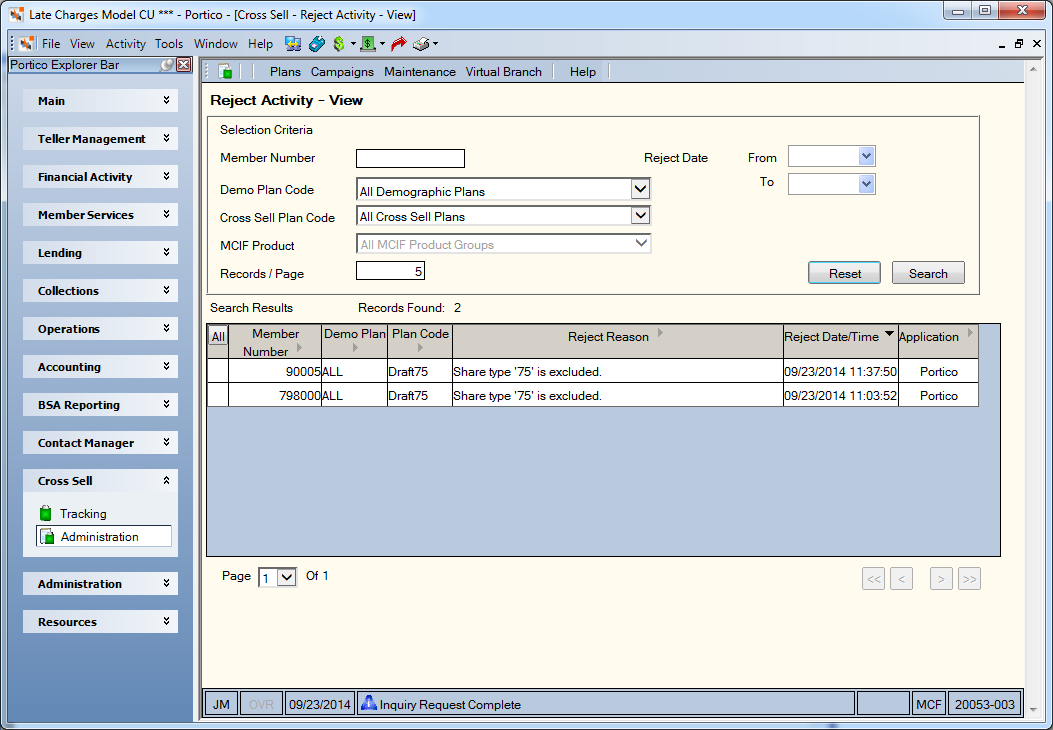
How do I? and Field Help
To view all the reject activity available, click Search. To refine your search, complete any of the following fields in the Selection Criteria group box and click Search.
- In the Member Number field, enter the account number associated with the member (Length: 12 numeric).
- Click the Demo Plan Code down arrow to select the demographic plan code.
- Click the Cross Sell Plan Code down arrow to select the cross sell plan code.
- Click the MCIF Product down arrow to select the MCIF product associated with the rejected product or service.
- Click the Reject Date From down arrow to select the beginning reject date from the calendar or enter the date in MM/DD/YYYY format.
- Click the Reject Date To down arrow to select the ending reject date from the calendar or enter the date in MM/DD/YYYY format.
- In the Records/Page field, enter the number of records to appear per page (Length: 4). The system default is 50.
Click Reset to clear the Selection Criteria fields.
The Search Results grid displays the reject records. Click any of the column headings with an arrow to sort the grid in ascending or descending order by the column heading. The column heading with the bold arrow indicates the column the grid is currently sorted by. Select a page from the Page drop-down list to review a specific page. Click the single left and right arrows to scroll through the results page by page, or click the left and right double arrows to go to the first and last page of the results.
| Column Heading | Description |
|---|---|
|
Member Number |
The account number associated with the member. |
|
Demo Plan |
The demographic plan associated with the reject. |
|
Plan Code |
The cross sell plan code associated with the reject. |
|
Reject Reason |
The reason the member did not qualify for a cross sell or demographic plan. |
|
Reject Date/Time |
The date and time of the reject in MM/DD/YYYY format and HH:MM:SS format using a 24-hour clock. |
|
Application |
The application in which the opportunity appeared. Portico indicates that the opportunity will appear on the Opportunities popup . Portico/Virtual Branch indicates that the opportunity also appeared on your Virtual Branch Online Banking web site. |