Setting Up Incentives
The Incentive - Update window lets you set up the incentive amounts for a targeted cross sell plan or special offer.
To open the Incentive - Update window, under Cross Sell on the Portico Explorer Bar, click Administration. On the Administration top menu bar, click Plans, point to Cross Sell Plans and click Targeted or Special Offers. The Cross Sell Plan - List or Special Offer Plan - List window appears. Select a cross sell plan or special offer from the list and click Incentive.
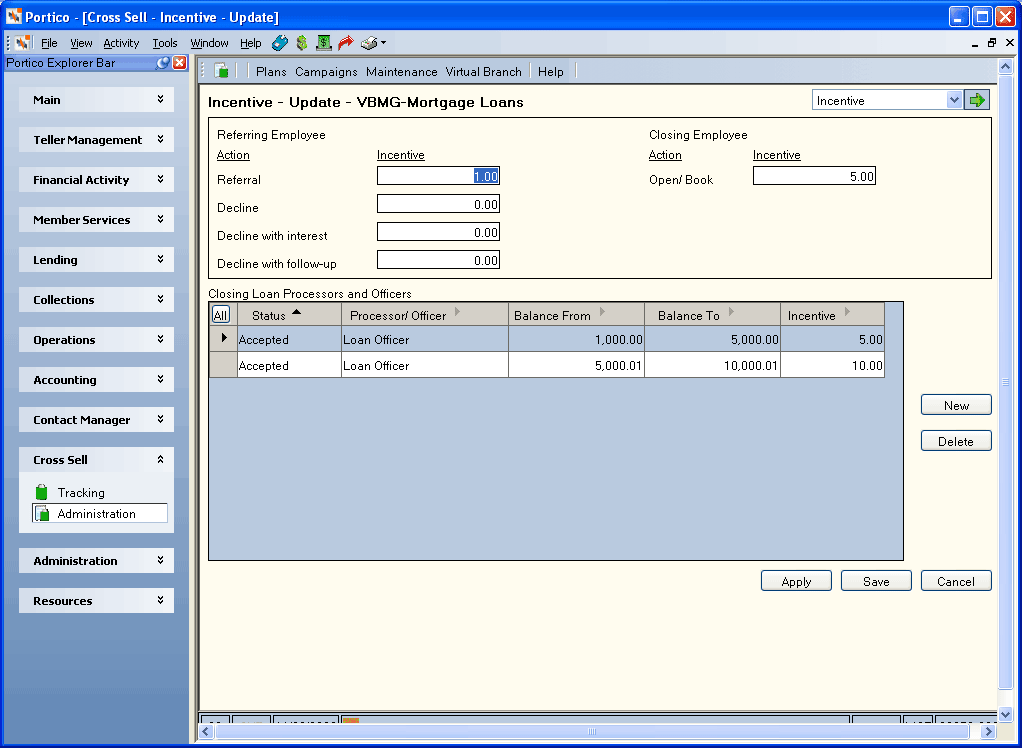
How do I? and Field Help
The following incentive amounts can be set up on a plan or offer:
- In the Referral field, enter the incentive amount that will be credited to the employee who referred the member (Length: 8 numeric).
- In the Decline field, enter the incentive amount that will be credited to the employee who received the decline from the member (Length: 8 numeric).
- In the Decline with interest field, enter the incentive amount that will be credited to the employee who received the decline with interest from the member (Length: 8 numeric).
- In the Decline with follow-up field, enter the incentive amount that will be credited to the employee who received the decline with follow-up from the member (Length: 8 numeric).
- In the Open/Book field, enter the incentive amount that will be credited to the employee who opened or booked the loan (Length: 8 numeric). The employee who closes a loan product sale by completing the information on the Sale window is considered the loan officer. The closing employee/loan officer will receive the incentive defined in the Open/Book field when there are no incentives for loan officer defined in the Closing Loan Processors and Officers grid. When there are loan officer incentives defined in the Closing Loan Processors and Officers grid, the closing employee/loan officer will receive the applicable incentive amount based on the sale amount entered on the Sale window.
- The Closing Loan Processors and Officers grid displays incentive amounts for loan processors and officers based on the loan balance. Each incentive record lists the status of the incentive, processor/officer, minimum loan balance, maximum loan balance, and incentive amount. Click the status or processor/officer to open the Closing Loan Processor/Officer - Update window and update the incentive information. To add a new incentive record, click New to open the Closing Loan Processor/Officer - New window and enter new incentive information. To delete an incentive record, select an incentive record and click Delete.
Click Apply to apply the incentive amounts. Click Save to save the incentive amounts and close the window.
Click Cancel to close the window without saving the incentive amounts.
The following examples illustrate how the Open/Book field and Closing Loan Processors and Officers grid work together to define incentive amounts for loan processors and loan officers:
Example 1: An incentive amount appears in the Open/Book field. No loan processor or loan officer incentives are defined in the Closing Loan Processors and Officers grid. A loan processor is selected from the Loan Processor drop-down list on the Sale window. When the Sale window is completed to close the loan product sale, the closing employee/loan officer will receive the incentive amount defined in Open/Book field. The loan processor defined on the Sale window will not receive an incentive.
Example 2: An incentive amount appears in the Open/Book field. A loan officer incentive is defined in the Closing Loan Processors and Officers grid. A loan processor incentive is not defined in the Closing Loan Processors and Officers grid. A loan processor is selected from the Loan Processor drop-down list on the Sale window. When the Sale window is completed to close the loan product sale, the closing employee/loan officer will receive the incentive amount defined in the Closing Loan Processors and Officers grid for loan officer. The loan processor defined on the Sale window will not receive an incentive.
Example 3: An incentive amount appears in the Open/Book field. Both loan officer and loan processor incentives are defined in the Closing Loan Processors and Officers grid. A loan processor is selected from the Loan Processor drop-down list on the Sale window. When the Sale window is completed to close the loan product sale, the closing employee/loan officer will receive the incentive amount defined in the Closing Loan Processors and Officers grid for loan officer. The loan processor defined on the Sale window will receive the incentive amount defined in the Closing Loan Processors and Officers grid for loan processor.
Use the navigation drop-down list in the upper right corner of the Cross Sell Plan - Incentive window to transfer to other Cross Sell Plan windows and set up additional plan options.