Customizing the Cross Sell Drop-Down Lists
The Cross Sell - List Maintenance window lets you create credit union-defined options for some of the drop-down lists within Cross Sell: Decline Reason, Heard about product from, Origin of Sale, Relationship Pricing and Source of Funds. You can add options to existing lists, modify existing options, and delete options from existing lists.
To open the Cross Sell - List Maintenance window, under Cross Sell on the Portico Explorer Bar, click Administration. On the Administration top menu bar, click Maintenance, then click Lists.
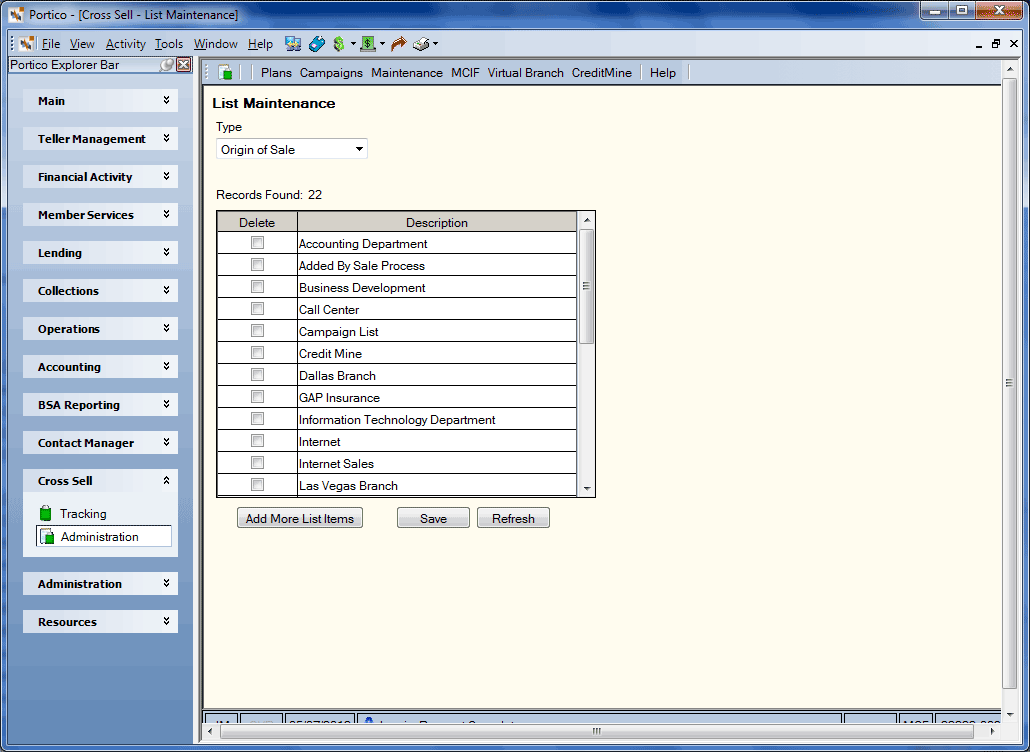
How do I? and Field Help
To add a new option to a list, click the Type down arrow to select the drop-down list: Decline Reason, Heard about product from, Origin of Sale, Relationship Pricing and Source of Funds.
Enter a description up to 40 characters long in the Description column for each option you want listed in the drop-down list. Click Save to save the list.
To delete an existing option, click the Type down arrow to select the list type. Select the Delete check box next to the option. Then, click Save.
Click Add More List Items to add five lines to the grid.
Click Refresh to erase any unsaved items and redisplay the list without the items.