Defining Services Criteria
The Cross Sell Plan - Services window lets you set up the services criteria for a cross sell plan. You can select the services that should be used in determining if a member should or should not be included in a cross sell plan.
To open the Cross Sell Plan - Services window, under Cross Sell on the Portico Explorer Bar, click Administration. On the Administration top menu bar, click Plans, point to Cross Sell Plans and click Targeted. The Cross Sell Plan - List window appears. Select a cross sell plan from the list and click Services.
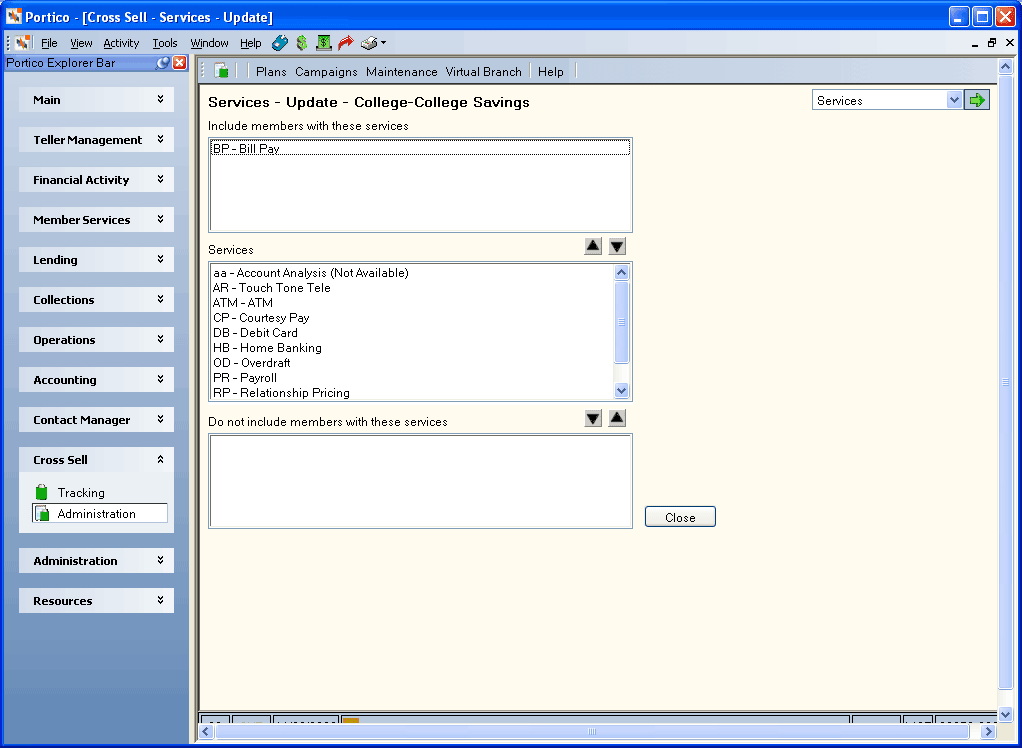
How do I? and Field Help
The following services options can be set up to include or exclude specific members from a cross sell plan:
- The Include members with these services box lists the services that will be used to determine if a member should be included in a cross sell plan. The member must have at least one of the services listed to qualify for the cross sell plan. To add a service to the Include members with these services box, select the service in the Services box and click the up arrow. To remove a service from the Include members with these services box, select the service in the Include members with these services box and click the down arrow. The list of services available is created using the Administration - Product and Services window.
- The Do not include members with these services box lists the services that will be used to determine if a member should be excluded from a cross sell plan. If a member has at least one of the services listed, he/she will be excluded from the cross sell plan. To add a service to the Do not include members with these services box, select the service in the Services box and click the down arrow. To remove a service from the Do not include members with these services box, select the service in the Do not include members with these services box and click the up arrow.
If Bill Pay appears in the Include members with these services box and Online Banking appears in the Do not include members with these services box, the member will not qualify for the cross sell plan.
For Bill Pay and Online Banking, Portico checks the User ID field on the Online Banking Maintenance dialog box. For ATM, Portico checks the Account ID field on the ATM Card Maintenance dialog box. For Debit Card, Portico checks the Account ID field on the Debit Card Maintenance dialog box. For Overdraft Protection, Portico checks the Protection Option field on the Account Information - Shares - Draft Info tab. For Audio Response, Portico checks the Account ID field on the Audio ID Maintenance dialog box. For Payroll, Portico checks the Payroll Information dialog box. For Transfer File, Portico checks the Member Transfer Summary dialog box.
Click Close to save the services criteria and close the window. Changes made to the Include members with these services box and Do not include members with these services box are automatically saved.
Use the navigation drop-down list in the upper right corner of the Cross Sell Plan - Services window to transfer to other Cross Sell Plan windows and set up additional plan options.