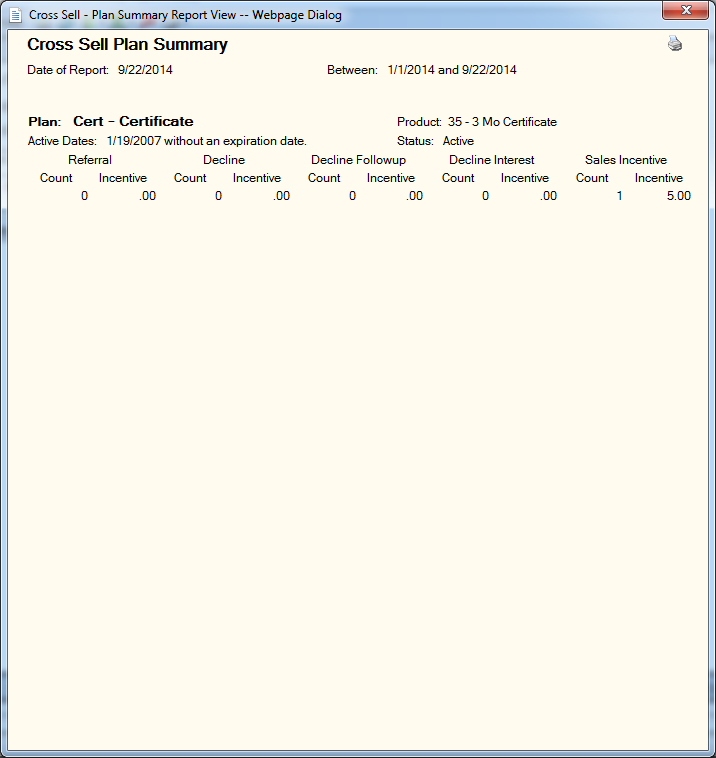Cross Sell Plan Summary
The Cross Sell Plan Summary window lets you generate a report containing cross sell plan information at the plan level. The report does not listed individual products sold or products sold by employee. Products must be sold from the Opportunities popup to be included in the report. The report does not include any products sold outside of a sales plan. To open the Cross Sell Plan Summary window, under Cross Sell on the Portico Explorer Bar, click Tracking. On the Tracking top menu bar, click Reports, then click Cross Sell Plan Summary. The Cross Sell Plan Summary window appears.
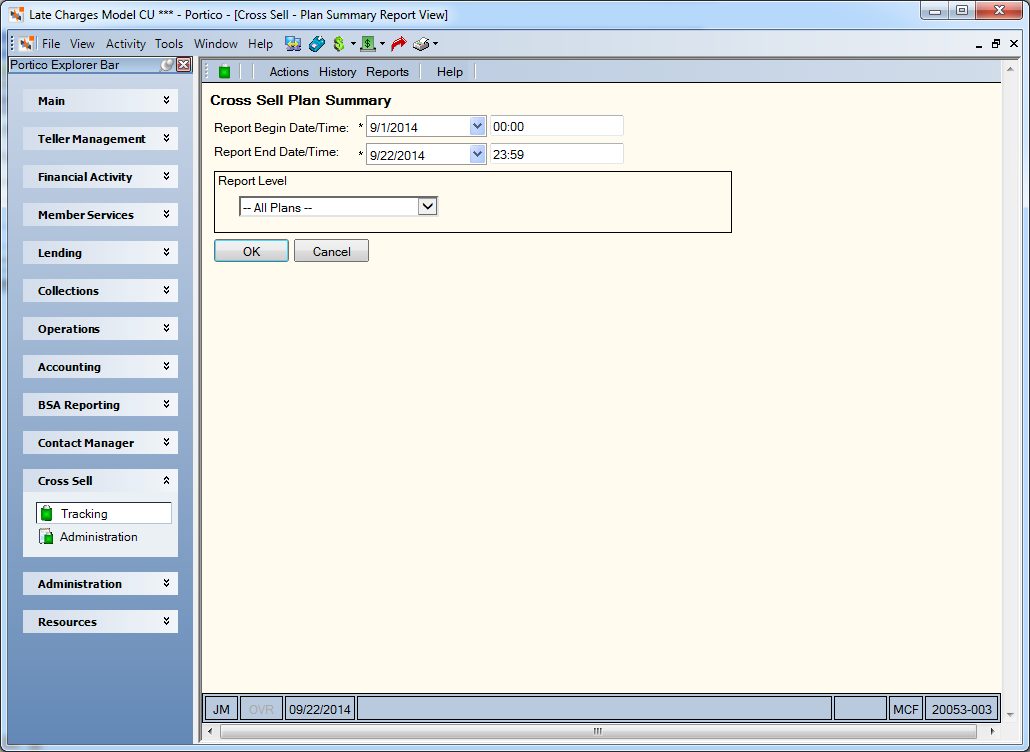
How do I? and Field Help
To enter a date range, click the Report Begin Date down arrow to select a beginning date from the calendar or enter the date in MM/DD/YYYY format. In the Report Begin Time field, enter the beginning time in HH:MM:SS military format. The system default is 00:00. Then, click the Report End Date down arrow to select an ending date from the calendar or enter the date in MM/DD/YYYY format. In the Report End Time field, enter the ending time in HH:MM:SS military format. The system default is 23:59.
Click the Report Level down arrow to select the cross sell plan.
Click OK to generate the report and display the Report View window. Click the printer icon on the Report View window to print the report.
Click Cancel to close the window without generating the report.