Viewing the Audit Log
The Audit Log - List dialog box displays all maintenance performed on a member's Cross Sell record. Each record lists the field description, the date and time the field was maintained, the before field value and the after field value. Click Audit on the Referral - Update dialog box to display the Audit Log - List dialog box.
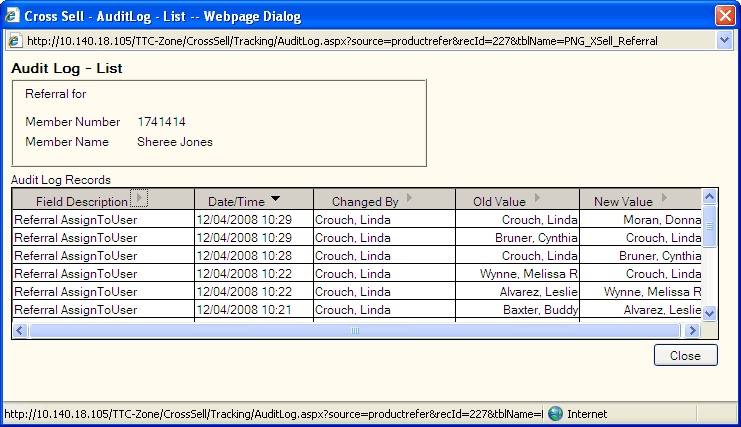
Click any of the column headings with an arrow to sort the grid in ascending or descending order by the column headin The column heading with the bold arrow indicates the column the grid is currently sorted by. by.