Adding Comments
The Comment - New window lets you add comments about an existing decline or referral. Click Add in the Comments group box on the Referral - Update or Decline - Update window to display the Comments - New window.
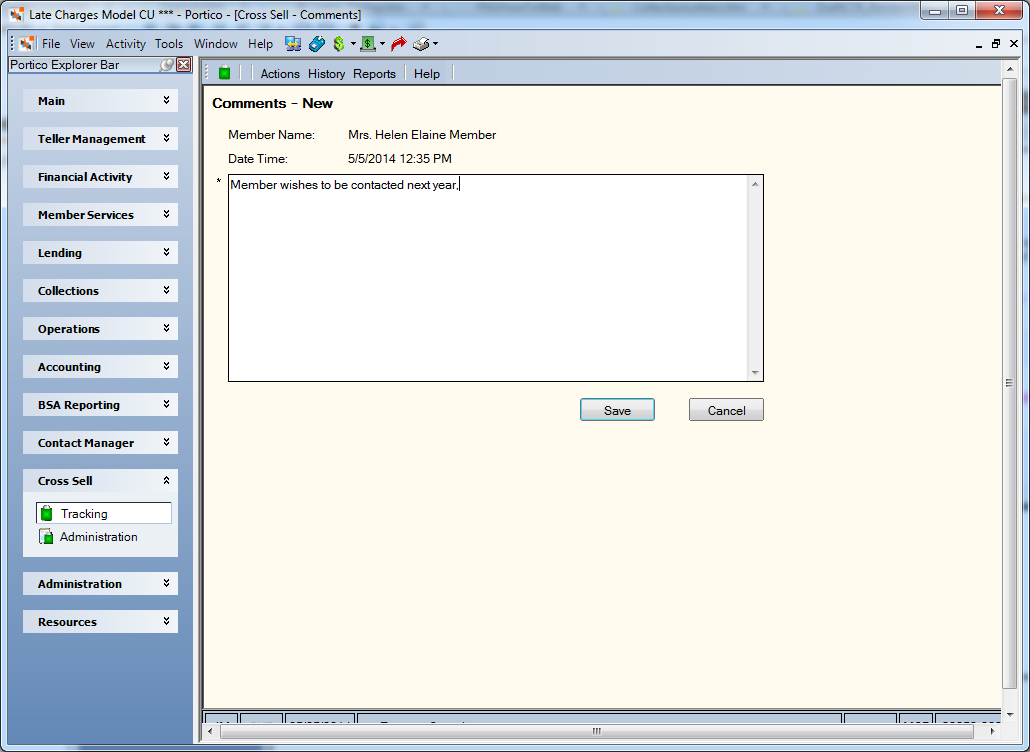
How do I? and Field Help
The name of the member offered the opportunity and the date and time that the comment is being added appears above the text box. Enter the comments or notes about the referral or decline. Then, click Save to save your comments.
To assist you with protecting cardholder data, an algorithm is used to determine if card data has been entered in the Comment field. If card data is identified, a warning message will appear. You can click OK to continue saving the date or click Cancel to remove or mask the card data.
Click Cancel to close the window without saving your comments.