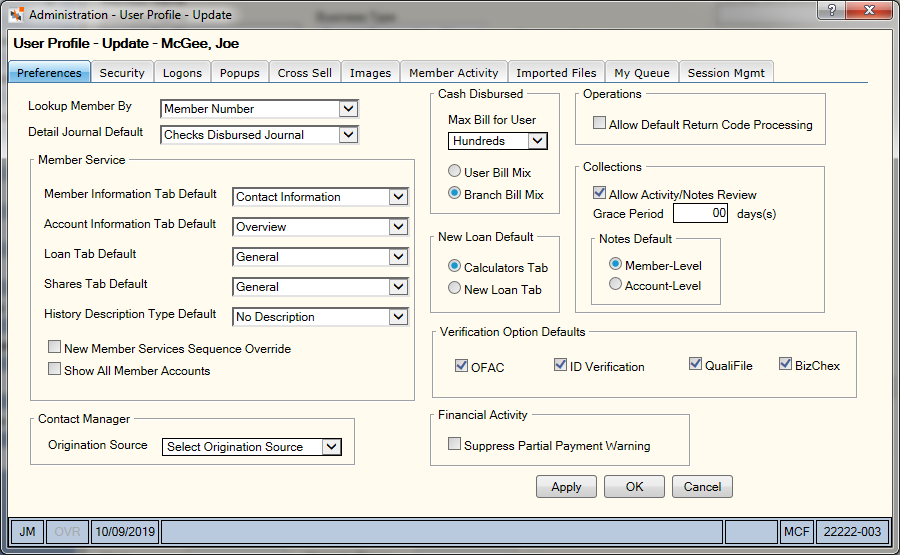Selecting the Bill Mix Option
You can specify the user options for the maximum bill disbursed and bill mix file on the User Profile – Preferences tab. On the top menu bar, click Tools, point to Profiles and click User Profile.
In the Cash Disbursed group box, click the Max Bill for User down arrow to select the maximum bill the user can dispense. Then click the User Bill Mix option or Branch Bill Mix option to select whether the bill mix will be calculated from the branch level file set up in Administration or the user level file.