Maintaining Dividends, Interest, Late Charges and Fees
The Dividends, Interest, Late Charges and Fees Maintenance dialog box displays the following information on the member's share, certificate, and loan accounts:
- last dividend amount
- year-to-date and previous year dividends
- current year-to-date late charges and fees
- statement-to-date interest, fees and late charges
- current year-to-date and previous year savings bond interest
- current year-to-date purged loan interest
- previous year mortgage points paid
The information on this dialog box will be sent to the IRS on the 1099-INT form.
You can modify the dividend amount earned on a share or share draft account using the Adjustments - Dividend Adjustment tab.
To access the Dividends, Interest, Late Charges and Fees Maintenance dialog box, under Member Services on the Portico Explorer Bar, click Account Information. The Overview tab appears on top. Click the Interest/Div/Lt Chgs/Fees tab.
Locate the member using the search tool on the top menu bar. Select the down arrow to select the search method, then enter the search criteria. Select the green arrow or press ENTER to locate the member.
Click Maintain Dividends, Interest, Late Charges, and Fees to display the Dividends, Interest, Late Charge and Fees Maintenance dialog box.
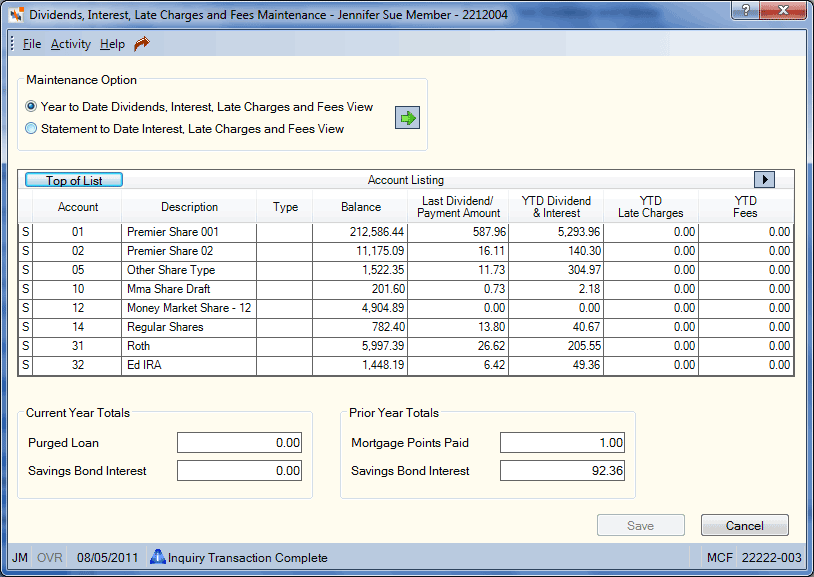
How do I? and Field Help
To view year to date totals, click the Year to Date Dividends, Interest, Late Charges and Fees View option, then click the green arrow.
To view statement to date totals, click the Statement to Date Interest, Late Charges and Fees View option, then click the green arrow.
Complete the following fields to maintain a member’s dividend and interest information. You can also maintain the fields as needed to correct any fee reversals flagged incorrectly.
Click the right arrow to scroll through the accounts. Click Top of List to return to the beginning of the account list.
| Column Heading | Description |
|---|---|
|
The type of account: S - Share or Share Draft C - Certificate L - Loan M - Mortgage Loan K - Credit Card E - Student Loan |
|
|
The share type or certificate number. The loan note number or the last 7 digits of the member's credit card number. |
|
|
The description of the account. |
|
|
The loan type associated with the loan or credit card. |
|
|
The current balance of the share or certificate account. The current balance of the loan or credit card account. Length: 12 numeric including decimal point |
|
|
The last dividend amount paid on the account. The last scheduled payment amount on the loan or credit card account. Length: 11 numeric including decimal point |
|
|
The dividends earned year-to-date on the account. To view year to date totals, click the Year to Date Dividends, Interest, Late Charges and Fees View option, then click the green arrow. For dividend adjustments to a member account, use the Adjustments- Dividend Adjustment tab. Select the Dividend option from the Product drop-down list to credit the member and debit the dividend GL specified on the Share Profiles - Account Information tab for that share type OR debit the member and credit the dividend GL specified on the Share Profiles - Account Information tab for that share type. Adjusting dividends using the Adjustments - Dividend Adjustment tab will adjust the YTD Dividend & Interest column on the Dividends, Interest, Late Charges and Fees Maintenance dialog box. Length: 10 numeric including decimal point Keyword: DI |
|
|
The late charges assessed year-to-date on the loan. Changes made to the current year-to-date late charges will appear on the History – Non-Financial History tab and the Non-Financial Transaction Register Report 030. To view year to date totals, click the Year to Date Dividends, Interest, Late Charges and Fees View option, then click the green arrow. Length: 8 numeric including decimal point Keyword: LC |
|
|
The fees assessed year-to-date on the loan. To view year to date totals, click the Year to Date Dividends, Interest, Late Charges and Fees View option, then click the green arrow. |
|
|
Stmt to Date Interest |
The interest assessed statement-to-date on the loan. The information is for informational purposes only and not used in combined statement reporting if the loan is not an open-end, non-HELOC. Loan billing statements use the information for all loans. The statement to date total will be cleared of the previous months totals by removing the previous statement to date total during the back-office cycle after statement generation. To view statement to date totals, click the Statement to Date Interest, Late Charges and Fees View option, then click the green arrow. |
|
Stmt to Date Late Charges |
The late charges assessed statement-to-date on the loan. The information is for informational purposes only and not used in combined statement reporting if the loan is not an open-end, non-HELOC. Loan billing statements use the information for all loans. The Statement to Date Late Charges and Statement to Date Fees totals are added together and reported as Total Fees for this Period on both the combined and loan billing statements. The statement to date total will be cleared of the previous months totals by removing the previous statement to date total during the back-office cycle after statement generation. To view statement to date totals, click the Statement to Date Interest, Late Charges and Fees View option, then click the green arrow. |
|
Stmt to Date Fees |
The fees assessed statement-to-date on the loan. The information is for informational purposes only and not used in combined statement reporting if the loan is not an open-end, non-HELOC. Loan billing statements use the information for all loans. The Statement to Date Late Charges and Statement to Date Fees totals are added together and reported as Total Fees for this Period on both the combined and loan billing statements. The statement to date total will be cleared of the previous months totals by removing the previous statement to date total during the back-office cycle after statement generation. To view statement to date totals, click the Statement to Date Interest, Late Charges and Fees View option, then click the green arrow. |
In the Current Year Totals group box, enter the amount of loan interest for non-mortgage loans purged during the current year in the Purged Loan Interest field (Length: 10 numeric including decimal point). You can correct year-to-date interest paid on loans that were purged from the system during the current year by maintaining this field. In the Savings Bond Interest field, enter the amount of interest earned on savings bonds for the current year (Length: 8 numeric including decimal point/Keyword: SB). This amount was reported to the IRS at year-end.
In the Prior Year Totals group box, enter the amount of mortgage points paid by the borrower at the time of closing on the purchase of the borrower's principal residence last year in the Mortgage Points Paid field (Length: 9 numeric including decimal point). In the Savings Bond Interest field, enter the amount of interest earned on savings bonds for the prior year (Length: 8 numeric including decimal point/Keyword: SB). This amount will be reported to the IRS at year-end.
Click Save to save your changes. Click Cancel to disregard your changes.
Prior year and life-to-date dividends/interest on share and certificate accounts cannot be maintained. If a share type or certificate purges the YTD dividend/interest will be added to lowest non-IRA share type YTD dividend/interest.
To view and maintain a member’s dividend and interest information, users must be assigned to the following security groups or you can add the following permissions to a credit union-defined security group using the Security Group Permissions – Update window.
| Permissions | Security Groups |
|---|---|
|
MbrInfo - Interest/Dividends - Button - Maintain Dividends & Interest - View Only |
Teller - Basic Teller - Advanced Member Services - User |
|
MbrInfo - Interest/Dividends - Button - Maintain Dividends & Interest - Maintain |
Member Services - User |
none | Non-Financial Transaction Register Report 030 (if maintained)
Portico Host: 146