Event Tracking
You must have Contact Manager with Event Tracking to add email campaign event records to the member’s contact history. You set up Email Messaging events in Portico using autogenerated event process IDs. The email campaign process IDs are:
47 - Dormant Member
48 - Member’s Birthday
49 - Member’s Special Birthday
50 - Member’s Credit Union Anniversary Date
51 - New Member Welcome
52 - New Member Follow-up
53 - Number of Loan Payments Remaining
54 - Past Due Loan
The Auto-Generated Event- New window lets you create events based on a Portico Process. To create events for email messaging, select the email campaign name from the dropdown list. Each email process has a process ID associated to it. When you send an email from SilverPop, Portico retrieves the process ID associated to the template and ties it back to Event Tracking which adds an email campaign event record to the member’s contact history.
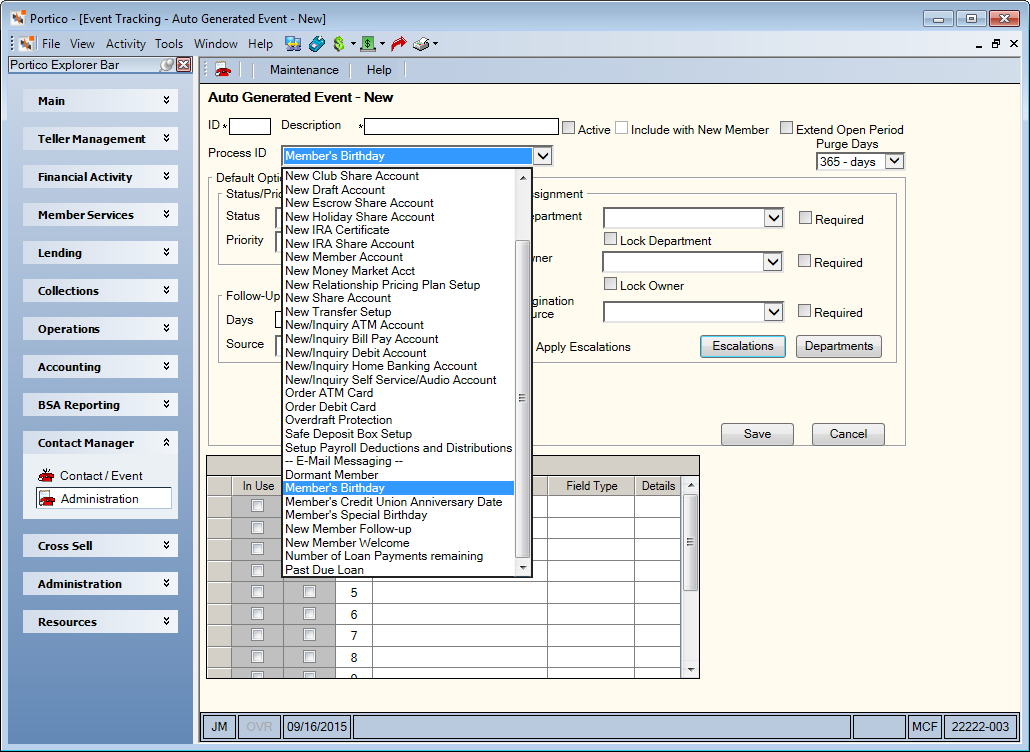
The system creates an email campaign event record as a result of an email sent from SilverPop. The system retrieves the field data displayed on the member event record from SilverPop:
- The E-Mail field contains the email address from SilverPop.
- The Name field contains the member name from SilverPop.
- The Home Phone field contains the home phone number from SilverPop.
- The Work Phone field contains the work phone number from SilverPop.
- The Cell Phone field contains the cell phone number from SilverPop.
- User name ‘ZSystem, Batch’ appears in the Originator field. This is an existing batch user ID in Event Tracking designed for batch processes not triggered by an actual Portico user. The system does not purge the batch user ID.
- The ‘time email sent’ from SilverPop appears in the Originated field, if it is available. Otherwise, the batch job date/time stamp appears.
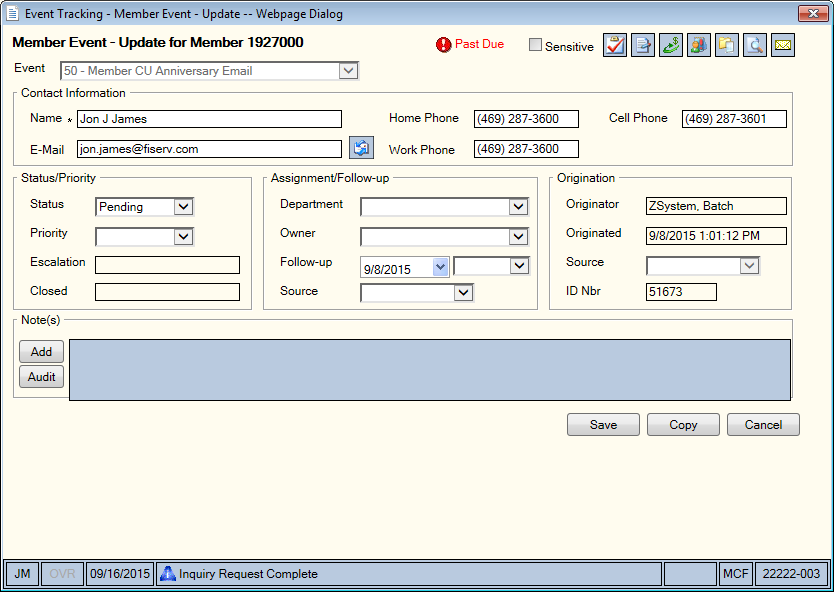
The following fields use the system defaults defined on the Auto-Generated Event – New/Update window for each email campaign.
- Event (Displays the credit union-defined Auto-Generated Event ID followed by the credit union-defined description.)
- Status
- Priority
- Department
- Owner
- Follow-up Date
- Follow-up Source
- Origination Source