New Products and Services Information
On the New Products and Services grid, click the Detail icon button to display additional information about the service.
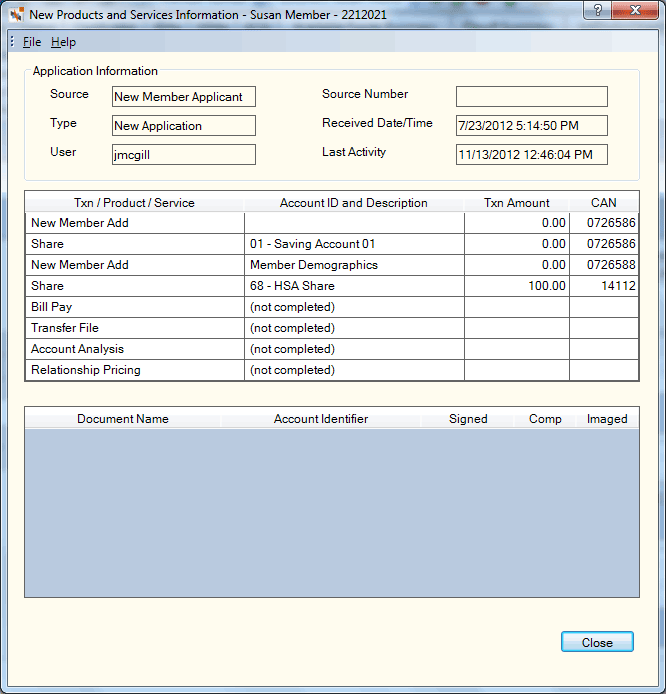
Field Help
The source of the application (New Member Applicant, Internet New Member Applicant, or Loancierge). For applications received via the Internet or Loancierge, place your mouse over the source icon to view the confirmation number.
The confirmation number associated to the source.
The type of application (new member application or new service for an existing member).
The date the application was originally created.
The credit union user and department that originally created the application.
The date and time activity last occurred on the application.
Grids
Click Close to close the dialog box.