Services Detail: Funding the New Account by using ACH
New members can request new account funding using ACH Origination. The ACH Origination tab lets you set up the origination information.
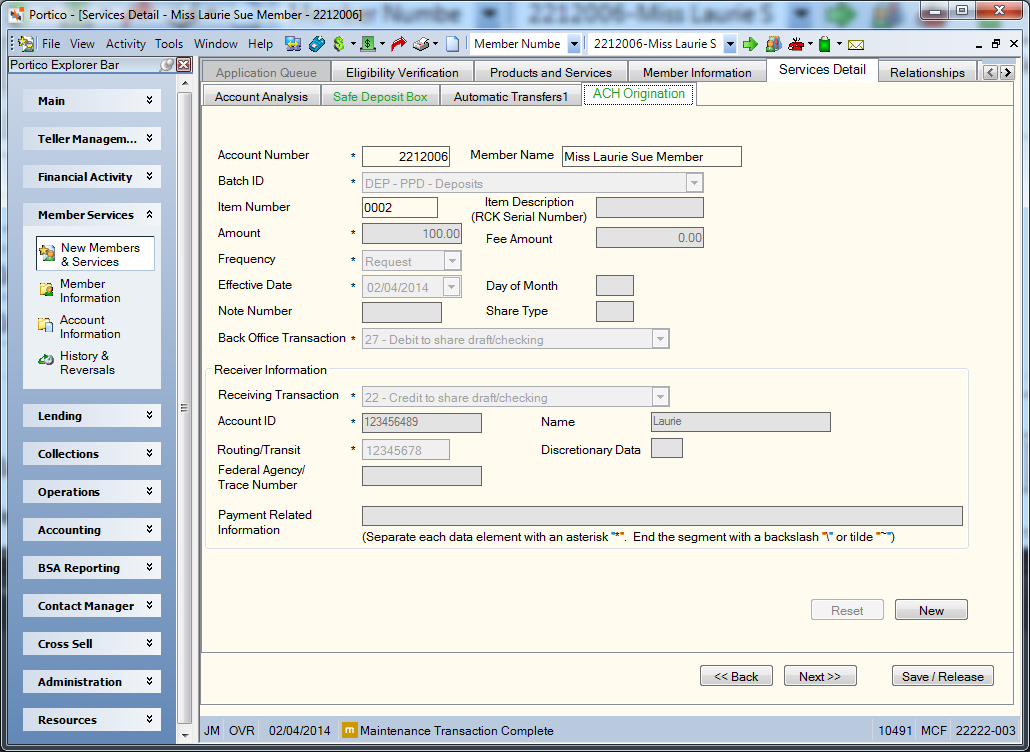
How do I? and Field Help
Complete the following fields to request new account funding.
| Field | Description |
|---|---|
|
Enter the member's account number. The Member Name field will display the name of the member associated with the account. Length: 12 numeric for member number Keyword: AN |
|
|
From the Batch ID drop-down list, select the ID of the associated ACH Origination batch from the Batch Maintenance window. The Batch ID field displays the batch ID, SEC code, and the batch description. The batch ID allows the logical grouping of items within a batch. A batch ID should not be maintained or deleted once individual member items have been established. The batch ID must be associated with an SEC code of PPD, CCD, or WEB for same-day outgoing ACH credit items. Keyword: BI |
|
|
The credit union-defined description of the ACH member item. If the batch SEC code is RCK, enter the check serial number in the Item Description field. This is a mandatory field for RCK standard entry class code. This field is optional for all other SEC codes. Length: 10 alphanumeric Keyword: DE |
|
|
The dollar amount of the ACH transaction. For batch SEC code ENR, ACK, or ATX, the amount is 0.00. If your credit union uses the ACH Authorization Limit feature, the amount entered will be compared to the ACH authorization limit defined on the Security tab of the User Profile dialog box. If you do not have a user-defined limit, Portico will use the credit union-defined limit in the ACH Origination section on the Credit Union Profile - ACH/ Payroll tab. If the amount is greater than the authorization limit, Portico will display a remote override request. You must select a user with a limit greater than the transaction amount to approve the request. For same-day ACH item, the amount cannot exceed the amount specified in the Outgoing Credit Limit field or Outgoing Debit Limit field on the Credit Union Profile - ACH/Payroll tab. NACHA rules limit same-day ACH items to a maximum amount of $1,000,000. For micro-entries, the amount must be less than $1.00. Length: 11 numeric including decimal Keyword: AM |
|
|
If your credit union currently charges an ACH origination fee for ACH credit or debits items (the Credit Fee Amount field or Debit Fee Amount field is greater than zero in the ACH Origination section on the Credit Union Profile - ACH/Payroll tab), and you manually enter a fee amount in the Fee Amount field, the member will be charged two fees:
You can only enter a fee amount for back-office transaction codes 22, 23, 32, 33, 42, 43, 52 and 53. Back-office transaction codes 22, 32, 42, and 52 will add a fee amount to the outgoing ACH item. If the outgoing ACH item has a back-office transaction code of 23, 33, 43, or 53, a fee amount can be entered, but the fee amount will not change the pre-note amount. If the Frequency field is Weekly, Biweekly, Semimonthly, Monthly, Quarterly, or Annually, the fee will be recurring. The sum of the ACH item and fee amount will be sent to the receiving financial institution. The Discretionary Data field will contain a default code of FE to indicate a fee amount was added. Note: The ACH Existing Indicator field on the Maintain GL Account window must be C or Y to credit fees entered on the Member/GL Items window to the GL account specified in the Fee GL Account field in the ACH Origination section on the Credit Union Profile – ACH/Payroll tab. Fees that are manually entered in the Fee field on the Member/GL Items window will not appear on the ACH Stop Pay Fees Report 169. Leave blank if the Frequency field is Same Day. Length: 6 numeric including decimal Keyword: OA |
|
|
Click the down arrow to select the frequency in which the member item is processed. Valid values are: Weekly, Biweekly, Semimonthly, Monthly, Quarterly, Annually, Request, or Same Day. For SEC codes ENR, ACK or ATX, the Frequency field must be one-time request. For micro-entries, the Frequency field must be Request or Same Day If the SEC code is TEL or WEB, the system will automatically assign a value on the outgoing file based on the frequency entered. For a one-time request, the file will send S for single entry. Any frequency other than a one time request will send a value of R for recurring entry. This is reported in the Discretionary Data field on the file. Any data entered in the Discretionary Data field will be replaced with the R or S for TEL and WEB SEC code transactions. For a same-day ACH origination items, outgoing items must be requested prior to 9:15 AM or 1:30 PM Central to be included in the FED file submission windows at 9:30 AM and 1:45 PM Central (10:30 AM and 2:45 PM Eastern). When you click Save to add a same-day outgoing credit item to the batch, Portico will determine if funds are available. If funds are not available, an error message will appear. Click OK to close the error message, then change the Amount field or Share Type field. If funds are available, Portico will place a hold (system-defined hold code $) on the share or share draft account with an expiration date of next day. The hold will be released automatically when the back-office cycle begins and the offsetting debit is actually posted to the member's account. When the hold is released, Portico will charge the fee amount specified in the Same Day Debit to Member field on the Credit Union Profile - ACH/Payroll tab to the member's account. Debit holds will be recorded on the Share Check Hold Activity Report 240 and in non-financial history with history code HF. Keyword: FR |
|
|
Click the down arrow to select the beginning settlement date from the pop-up calendar or enter the date in MM/DD/YYYY format. The date must be greater than or equal to the current date for debit or credit items. The date must be fourteen days or more in the future for prenote items. For same-day ACH items:
If you change the Frequency field to Request to include an outgoing credit item in the 5:00 PM Central transmission, keep in mind that a hold is not placed on the member account for a one-time request, and there is a possibility that the offsetting debit to the member account may exception due to non-sufficient funds. Keyword: ED |
|
|
If the Frequency field is semi-monthly, monthly, quarterly, or annually, enter the effective day for the item in the Day of Month field. Valid values for a frequency of monthly, quarterly, or annually are 1 through 31. For semi-monthly, valid values are 1 through 15. If the Day of Month field is blank, Portico will calculate the Day of Month field based on the current effective date.
When the Day of Month field is not blank or 31, Portico will update the Effective Date field to a day equal to the Day of Month field during the item’s next origination cycle. For example, if the item has a current effective date of 06/12/2010 and the Day of Month field is 12, the system will advance the Effective Date field to 07/12/2010. Leave blank if the Frequency field is Same Day. Length: 2 numeric Keyword: DM |
|
|
For a loan payment, enter the loan note number affected by the transaction. Only used with transaction code 52. For FICS loan payments, enter the note number of the mortgage loan. In addition, the Receiving Transaction field must be 27 or 37 and the Back Office Transaction field must be 52 on the Member/GL Items window. Leave blank if the Frequency field is Same Day. Length: 6 alphanumeric |
|
|
To post the item to a specific share or share draft account, enter the share type in the Share Type field. This field is required if the Frequency field is Same Day. Length: 2 numeric Keyword: ST |
|
|
Click the down arrow to select the NACHA transaction code that will determine how the transaction will be processed in the back office cycle. 05 - Loan Advance 22 - Credit to share draft/checking - valid for micro-entries, valid receiving transaction for same-day outgoing ACH credit item 23 - Prenote or ENR of credit to share draft checking 24 - Acknowledgment to share draft/checking 27 - Debit to share draft/checking - valid for micro-entries, valid back-office transaction for Person-to-Person (P2P) credit transactions and same-day outgoing ACH debit items. 28 - Prenote of debit to share draft/checking - valid receiving transaction for micro-entries, frequency must be Request, and effective date must be 3 business days in the future. 32 - Credit to shares/savings - valid for micro-entries, valid receiving transaction for same-day outgoing ACH credit item 33 - Prenote or ENR of credit to shares/savings 34 - Acknowledgment to shares/savings 37 - Debit to shares/savings - valid for micro-entries, valid back-office transaction for Person-to-Person (P2P) credit transactions and same-day outgoing ACH debit items. 38 - Prenote of debit to shares/savings - valid receiving transaction for micro-entries, frequency must be Request, and effective date must be 3 business days in the future. 42 - Automated general ledger deposit (credit) - valid receiving transaction for same-day outgoing ACH credit item 43 - Prenotification of general ledger credit authorization 47 - Automated general ledger payment (debit) - valid back-office transaction for same-day outgoing ACH debit items. 48 - Prenotification of general ledger debit authorization 52 - Automated loan account deposit (credit) - valid receiving transaction for same-day outgoing ACH credit item 53 - Prenotification of loan account credit authorization 54 - Acknowledgment to loan 55 - Debit to loan (reversal only) Length: 2 numeric Keyword: TC If the Receiving Transaction field is 22, 23, 32, 33, 42, or 52, the Back Office Transaction field should be 27, 33, 37, 38, or 47. If the Receiving Transaction field is 27, 28, 37, 38, or 47 the Back Office Transaction field should be 22, 28, 32, 38, 42 or 52. If the Receiving Transaction field is 23 or 33 and the origination is ENR, the Back Office Transaction field should be 23 or 33. If the Receiving Transaction field is 24 or 34 and the origination is ACK or ATX, the Back Office Transaction field should be 24 or 34. If the Receiving Transaction field is 52, the Back Office Transaction field should be 52. The loan draft ID is setup on the Loans - Loan Drafts tab. The loan note number is set up on the Member/GL Items window. On the Single Return Item window, ACH origination items with the ENR Standard Entry Class code cannot be returned. Keyword: BT |
|
|
Click the down arrow to select the required NACHA transaction code for the type of transaction to be sent to the receiving institution. 05 - Loan Advance 22 - Credit to share draft/checking - valid for micro-entries, valid receiving transaction for same-day outgoing ACH credit item 23 - Prenote or ENR of credit to share draft checking 24 - Acknowledgment to share draft/checking 27 - Debit to share draft/checking - valid for micro-entries, valid back-office transaction for Person-to-Person (P2P) credit transactions and same-day outgoing ACH debit items. 28 - Prenote of debit to share draft/checking - valid receiving transaction for micro-entries, frequency must be Request, and effective date must be 3 business days in the future. 32 - Credit to shares/savings - valid for micro-entries, valid receiving transaction for same-day outgoing ACH credit item 33 - Prenote or ENR of credit to shares/savings 34 - Acknowledgment to shares/savings 37 - Debit to shares/savings - valid for micro-entries, valid back-office transaction for Person-to-Person (P2P) credit transactions and same-day outgoing ACH debit items. 38 - Prenote of debit to shares/savings - valid receiving transaction for micro-entries, frequency must be Request, and effective date must be 3 business days in the future. 42 - Automated general ledger deposit (credit) - valid receiving transaction for same-day outgoing ACH credit item 43 - Prenotification of general ledger credit authorization 47 - Automated general ledger payment (debit) - valid back-office transaction for same-day outgoing ACH debit items. 48 - Prenotification of general ledger debit authorization 52 - Automated loan account deposit (credit) - valid receiving transaction for same-day outgoing ACH credit item 53 - Prenotification of loan account credit authorization 54 - Acknowledgment to loan 55 - Debit to loan (reversal only) Length: 2 numeric Keyword: TC A system edit will prevent the entry of a credit transaction code in the Receiving Transaction field if the batch header has a standard entry class code of TEL or RCK. Keyword: RT |
|
|
The account number at the receiving financial institution that will receive the offset to the member's activity at the credit union. This field is required . For ENR, enter the member's Social Security number. For a company, enter the taxpayer identification number in the first nine positions and the representative payee indicator in the tenth position. The valid values are: 1 - There is a representative payee 0 - There is not a representative payee A - Enrollee is a consumer B - Enrollee is a company Note: The person receiving the benefits is not always the member whose account the benefits will be deposited in. Be sure to use the correct Social Security number or taxpayer identification number. Length: 17 alphanumeric Keyword: RI |
|
|
The receiving account holder's name. A name must be entered in this field for Standard Entry Class code WEB . For Standard Entry Class code ENR, use the following format when typing the name of the person receiving the benefits: First Name - Characters 1-7 Last Name - Characters 8-22 For example, type Jonathon Member as JONATHOMEMBER and type Julie Member as JULIE MEMBER. Federal requirements dictate that the last name must always begin in position 8. If the receiver of benefits is a company (representative payee indicator = B), enter the company name starting in position 1. Length: 22 alphanumeric Keyword: NM |
|
|
The receiving institution's route and transit number. This field is required, but not validated. For ENR, the route and transit numbers are as follows: 65506004 Social Security/Supplement Security 11173699 VA Benefit, Civil Service CSA, Civil Service CSF, Railroad Ret BD, Railroad Uisi Length: 8 numeric Keyword: RR |
|
|
Required for standard entry class codes ENR, ACK and ATX. For ENR, it indicates the name of the receiving federal agency for the US government. The valid options for ENR are:
For ATX and ACK, it indicates the item trace number of the original CCD or CTX transaction that is being acknowledged. Only the last 7 digits (including any leading zeroes) of the trace number on the 170 Report should be entered. Leave blank if the Frequency field is Same Day. Length 16: alphanumeric |
|
|
The optional Discretionary Data field indicates if the WEB or TEL entry is S-single entry or R-recurring entry. If the field is left blank for a WEB or TEL entry, Portico will enter S-single entry or R-recurring entry on the ACH format file based on the frequency. If the item is an outgoing ACH debit item with a Receiving Transaction field of 27, 28, 37, 38, 47, or 48 (back-office transaction codes of 22, 23, 32, 33, 42, 43, 52, or 53) and a fee amount is entered in the Fee Amount field, the Discretionary Data field will contain the value FE to indicate that a fee amount is included with the outgoing ACH debit transaction. The Discretionary Data field is not protected; the credit union may change the value in this field. Length: 2 alphanumeric Keyword: DD |
|
|
The description of the Person-to-Person (P2P) transaction. NACHA Operating Rules recommend that each data element is separated with an asterisk and that the segment is ended with a backslash or tilde. Payment related information is not supported for general ledger credit transactions. Leave blank if the Frequency field is Same Day. Length: 80 alphanumeric Reporting Analytics: Payment Info (Origination Member Item query subject in ACH Origination folder) |
Select Save to save the ACH item. Select Reset to clear the fields and add a new ACH item.
The Item Number field displays the number of ACH record spaces available for this application. If a member or general ledger account has more than one return, the item count will be incremented for each new record added. (Length: 4 numeric)
The system automatically processes the member item number depending on the frequency and the effective date. Member items appear on the 173 Report as the origination occurs.
Same-day outgoing items must be requested prior to 9:15 AM or 1:30 PM Central to be included in the FED file submission windows at 9:30 AM and 1:45 PM Central. Portico will automatically close the origination files at 9:15 AM and 1:30 PM Central to prepare the transmission. In the few seconds while the file is closed, users receive a warning message indicating that the file is temporarily closed. The window will automatically reopen as soon as the extract is completed.
none
- ACH System Posting/Exception Report 170
- ACH System Origination Posting/Exception Report 173
- ACH System Outbound Return Items Report 174
If your credit union allows members to originate ACH origination items through online banking and the member enters a comment on the ACH origination form in online banking, the ACH origination item will be rejected and appear in the Exception User Queue. A Reason Referred to Exception Queue group box appears on the ACH Origination tab in New Members and Services indicating the possible reasons for rejection:
- Transaction Amount Exceeds ACH Limit
- User Provided comments…..See 946 Rep-107211902793
- Recurring Request After Cycle cutoff-1 of 2-123456789012
- Recurring Request After Cycle cutoff-2 of 2-123456789012
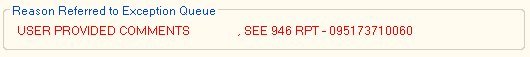
The Reason Referred to Exception Queue group box will only appear if your credit union allows members to originate ACH origination items through online banking.
Select Back to move back to the previous tab.
Select Next to continue with the next step of the member application.
Select Save/Release to save the application for completion later.