ACH Online Batch Details
The Online Batch Details – ACH window lets you view the posting information for the batch, including a list of the items contained in the batch. To access the Online Batches window, click ACH within the Operations menu on the Portico Explorer Bar. On the ACH menu bar, click Exception Processing, then click Online Batches. On the Online Batches window, click the detail icon to display the Online Batch Details – ACH window.
To view only error items in the batch, click the Errors Only option. To view all the items in the batch, click the Display All Items option.
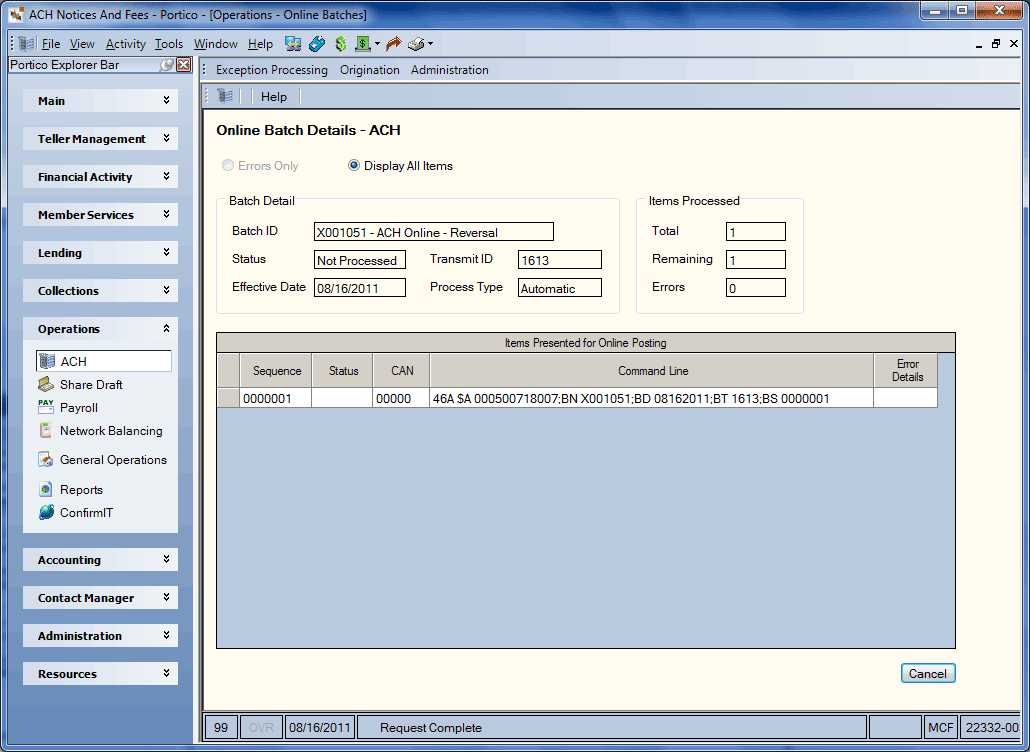
How do I? and Field Help
You can click the detail icon on the Online Batch Details - ACH window to display the Post ACH Online Exception window. The Post ACH Online Exception window is used to deposit ACH credits to the appropriate member share accounts.
Before an ACH deposit is processed, Portico checks the ACH Stop Pays dialog box to verify if there is an ACH stop pay on the item. If an ACH stop pay exists, the credit transaction will not be deposited to the member’s account. Upon successful completion of the deposit, a CAN is assigned and the ACH History Inquiry dialog box is updated. If the deposit was not successfully processed, then the transaction is not assigned a CAN. Back office will attempt to post the deposit in the next cycle. If back office cannot post the credit, it will appear as an exception on the 170 Report.
| Field | Description |
|---|---|
|
Batch ID |
The batch name for a group of transactions. This number or name will be assigned by the back-office load process used to created the transaction set. |
|
Status |
The posting status of the batch. |
|
Transmit ID |
The transmit indicator for a group of transactions received from the Federal Reserve Bank or sponsor company. For non-transmit batches this field will be zero. |
|
Effective Date |
The processing date for the batch poster records. |
|
Process Type |
The type of processing requested for this transaction. The valid options are: Automatic - The processing of the command lines will begin as soon as they are loaded to the file. Manual - The processing of the command lines will begin when the action code is P. |
The Items Process group box displays the total number of records in the batch, total number of records that have not been processed, and the total number of records that did not complete correctly, resulting in a non-zero return code from the transaction processor.
| Column | Description |
|---|---|
| Sequence | The order of the records for processing. |
| Status | The status of the batch poster detail record. |
| CAN | The computer-assigned number used to track the transaction. |
| Command Line | The partial command line created to perform the required Portico transaction for the automated online posting process. |
| Error Details | If an error occurred on the item, a magnifying glass button will appear in this column. Click the magnifying glass button to display the Post ACH Online Exception window. |