Reviewing the Cardholder Balancing Summary
The Cardholder Balancing Summary window provides a 3-tiered balancing summary of cardholder activity for a specific date and indicate where out-of-balance conditions may exist. The Cardholder Balancing Summary window compares the totals from the Fiserv Card Services Switch and Portico, including current/new, next, and prior day transactions.
To display the Cardholder Balancing Summary window, select the checkbox next to the business date on the Balancing Sign-On window, then select Next.
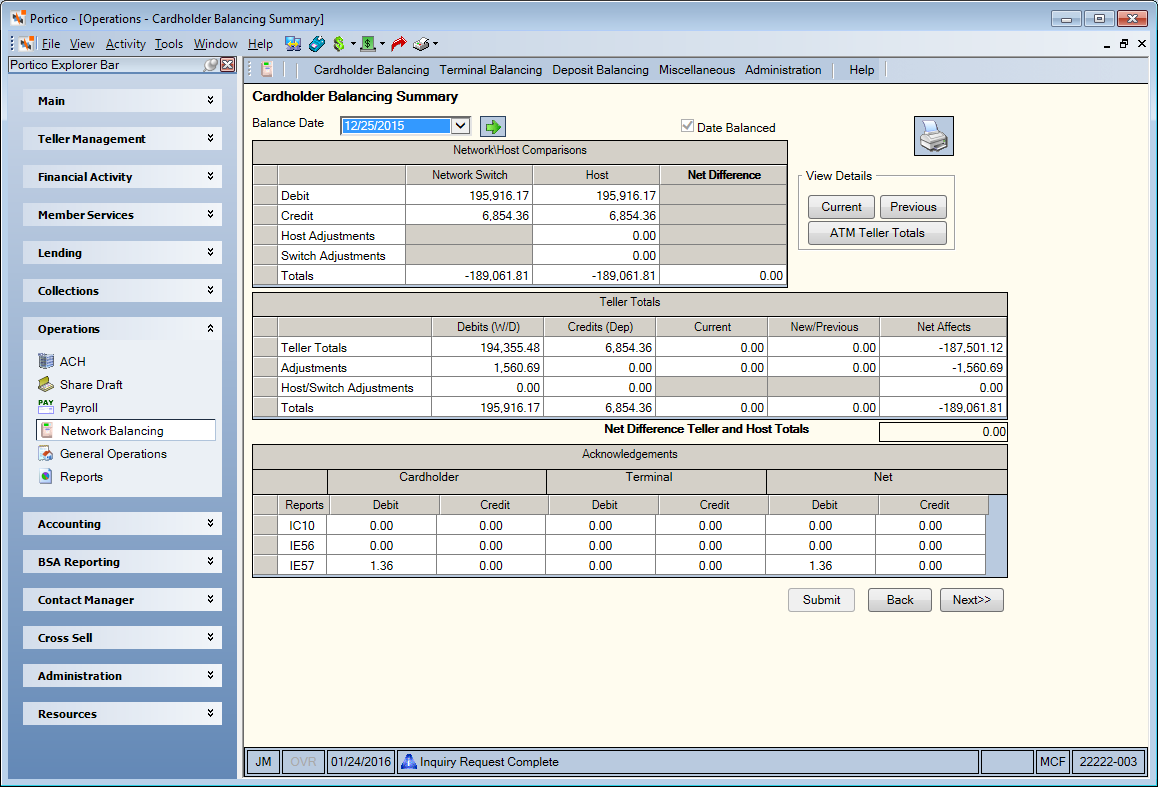
How do I? and Field Help
You can view a different balance date by selecting the balance date down arrow, selecting a date and selecting the green arrow.
Select Current to view the Next Day/Prior Day Detail dialog box for the current day. Select Previous to view the Next Day/Prior Day Detail dialog box for the previous day.
Select ATM Teller Totals to view the Dollar ($) Teller Totals dialog box.
Select the report retrieval icon to display the Report Retrieval dialog box and display the IF65 Report in Nautilus Essentials.
Select the printer icon to print the information.
The following information appears in the Network/Host Comparisons grid on the Cardholder Balancing Summary window.
| Column Heading | Description |
|---|---|
|
Switch Debit |
The total amount of the cardholder withdrawals. This amount is listed on the Fiserv Card Services IF65 Report. Length: 11 numeric including decimal |
|
Switch Credit |
The total amount of the cardholder deposits. This amount is listed on the Fiserv Card Services IF65 Report. Length: 11 numeric including decimal |
|
Switch Adjustments |
The accumulated amount of adjustment made that affects the network totals for a specific business day. These would be items that are listed on the 904/905/906 Reports but not on the Fiserv Card Services CD10 Report. Length: 10 numeric including decimal |
|
Host Credit |
The total amount of the cardholder deposits received by the host and listed on the 904/905/905 Reports. Length: 11 numeric including decimal |
|
Host Debit |
The total amount of the cardholder withdrawals received by the host and listed on the 904/905/905 Reports. Length: 11 numeric including decimal |
|
Host Adjustments |
The accumulated amount of adjustment made that affects the host totals for a specific business day. These adjustments would be items that are listed on the CD10 but not on the 904/905/906 Reports. Length: 10 numeric including decimal |
|
Totals |
The net total amount of the cardholder withdrawals and deposits received by the network switch and the host. Length: 12 numeric including decimal |
|
Net Difference |
The difference between the network switch totals and the host totals. Length: 11 numeric including decimal |
The following information appears in the Teller Totals grid on the Cardholder Balancing Summary window.
| Column Heading | Description |
|---|---|
|
Debits (W\D) |
|
|
Teller Totals |
The total amount of cash disbursed for all tellers set up on the Network Teller Control window. Length: 10 numeric including decimal |
|
Adjustments |
The total number of cash disbursed adjustments made during the balancing process. Length: 10 numeric including decimal |
|
Host/Switch Adjustments |
The net amount of the host adjustment and the switch adjustment. Length: 10 numeric including decimal |
|
Totals |
The total amount of teller cash disbursed and cash disbursed adjustments for a specific business day. Length: 10 numeric including decimal |
|
Credits (DEP) |
|
|
Teller Totals |
The total amount of cash received for all tellers set up on the Network Teller Control window. Length: 10 numeric including decimal |
|
Adjustments |
The total amount of cash and checks received adjustments made during the balancing process. Length: 10 numeric including decimal |
|
Host/Switch Adjustments |
The net amount of the host adjustment and the switch adjustment. Length: 10 numeric including decimal |
|
Totals |
The total amount of teller cash received and cash received adjustments for a specific business day. Length: 10 numeric including decimal |
|
Current |
|
|
Teller Totals |
The total amount of next day and prior transactions processed on the current day’s business day. Length: 10 numeric including decimal |
|
Adjustments |
The total amount of cash and checks received adjustments processed on the current day’s business day. Length: 10 numeric including decimal |
|
Totals |
The total amount of current business day’s next day prior day transactions. Length: 10 numeric including decimal |
|
New/Previous |
|
|
Teller Totals |
The total amount of next day and prior transactions processed on either the previous or new business day, but settled on today’s business day. Length: 10 numeric including decimal |
|
Adjustments |
The total amount of cash and checks received adjustments processed on either the previous or new business day, but settled on today’s business day. Length: 10 numeric including decimal |
|
Totals |
The total amount of the new or previous day next and prior day transactions. Length: 10 numeric including decimal |
|
Net Affects |
|
|
Teller Totals |
The net total amount of the teller activity for a specific business day. Length: 11 numeric including decimal |
|
Adjustments |
The net total amount of the teller adjustments for a specific business day. Length: 11 numeric including decimal |
|
Host/Switch Adjustments |
The net amount of the host adjustment and the switch adjustment. Length: 11 numeric including decimal |
|
Totals |
The grand total net amount of teller totals and adjustments for a specific business day. Length: 11 numeric including decimal |
|
Net Difference Teller and Host Totals |
The difference between the teller totals and the host totals listed on the 904/905/906 reports. Length: 12 numeric including decimal |
The Net Difference Teller and Host Totals field displays the sum difference between the teller totals and the host totals listed on the 904/905/906 Reports.
If the Net Difference and Net Difference Teller and Host Totals fields are zero, the cardholder activity is balanced for the specified date. You can select the Date Balanced checkbox and select Next. The information will automatically be sent to print on the audit printer. Retain this information.
If the Net Difference and Net Difference Teller and Host Totals fields are not zero, you can select Exceptions to transfer to the Exceptions window to review the exceptions, then transfer to the Network ATM Maintenance window to correct any unable-to-complete transactions. Select Close to return to the Cardholder Balancing Summary window.
If an out-of-balance condition exists (the Net Difference and Net Difference Teller and Host Totals fields are not zero), and you want to continue balancing, you can force balance a date.
The Acknowledgments grid on the Cardholder Balancing Summary window displays information related to the Fiserv Card Services Switch IE56, IE57 and IC10 Reports, indicating if any adjustments are needed to a member or corporate account. The following information appears in the Acknowledgments grid on the Cardholder Balancing Summary window.
| Column Heading | Description |
|---|---|
|
Reports |
Indicates if this is an adjustment listed on the IE56, IE57, or IC10 Reports. |
|
Cardholder Debit |
The net cardholder debit amount. Length: 9 numeric including decimal |
|
Cardholder Credit |
The net cardholder credit amount. Length: 9 numeric including decimal |
|
Terminal Debit |
The net terminal debit amount. Length: 9 numeric including decimal |
|
Terminal Credit |
The net terminal credit amount. Length: 9 numeric including decimal |
|
Net Debit |
The total debit amount. Length: 9 numeric including decimal |
|
Net Credit |
The total net credit amount. Length: 9 numeric including decimal |
To begin the balancing process, select the checkbox next to the business date, select Submit, then select Next. Select Back to return to the Balancing Sign-On window.
If you force balance a date, a JV15 entry will be created, which causes a GL entry to ATM INTRANSIT and SUSPENSE using the GL Moves window. If an amount appears in the Host/Switch Adjustments field, a JV16 entry will be created, which causes a GL entry to ATM INTRANSIT and SUSPENSE using the GL Moves window. The message BUSINESS DATE BALANCED WITH ADJUSTMENTS JV16 CREATED will appear.
none
Portico Host: 58I