Posting GL Entries
The GL Moves window allows you to post ATM settlement general ledger entries daily. The GL Moves window includes JV entries for interchange fees and for suspense accounting. The GL Moves window contains the general ledger number and description from the ATM Network Settlement Rules window and the amounts from the Fiserv Card Services Accounting General Ledger Summary Report IF65.
To access the GL Moves window, select Network Balancing within the Operations menu on the Portico Explorer Bar. On the Network Balancing top menu bar, select Cardholder Balancing, then...
- Select GL Moves. Select the Balance Date down arrow to select the business date from the pop-up calendar or enter a date in MM/DD/YYYY format. Then, select the green arrow to view the GL moves for that date.
- Select Cardholder Balancing, then select Cardholder. After you have corrected any exceptions, select Next on the Cardholder Balancing Summary window to access the GL Moves window.
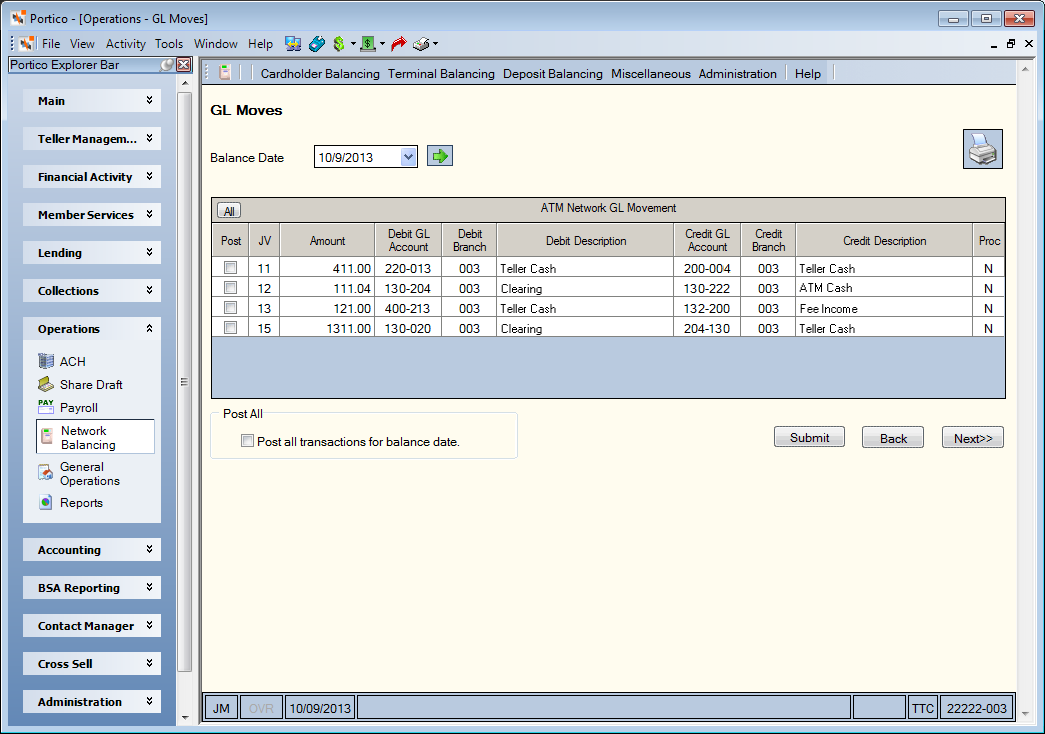
How do I? and Field Help
To select all the entries for posting, select the All button. To select an individual entry, select the Post checkbox associated with the individual entry. Select Submit and Portico will post the journal voucher entries depending on the transaction date. You post all the journal voucher entries, select the Post all transactions for balance date checkbox. Then, select Submit to submit the GL moves.
The following information appears in the ATM Network GL Movement grid. You can only maintain the Post checkbox and Description fields. Select the printer icon to print the information in the ATM Network GL Movement grid.
| Column Heading | Description |
|---|---|
|
To select all the entries for posting, select the All button and select Submit. Portico posts all the journal voucher entries listed. Keyword: PS |
|
|
Post |
To post an individual entry, select the Post checkbox associated with an individual entry and select Submit. Portico posts the journal voucher entry selected. General ledger entries that are posted will remain on the GL Moves window for that day only. Once the entry has been posted, the system changes the Proc column to Y. |
|
JV |
The general ledger settlement entry. Based on the network transaction activity that is received, the system builds the following general ledger settlement entries: JV3 - Credit union member deposits at credit union-owned ATMs (on-us, at-us)
JV4 - Credit union member withdrawals at foreign ATMs
JV5 - Credit union member withdrawals at credit union-owned ATMs
JV6 - Credit union member deposits at foreign ATMs (includes merchant refunds)
JV7 - Foreign cardholder deposits at credit union-owned ATMs
JV8 - Foreign cardholder withdrawals at credit union-owned ATMs
JV10 - Network charges for credit union member withdrawals at foreign ATMs (interchange expense)
JV11 - Income from foreign member withdrawals at credit union-owned ATMs (interchange income)
JV12 - Surcharge income from foreign cardholder withdrawals at credit union-owned ATMs
JV13 - Credit union member surcharge fees at foreign ATM
JV14 - Income from foreign cardholder withdrawals at credit union-owned ATMs authorized through the VISA network (VISA interchange income)
These journal voucher entries appear on the GL Moves window, based on your selections on the ATM Network Settlement Rules window and the information received on your Fiserv Card Services IF65 report. Length: 3 numeric |
|
Amount |
The amount of the GL movement. Length: 12 numeric including decimal Keyword: CA |
|
Debit GL Account |
The general ledger account that will be debited from the ATM Network Settlement Rules window. Length: 6 numeric |
|
Debit Branch |
The branch associated with the debit general ledger account. |
|
Debit Description |
The description of the debit general ledger account from the ATM Network Settlement Rules window. You can change the description on the GL Moves window. A description must appear in this field, or the system will not allow you to complete the transaction. |
|
Credit GL Account |
The general ledger account that will be credited from the ATM Network Settlement Rules window. Length: 6 numeric |
|
Credit Branch |
The branch associated with the credit general ledger account. |
|
Credit Description |
The description of the credit general ledger account from the ATM Network Settlement Rules window. You can change the description on the GL Moves window. A description must appear in this field, or the system will not allow you to complete the transaction. |
|
Proc |
Indicates if the GL movement has been posted. The valid values are: Y - The GL movement has been posted. N - The GL movement has not been posted. |
Select Back to return to the Cardholder Balancing Summary window.
Select Next to go to the Balancing Status window.
Select Close to close the window. If you access the GL Moves window from the Cardholder Balancing menu on the top menu bar, a Close button appears instead of the Back and Next buttons.
General Ledger Journal and Trial Balance Report 280
The teller balancing effects are as follows:
- Adds the transaction amount to the Transfers/JV amount field on the Balancing and Close tab
- Adds one to the Transfers/JV count field on the Balancing and Close tab
General ledger entries that are posted will remain in the grid for that day only. Once the entry has been posted, the system changes the Proc column to Y. Entries that are not posted by the credit union remains on the GL Moves window for the number of days specified in the Exception Totals Purge field in the EFT Options section on the Credit Union Profile - Self-Service tab.
When the amount calculated for the journal voucher is negative, the system changes the amount to positive, perform the opposite debit or credit transaction, and display it on the GL Moves window.
Use the Basic Journal Voucher window to correct the GL Moves window.
Portico Host: 542