Adding $Tellers
The Network Teller Control window lets you set up individual $tellers to be included in the Network Balancing process. The system uses the teller’s branch and ID to determine if the $teller is subject to Portico’s auto close feature. The Dollar ($) Teller Service window and the Automatic Event Scheduling Transaction provides the information appearing in the Automatically Scheduled Time, Date Last Closed, and Time Last Closed fields.
To access the Network Teller Control window, select Network Balancing within the Operations menu on the Portico Explorer Bar. On the Network Balancing top menu bar, select Administration, then select Network Teller Control.
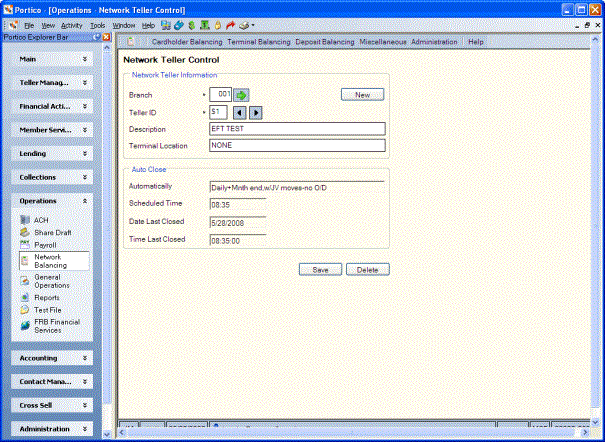
How do I? and Field Help
Enter the ATM branch the network transactions process in the Branch field and select the green arrow to view the $tellers for that branch. Select the left and right arrow to scroll through the $tellers. Set up all $tellers who are using Network Balancing using the Network Teller Control window.
Complete the following steps to add a new $teller:
- Select New.
- Enter the branch that the $teller processes in the Branch field (Length: 3 numeric / Keyword: AB).
- In the Teller ID field enter the $teller number assigned to a specific ATM device (Length: 2 alphanumeric / Keyword: AT).
- Enter a description of the type of EFT transactions processed by the assigned $teller in the Description field (Length: 30 alphanumeric). For example, Shared Service Center transactions.
- In the Terminal Location field, enter the Reg E address of the network ATM device or Teller Administration location (Length: 30 alphanumeric).
- Select Save to save the $teller settings.
Select Reset to clear the fields when setting up a new $teller.
Select Delete to delete the $teller from Network Balancing.
Adding a teller ID on the Network Teller Control window does not sign the teller on the system. The teller must sign on through the Balancing Sign-On window.
The Auto Close group box indicates the automatic open and closing options defined for the $teller:
| Field | Description |
|---|---|
|
Indicates if the network $teller will be automatically closed and opened by Portico. The automatic closing and reopening occurs at a credit union-specified time and frequency which you define on the internal transaction DC20. The general ledger entries made by the system during the automatic close and reopen are:
The valid options are:
There must be a 90-series teller in the same branch as the $teller. The 90-series teller does not have to be open. The system prints the teller close information about the audit printer. |
|
|
The time that the $teller is scheduled to automatically close and open by Portico. This field is updated whenever the auto close time is changed. |
|
|
The last date that the $teller was automatically closed by Portico. |
|
|
The last time that the $teller was automatically closed by Portico. |
General Ledger Effects: none | Related Reports: none
Portico Host: 56C