Reviewing Cash Activity After Balancing
The Cash Activity After Balancing window assists you in balancing ATM audit totals to the GL totals. The Cash Activity After Balancing window extracts information from the Fiserv Card Services TS10 Report to display the cash activity totals after balancing for each terminal ID.
To access the Cash Activity After Balancing window, select Network Balancing within the Operations menu on the Portico Explorer Bar. On the Network Balancing top menu bar, select Terminal Balancing, then select Cash Activity After Balancing.
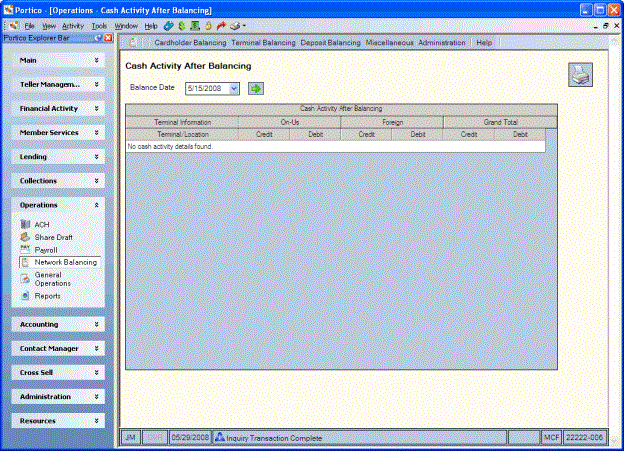
How do I? and Field Help
Select the Balance Date down arrow to select the business date from the pop-up calendar or enter a date in MM/DD/YYYY format. Then, select the green arrow to view the cash activity for the business date.
The following information appears in the Cash Activity After Balancing grid. Select the printer icon to print the information in the Cash Activity After Balancing grid.
| Column Heading | Description |
|---|---|
|
Terminal/Information |
The ATM terminal ID and location Length: 9 alphanumeric/21 alphanumeric |
|
On-Us Credit/Debit |
The total number of payments and deposits from on-us cardholders credited and debited for the specified ATM terminal. This dollar amount is taken from the Fiserv Card Services TS10 report under the CASH ACTIVITY AFTER BALANCING heading. Length: 12 numeric including decimal |
|
Foreign Credit/Debit |
The total number of payments and deposits from foreign cardholders credited and debited for the specified ATM terminal. This dollar amount is taken from the Fiserv Card Services TS10 report under the CASH ACTIVITY AFTER BALANCING heading. Length: 12 numeric including decimal |
|
Grand Total Credit/Debit |
The grand total number of payments and deposits credited and debited for the specified ATM terminal. This dollar amount is taken from the Fiserv Card Services TS10 report under the CASH ACTIVITY AFTER BALANCING heading. Length: 12 numeric including decimal |
none
- Financial Transaction Register Report 420
- Terminal Transaction Summary Report TS10
Portico Host: 58C