Viewing the Deposit/Payment Summary
The Deposit/Payment Summary window displays the total count and amount of all on-us deposit/payment-enclosed amounts, all foreign cardholder deposit/payment enclosed amounts, and next day deposit information. The Deposit/Payment Summary window displays the total envelope amount, physical amount in all of envelopes, total audit amount, and total number of deposits and payment-enclosed transactions entered at the machine. The difference amount is the total envelope amount minus the audit amount.
To access the Deposit/Payment Summary window, select Network Balancing within the Operations menu on the Portico Explorer Bar. On the Network Balancing top menu bar, select Deposit Balancing, then select Deposit/Payment Enclosed Detail. Select the Summary button on the Deposit/Payment Enclosed Detail window to display the Deposit/Payment Summary window.
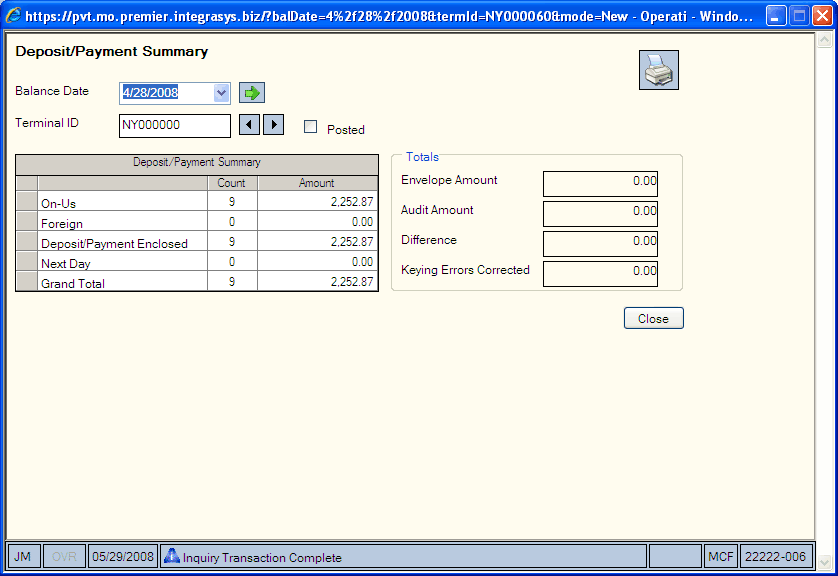
How do I? and Field Help
Select the balance date down arrow to select the business date from the pop-up calendar or enter a date in MM/DD/YYYY format. Then, select the green arrow to view a summary of the deposits/payments received for the business date. The unique ID identifying the ATM terminal where the transaction originated appears below the balance date. Select the right and left arrows to scroll through the ATM terminals.
The Posted checkbox is checked when all the payments and deposits for the balance date and ATM terminal have been posted. Select the report retrieval icon to display the Report Retrieval dialog box and display the TD11/TS10 Report in Nautilus Essentials.
The following information appears on the Deposit/Payment Summary grid.
| Column Heading | Description |
|---|---|
|
On-Us |
The total count and amount of on-us payments and deposits for the specified ATM terminal and balance date. Count Length: 3 numeric Amount Length: 11 numeric including decimal |
|
Foreign |
The total count and number of foreign payments and deposits for the specified ATM terminal and balance date. Count Length: 3 numeric Amount Length: 11 numeric including decimal |
|
Deposit/ Payment Enclosed |
The total count and number of payments and deposits for the specified ATM terminal and balance date. Count Length: 3 numeric Amount Length: 11 numeric including decimal |
|
Next Day |
The total count and number of payments and deposits received after the business day cut-off time. Count Length: 3 numeric Amount Length: 11 numeric including decimal |
|
Grand Total |
The grand total count and number of payments and deposits for the specified ATM terminal and balance date. Count Length: 3 numeric Amount Length: 11 numeric including decimal |
The Totals group box displays:
- Envelope Amount - The total amount of money enclosed in the envelopes for deposit or payment at the ATM on the specified balance date.
- Audit Amount - The total amount of money that was entered at the ATM on the specified balance date.
- Difference - The difference calculated between the amount entered at the ATM and the amount of money in the envelope.
- Keying Errors Corrected - The total amount of corrections made to payments and deposits. This is the total of the actual amounts entered to adjust member accounts to reflect the correct deposit payment amount.
Select Close to close the dialog box.
none | Financial Transaction Register Report 420
Portico Host: 58S