Reviewing IRA Beneficiary Distributions
The IRA Beneficiary Distribution List dialog box displays distributions completed using the Transactions - IRA Withdrawal to Beneficiary tab and distributions that were manually added.
Click the IRA Beneficiary button on the IRAs tab to display the IRA Beneficiary Distribution List dialog box.
Click the IRA Beneficiary button on the Overview - Misc. Requests tab to display the IRA Beneficiary Distribution List dialog box. If the Overview tab displays the account listing for a deceased member, the IRA Beneficiary Distribution List dialog box will display the distributions for that deceased member. If no member information appears on the Overview tab (no member look-up or non-member look-up), the IRA Beneficiary Distribution List dialog box will display all the distributions for the credit union.
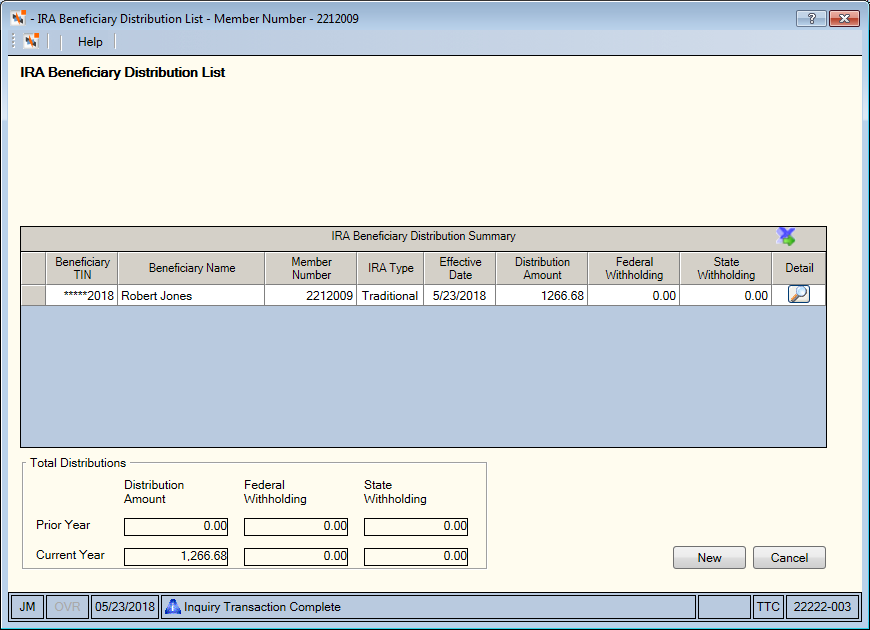
How do I? and Field Help
To search for a beneficiary distribution, enter the beneficiary’s taxpayer identification number (Length: 9 numeric) or the member number associated to the IRA account (Length: 12 numeric). Click Search to search for the beneficiary distribution. Click Reset to clear the Selection Criteria group box.
The IRA Beneficiary Distribution Summary grid displays the following information:
| Column Heading | Description |
|---|---|
| Beneficiary TIN | The beneficiary’s taxpayer identification number (SSN, EIN, or ITIN) that will be reported to the IRS. Portico masks taxpayer ID numbers using asterisks followed by the last 4 digits of the number. |
| Beneficiary Name | The name of the beneficiary receiving the IRA death benefits from the member. |
| Member Number | The member number associated to the IRA account. |
| IRA Type | The type of IRA. |
| Effective Date | The date that the distribution was processed. |
| Distribution Amount | The amount distributed to the beneficiary from the deceased’s account. |
| Federal Withholding | The amount of Federal tax withheld from this IRA distribution to the beneficiary. |
| State Withholding | The amount of state tax withheld from this IRA distribution to the beneficiary. |
| Detail | Click the Detail icon to maintain the distribution using the IRA Beneficiary Distribution Maintenance dialog box. |
Click the export icon to export the grid information to a Microsoft Excel spreadsheet. Click a column heading to sort the grid by that column.
The Total Distributions group box displays the prior year and current year distributions, and the amount of Federal and State tax withheld from IRA distributions to beneficiaries for the prior year and current year. Prior year totals are displayed until the first Saturday in April of the following year, when IRA distributions for the prior year are purged. Once prior year distributions are purged, the prior year totals will display 0.00.
To add a new beneficiary distribution, click the New button on the IRA Beneficiary Distribution List dialog box. The IRA Beneficiary Distribution Maintenance dialog box will appear with blank fields for you to complete. You should only add a distribution using the IRA Beneficiary Distribution Maintenance dialog box if you need to make a correction. For normal beneficiary distributions, you should always use the Transactions - IRA Withdrawal to Beneficiary tab to ensure that the balance and distribution field values on the IRAs tab are updated correctly. Portico uses the field values on the IRAs tab for IRS reporting.
Click Cancel to close the dialog box.
To use the IRA Beneficiary Distribution List dialog box, users must be assigned to one of the following security groups or you can add these permissions to a credit union-defined security group using the Security Group Permissions – Update window.
| Permissions | Security Groups |
|---|---|
| IRAs - IRA Beneficiary Maintenance – View Only | Teller - Basic Teller - Advanced Member Services – User |
| IRAs - IRA Beneficiary Maintenance – Maintain | Teller - Basic Teller - Advanced Member Services – User |