Viewing the Return Items Summary
The Return Items Summary window displays the total draft items by count and amount. As you process a return or non-return item, the system will update the totals for the associated process date. The total count and amount for each return code processed will appear under the returns by code category.
Click the item summary icon button on the Share Draft Exception Items window to view the Return Items Summary window.
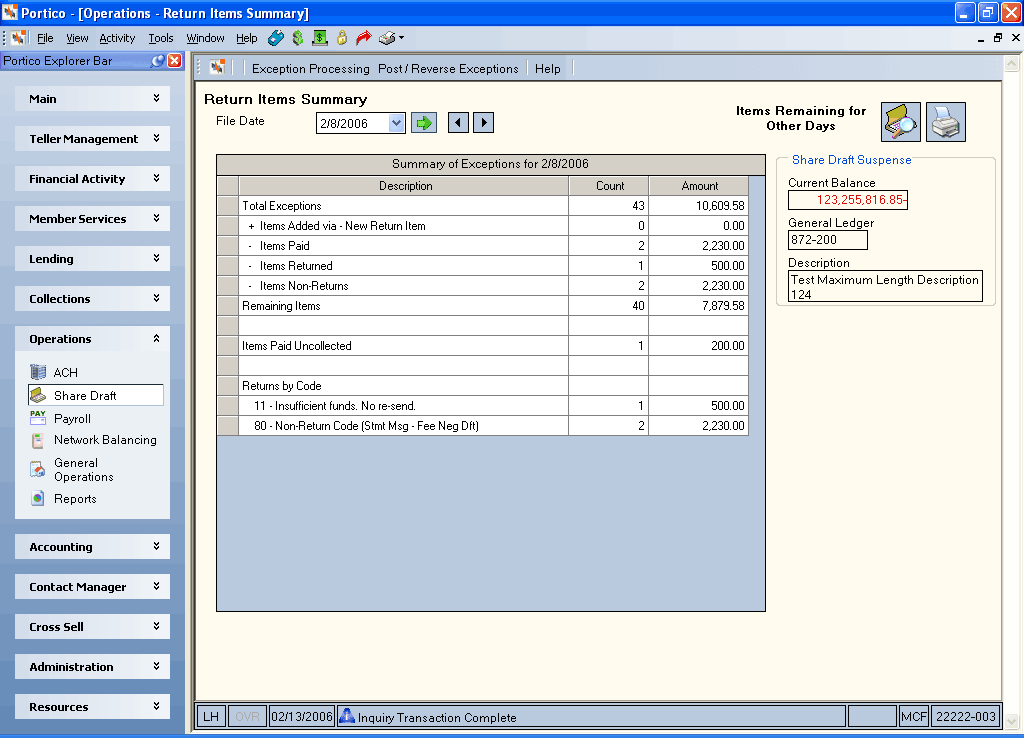
How do I? and Field Help
Click the File Date down arrow to select a date from the pop-up calendar or enter a date in MM/DD/YYYY format, then click the green arrow to view the exception items. Click the left and right arrows next to the green arrow to scroll to the previous or next rejected draft file. Keyword: RD
The Summary of Exceptions grid displays the type of exception, the number of exceptions, and the amount of the exceptions. The valid categories are:
- Total Exceptions
- Remaining Items - the system will display items that have not been processed
- Items Paid - the system will display items paid on the Share Draft Exception Items window
- Items Paid Uncollected - the system will display items that were paid against uncollected funds in the back office cycle and have an exception code of A2 or A5 on the Share Draft Exception Items window
- Items Added via New Return Item - the system will display items that were added to the Share Draft Exception Items window from the New Return Item window and have an exception code of A1
- Items Returned - the system will display items that use a valid return code of 08, 11, 12, 13, 27, 35, 51, 54, 55, 56, 58, 59, or 60.
- Items Non-Return - the system will display items that are not returned with a valid non-return code of 80 or 81.
All return/non-return codes that are used will be listed separately by count and amount. If a return/non return code is not used, it will not be listed.
The Share Draft Suspense group box displays the current balance of the suspense general ledger account, the general ledger account number, and the description of the general ledger account. The offsetting entries for the suspense account will be made to the member's accounts.