Printer IDs
To print notices for a specific member appearing on the Share Draft Exception Items window, click the item row to select the desired member. Then, click Print Notice. The Printer IDs dialog box appears with the member number.
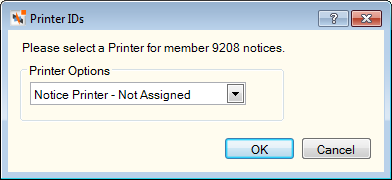
Click the down arrow to select the correct printer. Then, click OK to print the information.
Click Cancel to close the window without printing the information.