Reg D Indicator
On the Transactions - Deposits, Withdrawals, Payments, Transfers tab, click the RD button to display the Reg D Indicator dialog box.
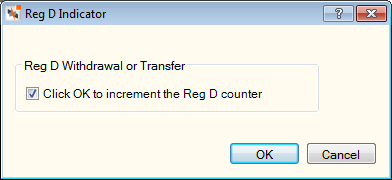
The check box is selected automatically on the Reg D Indicator dialog box. When you click OK, Y will appear in the Functions column on the Transactions - Deposits, Withdrawals, Payments, Transfers tab. You can clear the check box to prevent the share withdrawal transaction from incrementing the Reg D activity counter.
If the Period-to-Date Reg D Txns counter is 6 or more on the Shares - Activity tab, an error message will appear. You can override the error message, allow the transaction to process and increment the Period-to-Date Reg D Txns counter using your teller override.