Reprinting a Receipt or Resending an Email Receipt
For more information about setting up your print options, see Print Setup.
The Teller Journal Inquiry - Generate Receipt dialog box lets you reprint a receipt for a member or resend an email receipt. To access the Teller Journal Inquiry - Generate Receipt dialog box, locate the member using the search tool on the top menu bar. Click the down arrow to select the search method, then enter the search criteria. Click the green arrow or press ENTER to locate the member.
On the top menu bar, click Activity, point to Receipt Options, then click Generate Last Receipt. The Teller Journal Inquiry - Generate Receipt dialog box appears.
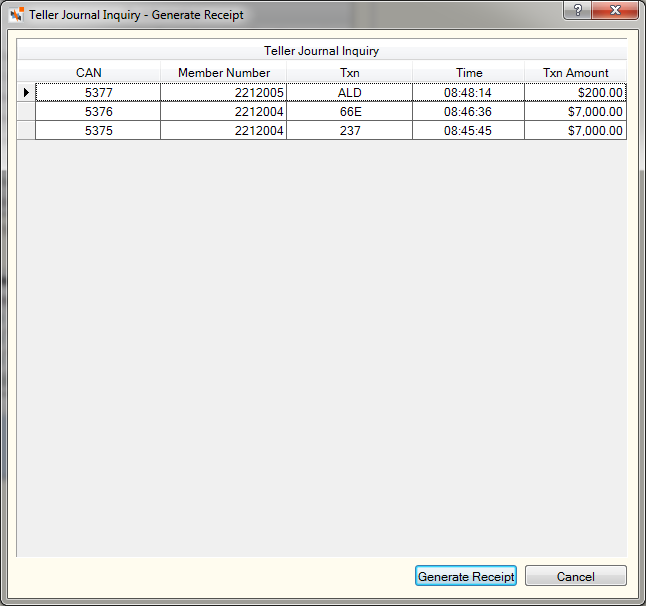
How do I? and Field Help
The Teller Journal Inquiry grid displays the transaction receipts generated in most recent to oldest transaction order. Select the transaction row and click Generate Receipt to print the receipt or send an email receipt.
| Column Heading | Description |
|---|---|
|
CAN |
The computer-assigned number for the transaction. |
|
Member Number |
The member number associated with the transaction. |
|
Txn |
The Host transaction code. |
|
Time |
The time the transaction occurred. |
|
Txn Amount |
The amount of the transaction |