Reset PIN Attempts
How do I? and Field Help
Complete the following steps to access the Reset PIN Attempts dialog box and reset the invalid PIN attempts.
- Under Member Services on the Portico Explorer Bar, click Account Information. The Overview tab appears on top.
- Locate the member using the search tool on the top menu bar. Select the down arrow to select the search method, then enter the search criteria. Select the green arrow or press ENTER to locate the member.
- An ATM and/or Debit Card button will appear if the member has an ATM and/or Debit ID set up. Click the ATM or Debit Card button to display the ATM Card Maintenance dialog box or Debit Card Maintenance dialog box.
- Click the Account ID down arrow to select the ATM or debit ID.
Click PIN Attempts. The Reset PIN Attempts dialog box will appear.
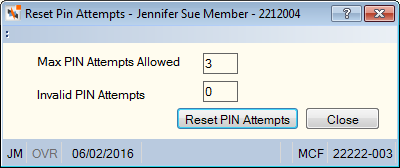
The Max PIN Attempts Allowed field indicates the maximum PIN attempts allowed. This value is retrieved from Fiserv Card Services.
The Invalid PIN Attempts field indicates the number of invalid PIN entries attempted by the member. This value is retrieved from Fiserv Card Services.
Click Reset PIN Attempts to clear the Invalid PIN Attempts field.