Report Retrieval
The Report Retrieval dialog box lets you display the common posting/exception reports in Nautilus Essentials.
To access the Report Retrieval dialog box, click the report retrieval icon button on the ACH Exception Items window or Share Draft Exception Items window.
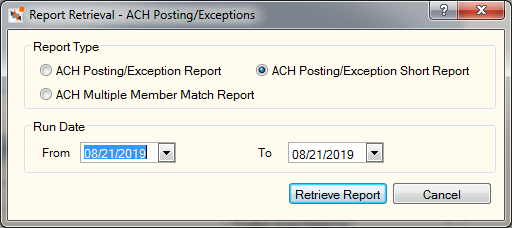
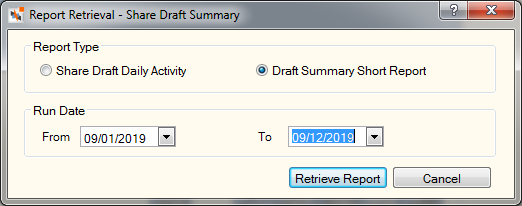
- ACH Posting/Exception Report 170
- ACH Posting/Exception Short Report 170S
- ACH Multiple Member Match Report 177
- Share Draft Daily Activity Report 450
- Draft Summary Short Report 450S
In the Run Date group box, select a date range for the report. Click the From down arrow to select the beginning report date from the pop-up calendar or enter the date in MM/DD/YYYY format. Then, click the To down arrow to select the ending report date from the pop-up calendar or enter the date in MM/DD/YYYY format.
Click Retrieve Report to display the report in Nautilus Essentials.