Recording Box Access and Verifying ID
The Safe Deposit Box Documents Presented dialog box allows you to verify the identity of owner or co-owners of the box. To record safe deposit box access by the owner or co-owners of the box, select the Box Accessed check box on the Details tab of the Maintain Safe Deposit Box dialog box. Then, click Save. Click the Verify ID button to display the Safe Deposit Box Documents Presented dialog box and record the ID type and ID number, and manually collect the signature for the person accessing the box. If your credit union uses Signature Capture, you can capture the signature using a signature pad and store the signature in Nautilus Essentials.
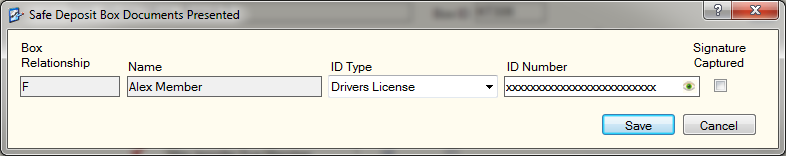
How do I? and Field Help
The Box Relationship field and Name field indicate the names of the owner, deputy or co-owners of the box.
To record the ID type and ID number, select the ID from the ID Type drop-down list. Then, enter the number in the ID Number field.
Portico masks driver license numbers. You can click inside the field to show the driver license number. When you tab out of the field, the driver license number will be masked. The driver's license number will remain unmasked as long as the field has focus. Portico will log each time a user clicks inside a field to view a driver license number in the View Sensitive Data Audit report.
If you manually collected the signature for the person accessing the box, select the Signature Captured check box.
If your credit union uses Signature Capture, click the Capture Signature icon to display the Image Capture and Index dialog box and capture the signature using a signature pad. Portico will automatically select the Signature Captured check box. After you have captured a signature, you can click the View Documents icon to display the signature.
Click Save to save the verification information. Click Cancel to close the dialog box without saving your changes.