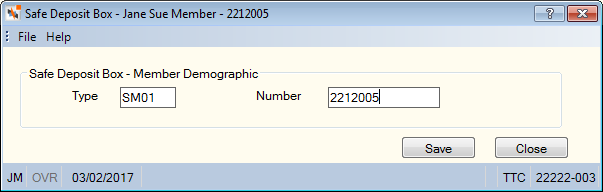Viewing a Member's List of Safe Deposit Boxes
After you add a safe deposit box to a member, a safe deposit box icon button appears on the Account Information – Overview tab. Click the safe deposit box icon button to open the Safe Deposit Box dialog box and review the safe deposit boxes rented by the member.
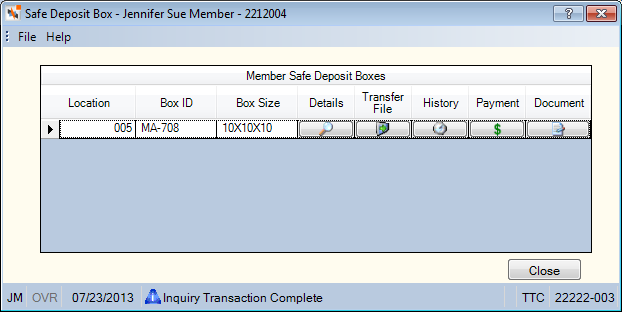
How do I? and Field Help
The Member Safe Deposit Boxes grid lets you track safe deposit boxes rented by the member, process payments for the boxes and set up automatic payments. If the box rental fee has not been paid (past due), the information will appear in red. Click More to view additional safe deposit boxes.
| Column Heading | Description |
|---|---|
|
The credit union branch number where the safe deposit box is located. Length: 3 numeric Keyword: LO |
|
|
The credit union-defined ID associated with the safe deposit box. Length: 6 alphanumeric Keyword: SB |
|
|
The credit union-defined size of the safe deposit box. Length: 10 alphanumeric Keyword: SZ |
|
|
Click the button in the Details column to display the Details tab on the Maintain Safe Deposit Box dialog box and review the owner, rental and payment information. |
|
|
Click the button in the Transfer File column to display the Transfer File tab on the Maintain Safe Deposit Box dialog box and set up a transfer to pay for the safe deposit box. |
|
|
Click the button in the History column to display the History tab on the Maintain Safe Deposit Box dialog box and review events, such as the date and time the safe deposit box was accessed and by whom. |
|
|
Click the button in the Payment column to display the Safe Cash/Check Payment tab on the Maintain Safe Deposit Box dialog box and process a payment for a safe deposit box. |
|
|
Click the button in the Document column to display the Documents tab on the Maintain Safe Deposit Box dialog box and generate any forms or agreements required by your credit union for the safe deposit box. |
The Safe Deposit Box Information group box displays the type of safe deposit box (Length: 4 alphanumeric/Keyword: BT), and the identification number for the safe deposit box (Length: 14 alphanumeric/Keyword: SN). These fields are used for manually tracking a safe deposit box associated with a member.