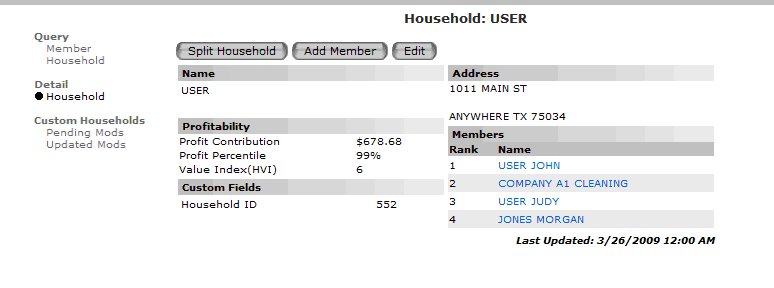Searching for a Household
To search for a household by household address, household name and household key, click the Household Look-up option from the Activity menu on the Portico top menu bar. The Household Query window appears. Use the Household Query window to search for and display household details.
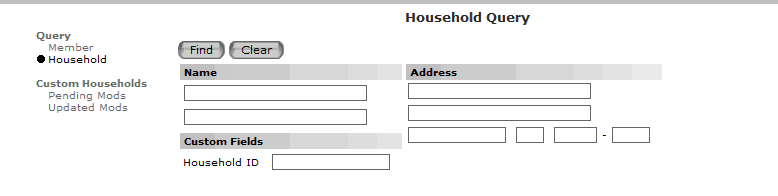
Enter the search criteria necessary, then click Find. Prism Analytics searches the database, finds all households that meet the criteria you specified and displays a selection list of the households it found on the Household List window.
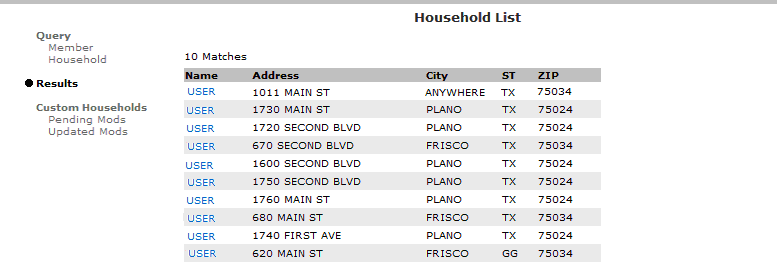
If no matching records are found, a message that no records were found appears. You can click Find or Clear to return to the Household Query window and change your search criteria.
Click a name hyperlink under the Name column to view detailed household information on the Household Detail window.