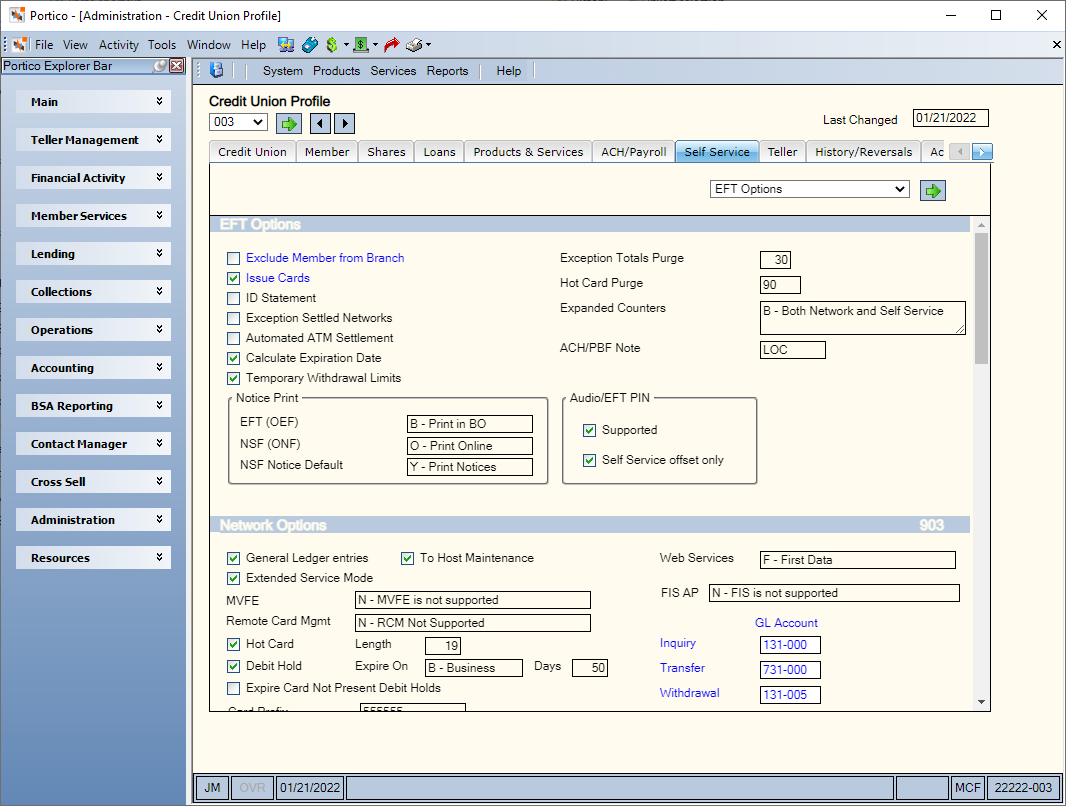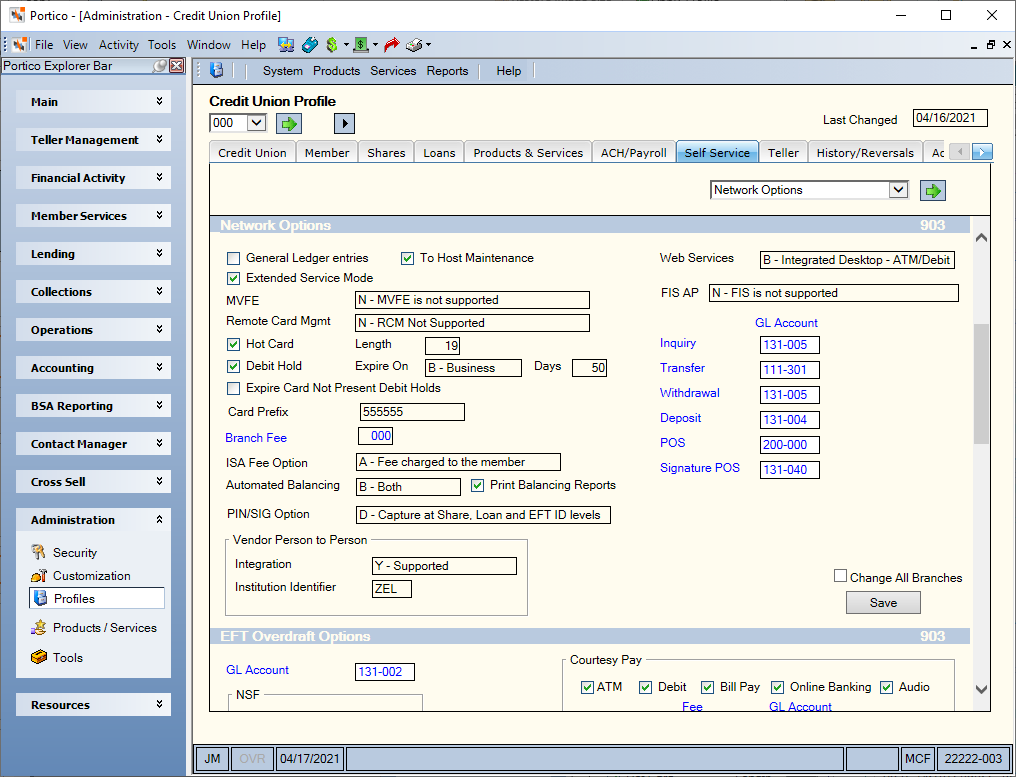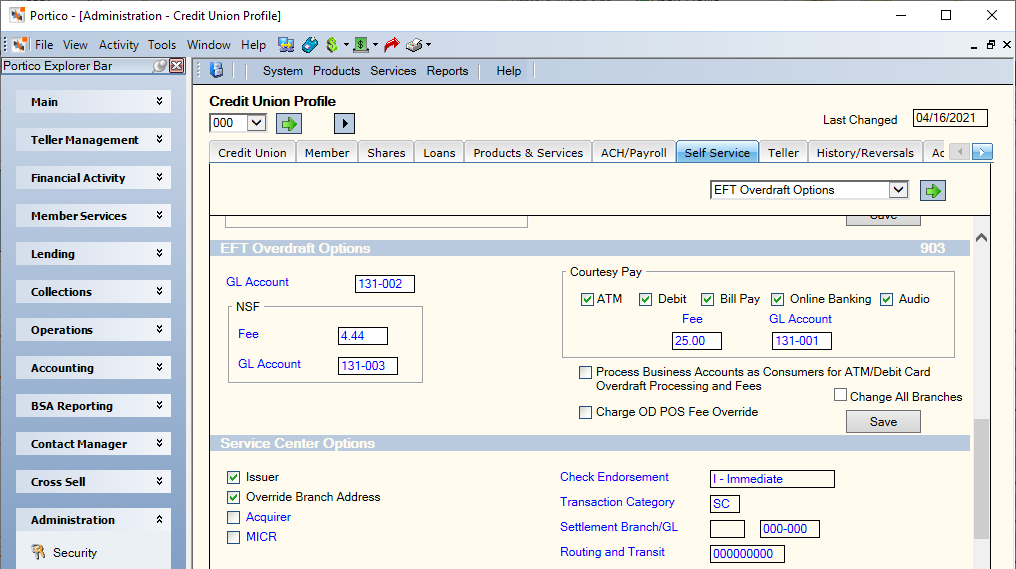To access the Credit Union Profile - Self Service tab, under Administration on the Portico Explorer Bar, click . On the Profiles top menu bar, click System, then click . The Credit Union Profile window appears. Click the tab.
|
Exclude Member from Branch
|
If selected, members can not be set up in this branch. This is a branch-level field. This flag insures that members will not be inadvertently set up in ATM branches.
(Portico Host: 903 Transaction - EXCL MBR field)
|
|
Issue Cards
|
If selected, the credit union uses the Card Issue dialog box or Issue Card dialog box (MVFE) to order ATM cards from a supported ATM card vendor. The 035 Report lists all the card issues performed by the credit union during the credit union-defined reporting period. This is a branch-level field.
(Portico Host: 903 Transaction - ATM CRDS field)
|
|
ID Statement
|
If selected, the system will produce a monthly statement for members with a valid ATM, Debit, or Audio ID regardless of activity. If the ID Statement check box is not selected, but the Produce if EFT Activity check box is selected in the Statement Options section on the Credit Union Profile - Member tab, the system will produce a statement only if the member had EFT activity through an ATM.
(Portico Host: 903 Transaction - ID STMT field)
|
|
Exception Settled Networks
|
If selected, the credit union uses Network Balancing to view and post exception transactions for $tellers associated with settled networks. The following types of ATM settled network transactions: non-sufficient funds (NSF), exception, prior, and next day transactions will appear on the Exceptions window. The Network ATM Maintenance window allows you to post exception transactions.
(Portico Host: 903 Transaction - ATM XCPN field 1)
|
|
Automated ATM Settlement
|
If selected, the credit union uses Network Balancing to post the settlement general ledger entries. The system will display the general ledger settlement entries on the GL Moves window. The GL Moves window allows you to post the settlement general ledger entries.
(Portico Host: 903 Transaction - ATM STLM field)
|
| Calculate Expiration Date |
If selected, Portico will calculate the expiration date for ATM and debit cards using the value in the Expiration Months field on the Card Management window and enter the default date in the Expiration Date field on the ATM/Debit Card Maintenance dialog box.
If not selected, Portico will enter 204912 as the default date in the Expiration Date field on the ATM/Debit Card Maintenance dialog box.
(Portico Host: 903 Transaction - EXPDTE field)
|
|
Temporary Withdrawal Limits
|
If selected, you can define temporary withdrawal or purchase limits for a member and specify the time period in which the temporary limits are valid. Once activated, the temporary withdrawal limits will appear on the Authorizations tab on the ATM/Debit Card Maintenance dialog box and on the Temporary Limits tab on the ATM/Debit Card Options dialog box. The temporary withdrawal limits fields will not appear if the Temporary Withdrawal Limits check box is not selected.
(Portico Host: 903 Transaction - TEMP LMT field)
|
|
EFT (OEF)
|
The notice print option for the Online S/D Overdraft Notices Report 271 (OEF). The valid values for this field are:
B – Print in the back-office cycle
N – Do not print
(Portico Host: 902 Transaction - OL\EFT(OEF) field)
|
|
NSF (ONF)
|
The notice print option for NSF EFT items generated using the EFT NSF Notice Report 274 (ONF). The valid values for this field are:
B – Print in the back-office cycle
N – Do not print
O – Print online
L – Print Laser
(Portico Host: 902 Transaction - OL\NSF(ONF) field)
|
|
NSF Notice Default
|
The default selection for the NTC check box on the Exceptions window. If this field is Y – Print Notices, the NTC check box will automatically be selected. If this field is N – Do not print, the NTC check box will not be selected.
(Portico Host: 902 Transaction - NSF NTC DEFAULT field)
|
|
Exception Totals Purge
|
The number of days the system will keep the Network Balancing data. The valid options are 00 to 30. If 00 appears in this field, the data will remain for the current day balancing period. If 07 appears, the data will remain for seven business days. After the retention period has passed, the back office-cycle will purge the data from the Network Balancing windows. If the information is needed after the purge takes place, you must obtain the information from the 904 Report to reconcile your ATM balancing issues. The maximum number of days the data will remain on the Network Balancing windows is 30 days.
The system will automatically purge the entries on the GL Moves window when Y appears in the Proc column on the Exceptions window. The purge will occur during the following back-office cycle. If you do not post the entries and the number of purge days has passed, the system will purge the unposted items.
(Portico Host: 903 Transaction - XC\ST PU field)
|
|
Hot Card Purge
|
The number of days allowed before the system should purge all the credit union's hot-card records. The hot-card records can be ATM, Debit, or Audio Response. The system uses the date the ID was hot carded to determine when the hot-card record should be purged. If the number of days since the ID was hot carded is equal to or greater than the number of days specified in this field, the system will purge the hot-card record during the next quarterly system purge. The valid options are:
- 90 days
- 180 days. System default.
- 270 days
- 360 days
- 999 days. The system will not purge the hot-card records.
(Portico Host: 903 Transaction - H\C PURG field)
|
| Expanded Counters |
Indicates if the credit union supports expanded counters. The valid options are:
N - The credit union does not support expanded counters
S - The credit union supports expanded counters for self service transactions only.
X - The credit union supports expanded counters for network transactions only.
B - The credit union supports expanded counters for both network transactions and self service transactions.
(Portico Host: 905 Transaction - EXP CNT field)
|
|
ACH/PBF Note
|
The note number for ATM loan advances. ATM loan advances are not allowed if this field is blank. If the Line of Credit field is blank on the ATM/Debit Card Maintenance dialog box, the system will use the note number in the ACH/PBF Note field in the branch the ATM/POS transaction is processed. This note number must be on the member record in order to process ATM\POS activity. If adding or changing the note number on the ATM/Debit Card Maintenance dialog box the perform a cross check to verify this note number exists on the member record.
If your credit union sends line of credit loan balances on Positive Balance Files for remote ATM programs, a valid line of credit note number must appear in this field.
Length: 6 alphanumeric
(Portico Host: 907 Transaction - ACH\PBF NOTE field)
|
|
Audio/EFT Supported
|
If selected, members can select a PIN for Audio Response and EFT instead of having a natural PIN.
(Portico Host: 903 Transaction - MB SL PN field 1)
|
|
Self Service offset only
|
If selected, you can only enter the PIN offset on the Audio ID Maintenance dialog box. The PIN field will be protected. When members change their PIN through a VRU or ATM, you can only update the PIN offset to sync the MVFE information.
(Portico Host: 903 Transaction - MB SL PN field 4)
|
|
General Ledger entries
|
Indicates if you can post your daily cash moves using a Cash Control cash movement or a direct general ledger entry. The general ledger accounts must be specified on the ATM Terminal Maintenance window.
If selected, you can post your daily cash moves using a journal voucher entry.
If not selected, you can post your daily cash moves using a Cash Control cash movement.
The Cash Control check box must be selected on the Credit Union Profile - Products & Services tab.
(Portico Host: 903 Transaction - JV MOVE field)
|
| To Host Maintenance |
If selected, your credit union uses the To Host Maintenance (THM) process. To Host Maintenance provides real-time messaging from Fiserv Card Services to Portico. When updates to the Card Status, Capture Card, Expiration Date, and PIN Offset fields occur outside of Portico (triggered by credit union users or cardholders updating these fields via Client Workstation, IVR, eNFACT, or through the ATM), Fiserv Card Services will initiate an EPOC ISO 8583 1300 level message to update these fields in Portico.
Reporting Analytics: To Host Maint (Header Processing Rules query subject in the CU Rules folder)
|
|
Web Services
|
Indicates if the credit union uses Integrated Desktop for online card file maintenance through an interface to the Card Master II Card Management platform. The valid values are:
N - Integrated Desktop is not supported
A - Integrated Desktop support for ATM cards only
B - Integrated Desktop support for ATM and Debit cards
D - Integrated Desktop support for Debit cards only
Keyword: WS
(Portico Host: 903 Transaction - WEB SERVICE field)
Reporting Analytics: Web Service (All Header Processing Rules subject in the Credit Union Rules\All Credit Union Rules folder)
|
|
Extended Service Mode
|
If selected, the credit union uses the Extended Service Mode (ESM). ESM allows online real time ATM activity to process for 22 hours per day.
(Portico Host: 903 Transaction - ES 22HR field)
|
|
FIS AP
|
Indicates if the credit union uses the FIS Authorization Processor interface for automated card file maintenance. The valid values are:
N - FIS AP is not supported
A - FIS AP supported for ATM cards only
B - FIS AP supported for ATM and Debit cards
D - FIS AP supported for Debit cards only
(Portico Host: 903 Transaction - FIS AP field)
|
|
MVFE
|
Indicates if the credit union uses MasterCard/Visa Debit File Exchange. MVFE provides automated card file maintenance through an interface to the EPOC Legacy Card Management Platform. If you elect to use MVFE for ATM cards, you can no longer use the auto-reissue option to reorder cards. The valid values are:
N - MVFE is not supported
A - MVFE support for ATM cards only
B - MVFE support for ATM and Debit cards
D - MVFE support for Debit cards only
(Portico Host: 903 Transaction - MVFE OPT field)
|
| Remote Card Mgmt |
Indicates if the credit union supports Remote Card Management (RCM) processing. RCM processing allows credit unions to add, change and delete cardholder information on Portico which is then forwarded to Fiserv Card Services using a batch file process for the Enhanced EPOC platform – CMII (Card Master 2). The valid options are:
N - RCM is not supported
A - RCM support for ATM cards only
B - RCM support for ATM and Debit cards
D - RCM support for Debit cards only
(Portico Host: 903 Transaction - RCM OPT field)
Reporting Analytics: RCM Processing (All Header Processing Rules subject in the Credit Union Rules\All Credit Union Rules folder)
|
|
Hot Card
|
If selected, Portico will automatically transmit hot-card maintenance (hot card additions and deletions) to Fiserv Card Services. The file is created in the back-office cycle and is transmitted to Fiserv Card Services after each back-office cycle. This field is only valid at branch 000 level and for batch processing only. This field works in conjunction with the Length field and Card Prefix field.
(Portico Host: 903 Transaction - HOT CRD field)
|
|
Length
|
The length of the primary account number (PAN). The primary account number length may range from 11 through 19 digits. This field is used with the Card Prefix and Hot Card fields, which are used to format the account exception file (AEF) hot-card records that are sent to Fiserv Card Services.
Length: 2 numeric
(Portico Host: 903 Transaction - LEN field)
|
|
Debit Hold
|
If selected, Portico places a hold for each authorized merchant debit transaction and the accumulated total is used in calculating the available share balance.
(Portico Host: 903 Transaction - DEBIT HLD field)
|
|
Expire On
|
Indicates if debit holds will expire on business days or any day of the week.
If the Expire On field is B-Business, debit holds will only expire on business days, Monday through Friday, when the number of days specified in the Days field has been reached. For example, if a hold is placed on Thursday and the Days field is 2, the funds will be available Tuesday.
If the Expire On field is C-Calendar, debit holds will expire any day of the week, including holidays, when the number of days specified in the Days field has been reached. For example, if a hold is placed on Thursday and the Days field is 2, the funds will be available on Sunday.
(Portico Host: 903 Transaction – DEBIT HOLD field 2)
|
|
Days
|
The number of business or calendar days before a debit hold item will be purged from the Shares – Holds Detail tab if no settlement transaction is received. The valid values are 0 through 9 days.
Length: 2 numeric
(Portico Host: 903 Transaction - DAYS field)
|
|
Expire Card Not Present Debit Holds
|
If selected, Portico will remove any card not present debit holds that have not settled after 7 calendar days. If the check box is not selected, Portico will remove any card not present debit holds that have not settled after the number of days in the Expire Days field on the Credit Union Profile - Self Service tab.
(Portico Host: 903 Transaction - 3rd DEBIT HLD field)
|
|
Card Prefix
|
The card prefix used by Fiserv Card Services for the routing of transactions. This value is on the CDF screen and may not match the card prefix on the 9S5 Transaction. This field works in conjunction with the Hot Card and Length fields.
Length: 8 alphanumeric
(Portico Host: 903 Transaction - AEF C\P field)
|
|
Branch Fee
|
The branch where the system will move the ATM network fee income. The system will automatically move the fee income from the ATM network branch to this branch. This move transaction is known as a JV2 entry. The system will perform a debit to the fee general ledger account(s) and a credit to the inter-branch shares general ledger account, and then make opposite entries in the branch specified in this field.
The credit union must use branch accounting and autoclose and re-open. This field is only valid for the fee income associated with your ATM $tellers; it is not valid for the fee income associated with your Audio Response or Touch Screen $tellers. The valid options are:
000 - The system will automatically move the ATM network fee income from the ATM network branch to branch 000. System default.
001 - 999 - The system will automatically move the ATM network fee income from the ATM network branch to the branch that is specified in this field. Example: The ATM network branch is 003. Your credit union uses branch accounting and wants the fee income monies to be moved to branch 001. Once 001 appears in this field, the system will move the fee income monies to branch 001 each time the automatic close and re-open process occurs.
Note: If the branch specified in this field is the ATM network branch, the fee income monies will remain in the ATM network branch.
Length: 3 numeric
This is a branch-level field. (Portico Host: 903 Transaction - BR FEE field)
|
|
ISA Fee Option
|
Indicates if the credit union supports the administration of the cross-border and currency conversion assessment fee and how the fee will be charged. The valid options are:
N - Fee not administered by credit union. System default.
A - Fee is administered by credit union. Fee will be charged to member. Portico will create the general ledger entries that will debit the intransit general ledger account and credit the corporate general ledger account. These entries can then be applied using GL Moves window.
B - Fee is administered by credit union. Fee will be charged to credit union. Portico will debit the fee account and credit the corporate general ledger account. These entries can then be applied using GL Moves window.
(Portico Host: 903 Transaction - ISA FEE field)
|
|
Automated Balancing
|
Indicates if the credit union uses Network Balancing to reconcile the switch totals and host totals for cardholder and/or acquirer activity. The valid options are:
N - Do not create use the automated balancing process. System default.
C - Create balancing totals for cardholder activity only.
A - Create balancing totals for acquirer activity only.
B - Create balancing totals for both cardholder and acquirer activity.
(Portico Host: 903 Transaction - AUT BAL field 1)
|
| Print Balancing Reports |
Allows you to disable the automatic print option on the following Network Balancing reports:
- Balancing Status
- Cardholder Balancing Summary
- Daily Cash Moves
- GL Moves
The Print Balancing Reports check box will default to checked, allowing the Network Balancing reports to continue to automatically print. If the check box is not selected, the Network Balancing reports will no longer automatically print.
(Portico Host: 903 Transaction - AUT BAL field 2)
Reporting Analytics: Print ANB Report Flag (Credit Union Rules folder > Header Processing Rules query subject)
|
|
PIN/SIG Option
|
Indicates the level at which the ATM and POS Signature and PIN transaction data will be captured. The valid values are:
A – Capture at share type level only
B – Capture at both share and loan type level
C – Capture at EFT ID level only
D – Capture at all available levels
N – Do not capture any data
(Portico Host: 903 Transaction – PIN/SIG field)
|
|
Vendor Person to Person Integration
|
When your credit union joins the Zelle Network®, the Integration field will be set to F- Full Load File. After the initial full load file is generated with the first run of the 007/008 Reports, Portico will automatically change the Integration field to Y- Supported which will cause the 007/008 Reports to produce an update file from then on.
If your credit union decides to discontinue using Zelle, the Integration field will be set to P - Pending Delete All, and Portico will stop running the 007 and 008 Report after the last run of the 007 Report. The last run of the 007 Report will generate an extract instructing Zelle to delete all the account information saved within Zelle.
(Portico Host: 903 Transaction - P2P INT field and P2P ID field)
|
|
Vendor Person to Person Institution Identifier
|
The 3 character value used to identify the credit union within the Zelle Network®.
(Portico Host: 903 Transaction - P2P ID field)
|
|
Inquiry GL Account
|
The general ledger account credited for network ATM inquiry fees. Valid numbers can range from 0 through 999999. The number specified must exist in the GL Chart of Accounts.
Users with the Portico - System (Profiles) - Credit Union (Self Service) - Maintain permission can update this branch-level field. Branch-level fields are indicated by blue font and can be modified for an individual branch or for all branches. Displaying the Credit Union Profile window for branch 000 will reveal a Change All Branches check box that can be used to update the fields for all your credit union branches. The Change All Branches check box will not appear if you are viewing the Credit Union Profile window for a branch other than branch 000. Click the Save button to save changes to the fields in this section only. The host transaction code (e.g. 902) in the section heading assists you with reviewing the audit report that documents updates to these fields. Please use caution when making changes to your credit union's processing rules.
Length: 6 numeric
(Portico Host: 903 Transaction - INQ G\L field)
|
|
Transfer GL Account
|
The general ledger account credited for network ATM transfer fees. Valid numbers can range from 0 through 999999. The number specified must exist in the GL Chart of Accounts.
Users with the Portico - System (Profiles) - Credit Union (Self Service) - Maintain permission can update this branch-level field. Branch-level fields are indicated by blue font and can be modified for an individual branch or for all branches. Displaying the Credit Union Profile window for branch 000 will reveal a Change All Branches check box that can be used to update the fields for all your credit union branches. The Change All Branches check box will not appear if you are viewing the Credit Union Profile window for a branch other than branch 000. Click the Save button to save changes to the fields in this section only. The host transaction code (e.g. 902) in the section heading assists you with reviewing the audit report that documents updates to these fields. Please use caution when making changes to your credit union's processing rules.
Length: 6 numeric
(Portico Host: 903 Transaction - TRF G\L field)
|
|
Withdrawal GL Account
|
The general ledger account credited for network ATM withdrawal transaction fees. Valid numbers can range from 0 through 999999. The number specified must exist in the GL Chart of Accounts.
Users with the Portico - System (Profiles) - Credit Union (Self Service) - Maintain permission can update this branch-level field. Branch-level fields are indicated by blue font and can be modified for an individual branch or for all branches. Displaying the Credit Union Profile window for branch 000 will reveal a Change All Branches check box that can be used to update the fields for all your credit union branches. The Change All Branches check box will not appear if you are viewing the Credit Union Profile window for a branch other than branch 000. Click the Save button to save changes to the fields in this section only. The host transaction code (e.g. 902) in the section heading assists you with reviewing the audit report that documents updates to these fields. Please use caution when making changes to your credit union's processing rules.
Length: 6 numeric
(Portico Host: 903 Transaction - W\D G\L field)
|
|
Deposit GL Account
|
The general ledger account credited for network ATM deposit fees. Valid numbers can range from 0 through 999999. The number specified must exist in the GL Chart of Accounts.
Users with the Portico - System (Profiles) - Credit Union (Self Service) - Maintain permission can update this branch-level field. Branch-level fields are indicated by blue font and can be modified for an individual branch or for all branches. Displaying the Credit Union Profile window for branch 000 will reveal a Change All Branches check box that can be used to update the fields for all your credit union branches. The Change All Branches check box will not appear if you are viewing the Credit Union Profile window for a branch other than branch 000. Click the Save button to save changes to the fields in this section only. The host transaction code (e.g. 902) in the section heading assists you with reviewing the audit report that documents updates to these fields. Please use caution when making changes to your credit union's processing rules.
Length: 6 numeric
(Portico Host: 903 Transaction - DEP G\L field)
|
|
POS GL Account
|
The general ledger account credited for point of sale transaction fees. Valid numbers can range from 0 through 999999. The number specified must exist in the GL Chart of Accounts. If this field is blank, the system will use the account(s) specified in the network ATM GL Account fields.
Users with the Portico - System (Profiles) - Credit Union (Self Service) - Maintain permission can update this branch-level field. Branch-level fields are indicated by blue font and can be modified for an individual branch or for all branches. Displaying the Credit Union Profile window for branch 000 will reveal a Change All Branches check box that can be used to update the fields for all your credit union branches. The Change All Branches check box will not appear if you are viewing the Credit Union Profile window for a branch other than branch 000. Click the Save button to save changes to the fields in this section only. The host transaction code (e.g. 902) in the section heading assists you with reviewing the audit report that documents updates to these fields. Please use caution when making changes to your credit union's processing rules.
Length: 6 numeric
(Portico Host: 903 Transaction - POS G\L field)
|
| Signature POS GL Account |
The general ledger account credited for signature-based point of sale transaction fees. Valid numbers can range from 0 through 999999. The number specified must exist in the GL Chart of Accounts. If this field is blank, the system will use the account(s) specified in the network ATM GL Account fields.
Users with the Portico - System (Profiles) - Credit Union (Self Service) - Maintain permission can update this branch-level field. Branch-level fields are indicated by blue font and can be modified for an individual branch or for all branches. Displaying the Credit Union Profile window for branch 000 will reveal a Change All Branches check box that can be used to update the fields for all your credit union branches. The Change All Branches check box will not appear if you are viewing the Credit Union Profile window for a branch other than branch 000. Click the Save button to save changes to the fields in this section only. The host transaction code (e.g. 902) in the section heading assists you with reviewing the audit report that documents updates to these fields. Please use caution when making changes to your credit union's processing rules.
Length: 6 numeric
(Portico Host: 903 Transaction - SIG G\L field)
|
|
Overdraft GL Account
|
The general ledger account credited for EFT overdraft fees.
Users with the Portico - System (Profiles) - Credit Union (Self Service) - Maintain permission can update this branch-level field. Branch-level fields are indicated by blue font and can be modified for an individual branch or for all branches. Displaying the Credit Union Profile window for branch 000 will reveal a Change All Branches check box that can be used to update the fields for all your credit union branches. The Change All Branches check box will not appear if you are viewing the Credit Union Profile window for a branch other than branch 000. Click the Save button to save changes to the fields in this section only. The host transaction code (e.g. 902) in the section heading assists you with reviewing the audit report that documents updates to these fields. Please use caution when making changes to your credit union's processing rules.
Length: 6 numeric
(Portico Host: 903 Transaction - OVD G\L field)
|
| NSF Fee |
The fee amount to be assessed for an EFT NSF transaction.
Users with the Portico - System (Profiles) - Credit Union (Self Service) - Maintain permission can update this branch-level field. Branch-level fields are indicated by blue font and can be modified for an individual branch or for all branches. Displaying the Credit Union Profile window for branch 000 will reveal a Change All Branches check box that can be used to update the fields for all your credit union branches. The Change All Branches check box will not appear if you are viewing the Credit Union Profile window for a branch other than branch 000. Click the Save button to save changes to the fields in this section only. The host transaction code (e.g. 902) in the section heading assists you with reviewing the audit report that documents updates to these fields. Please use caution when making changes to your credit union's processing rules.
Length: 6 numeric including decimal
(Portico Host: 903 Transaction - NSF FEE AMOUNT field)
|
| NSF GL Account |
The general ledger that will receive the NSF fee credit. Portico will credit the general ledger account when the $teller automatically closes. Valid numbers can range from 0 through 999999. The number specified must exist in the GL Chart of Accounts.
Users with the Portico - System (Profiles) - Credit Union (Self Service) - Maintain permission can update this branch-level field. Branch-level fields are indicated by blue font and can be modified for an individual branch or for all branches. Displaying the Credit Union Profile window for branch 000 will reveal a Change All Branches check box that can be used to update the fields for all your credit union branches. The Change All Branches check box will not appear if you are viewing the Credit Union Profile window for a branch other than branch 000. Click the Save button to save changes to the fields in this section only. The host transaction code (e.g. 902) in the section heading assists you with reviewing the audit report that documents updates to these fields. Please use caution when making changes to your credit union's processing rules.
Length: 6 numeric
(Portico Host: 903 Transaction - NSF G/L field)
|
|
Courtesy Pay ATM
|
If selected, Courtesy Pay processing is available to cover ATM transactions when there are insufficient funds in the member’s account to cover the transaction. The Processing Option field in the Courtesy Pay section on the Credit Union Profile - Shares tab must be X or Y. (Portico Host: 908 Transaction - CP EFT field 1)
|
|
Courtesy Pay Debit
|
If selected, Courtesy Pay processing is available to cover debit card transactions when there are insufficient funds in the member’s account to cover the transaction. The Processing Option field in the Courtesy Pay section on the Credit Union Profile - Shares tab must be X or Y. (Portico Host: 908 Transaction - CP EFT field 2)
|
|
Courtesy Pay Bill Pay
|
If selected, Courtesy Pay processing is available to cover bill pay transactions when there are insufficient funds in the member’s account to cover the transaction. The Processing Option field in the Courtesy Pay section on the Credit Union Profile - Shares tab must be X or Y. (Portico Host: 908 Transaction - CP EFT field 3)
|
|
Courtesy Pay Online Banking
|
Reserved for future development. (Portico Host: 908 Transaction - CP EFT field 4)
|
|
Courtesy Pay Audio
|
Reserved for future development. (Portico Host: 908 Transaction - CP EFT field 5)
|
|
Courtesy Pay Fee
|
The fee amount that will be charged for using Courtesy Pay to post ATM, Debit Card and Bill Pay share draft transactions. The fee is assessed when the transaction is approved.
Users with the Portico - System (Profiles) - Credit Union (Self Service) - Maintain permission can update this branch-level field. Branch-level fields are indicated by blue font and can be modified for an individual branch or for all branches. Displaying the Credit Union Profile window for branch 000 will reveal a Change All Branches check box that can be used to update the fields for all your credit union branches. The Change All Branches check box will not appear if you are viewing the Credit Union Profile window for a branch other than branch 000. Click the Save button to save changes to the fields in this section only. The host transaction code (e.g. 902) in the section heading assists you with reviewing the audit report that documents updates to these fields. Please use caution when making changes to your credit union's processing rules.
Length: 6 numeric including decimal
(Portico Host: 908 Transaction - CP EFT FEE field)
|
|
Courtesy Pay GL Account
|
The general ledger that will receive the fee credit. Portico will credit the general ledger account when the $teller automatically closes. Valid numbers can range from 0 through 999999. The number specified must exist in the GL Chart of Accounts.
Users with the Portico - System (Profiles) - Credit Union (Self Service) - Maintain permission can update this branch-level field. Branch-level fields are indicated by blue font and can be modified for an individual branch or for all branches. Displaying the Credit Union Profile window for branch 000 will reveal a Change All Branches check box that can be used to update the fields for all your credit union branches. The Change All Branches check box will not appear if you are viewing the Credit Union Profile window for a branch other than branch 000. Click the Save button to save changes to the fields in this section only. The host transaction code (e.g. 902) in the section heading assists you with reviewing the audit report that documents updates to these fields. Please use caution when making changes to your credit union's processing rules.
Length: 6 numeric
(Portico Host: 908 Transaction - CP EFT G\L field)
|
|
Process Business Accounts as Consumers for ATM/Debit Card Overdraft Processing and Fees
|
If selected, accounts with an Account Ownership field of B-Business or C-Corporate on the Contact Information tab will be processed as consumer accounts for Regulation E overdraft processing. Portico will honor the share type level overdraft processing for ATM/debit card transactions.
If not selected, accounts with an Account Ownership field of B-Business or C-Corporate on the Contact Information tab will be processed as business/corporate accounts for ATM and one-time Debit Card activity that would cause an overdraft fee. Portico will not honor the value in the share type level for the ATM/Debit Card overdraft processing option. System default.
(Portico Host: 908 Transaction - ACH HNR field)
|
|
Charge OD POS Fee Override
|
If selected, the credit union has elected to assess overdraft fees on POS transactions that were authorized based on sufficient funds in the account, but are posted using overdraft processing due to insufficient funds at the time of posting. The member will be charged the overdraft transfer fee, uncollected funds fee, Courtesy Pay fee, or NSF fee, depending on the type of funds used to post the transaction at settlement.
- To assess overdraft fees, a fee amount must be entered in the EFT Overdraft Fee field on the EFT Processing Rules - ATM/Debit Processing Rules tab.
- To assess an NSF fee, a fee amount must be specified in the NSF Fee field and a general ledger account must be specified in the NSF GL Account field on the Credit Union Profile - Self Service tab.
- To assess Courtesy Pay fees, a fee amount must be specified in the Courtesy Pay EFT Fee field and a general ledger account must be specified in the Courtesy Pay EFT GL Account field on the Credit Union Profile - Shares tab.
- To assess an Uncollected Funds fee, a fee amount must be specified in the Uncollected Funds Fees EFT Amount field and a general ledger account must be specified in the Uncollected Funds Fees EFT GL Account field on the Credit Union Profile - Shares tab.
Portico Host: 903 Transaction - CHG OD POS FEE OVR field)
|
|
Issuer
|
If selected, the credit union supports Shared Service Center (SSC) processing as an Issuer of information. This check box must be selected if the Acquirer check box is selected.
(Portico Host: 903 Transaction - ISSUER field)
|
|
Override Branch Address
|
If selected, the credit union will use the REG E branch address for the Shared Service Center transaction instead of the credit union's address from the Credit Union Profile - Credit Union tab.
(Portico Host: 903 Transaction - REGE field)
|
|
Acquirer
|
If selected, the credit union supports Shared Service Center (SSC) processing as an Acquirer of information. The Acquirer network and routing information must be set up separately in the ISO tables. This is a branch-level field. Each of the credit union's physical branches can act as an acquirer, or just specific branches. To act as an acquirer, the following criteria must be met:
- Your credit union must have an existing relationship with Fiserv Card Services.
- Your credit union must be an issuer on a SSC network. The Issuer check box must be selected.
- Your credit union must use Expanded Teller Administration. The Level field on the Credit Union Profile - Teller tab must specify 3.
(Portico Host: 903 Transaction - ACQUIRE field)
|
|
MICR
|
If selected, the teller can record MICR information on checks received. This is a branch-level field.
(Portico Host: 903 Transaction - MICR field)
|
|
Check Endorsement
|
Indicates if the credit union branch uses the automatic check endorsement feature, and if so, to what extent. The Check Endorsement tab is used to print the endorsement information on the back of checks presented for deposit. The valid options are:
N - The branch does not use the automatic check endorsement feature. System default.
I - The branch uses the immediate automatic check endorsement feature. When checks are presented for deposit, Portico will automatically display the Check Endorsement tab after you click Submit on the Transaction tab for a checks received transaction.
Q - The branch uses the queue automatic check endorsement feature. As checks are deposited throughout the day, the system retains the endorsement information. You can click the Check Endorsement tab to print the endorsement information on the check(s). Checks to be endorsed will remain on the Check Endorsement tab for three days before the system will purge the check information during the third back-office cycle.
This is a branch-level field. The Acquirer check box must be selected.
(Portico Host: 903 Transaction - ENDORSE field)
|
|
Transaction Category
|
The credit union-defined Teller Administration category for any SSC Acquirer financial activity. Categories provide an efficient method for setting up all the tellers in one branch for SSC activities. Transaction categories identify employees or transactions that are grouped together based on job functions or security requirements.
If a category is specified in this field, the system will override the category specified on the Teller Information window. The system default is blank. If blank, Portico will use the category specified on the Teller Information window. This is a branch-level field. The Acquirer check box must be selected.
Length: 2 alphanumeric
(Portico Host: 903 Transaction - TXN CAT field)
|
|
Settlement Branch
|
The general ledger settlement branch for SSC Acquirer activity. The system will route the SSC Acquirer activity performed in the teller’s branch to the branch specified in this field. The specified branch must already exist and does not have to be the same settlement branch as the one used for Issuer activity. This is a branch-level field. The Acquirer check box must be selected.
Length: 3 numeric
(Portico Host: 903 Transaction - SETTLE field 1)
|
|
Settlement GL
|
The settlement general ledger account updated during teller close by the SSC Acquirer activity. The system automatically transfers the net amount of all SSC activity for each teller from the suspense general ledger account associated with master product codes GX, GS, and GL to the settlement general ledger account specified in this field. This action leaves the detail in the suspense account in the teller's branch and shows only the net amount by teller ID in this settlement account. Normally, the offset general ledger account used for interbranch movements is 998900. We recommend that you do not use this general ledger account for your SSC settlement account. Valid numbers can range from 0 through 999999. The number specified must exist in the GL Chart of Accounts. The Acquirer check box must be selected.
Length: 6 numeric
(Portico Host: 903 Transaction - SETTLE field 2)
|
|
Routing and Transit
|
The routing and transit number for the branch. This number is sent to Fiserv Card Services as the Acquirer Institution ID. Fiserv Card Services reporting is based on this number. The additional network and routing information is specified in the ISO tables. Fiserv Card Services reporting sorts by Acquirer Institution ID. This ID can be used in conjunction with the card acceptor ID as specified on the ISO tables, when the credit union wants separate totals by branch. Otherwise, you can set up a pseudo route and transit number for every branch, which would require a separate database entry.
The routing and transit number is provided by the Fiserv Card Services Implementation Representative. In every message the Acquirer platform sends out, the routing and transit number is sent in Bit 13 in the X9.2 format. The Messages Standards Manual describes Bit 13 as the Acquiring Institution ID Code.
In the Fiserv Card Services switch databases, there is one routing and transit number behind each LOGO. Reporting is based on this ID. For example, the credit union could request Fiserv Card Services to set up a different LOGO (assigning pseudo R/T’s) for each branch. This allows them to treat the branches as separate entities and keep all reports separate. There would be a separate TD50 report for each one of these branches.
Note: Since Fiserv Card Services charges a monthly database fee for each of these entries, this is not the recommended solution. Use the CARD ACCEPTOR ID field on the ISOM Transaction, if the credit union wants reports broken out by branch.
This is a branch-level field. The Acquirer check box must be selected.
Length: 9 numeric
(Portico Host: 903 Transaction - R/T ID field)
|
|
Supported
|
If selected, the credit union offers Virtual Branch Online Banking to their members. (Portico Host: 903 Transaction - VIRTUAL BR field)
|
|
Invalid PIN Attempts
|
The maximum attempts the system will allow a member to enter an invalid PIN before requiring the credit union to manually reset the Invalid PINS field on the Self Service ID Maintenance dialog box. This field applies only to Virtual Branch and Self Service Interface activity. Debit card and ATM activity is not included.
If the value in the Invalid PINS field on the Self Service ID Maintenance dialog box is greater than or equal to this field, the member will be denied access to Virtual Branch even if a valid PIN is entered. The Invalid PINS field on the Self Service ID Maintenance dialog box must be manually reset to zero.
Length: 3 numeric
(Portico Host: 903 Transaction - INV PIN field)
|
|
Zelle
|
Indicates that your credit union supports Zelle transactions using the NCR DI integration. The NCR DI integration uses online banking connectivity to send Zelle transactions and receive transaction responses from Portico.
(Portico Host: 903 Transaction - OLB P2P ZELLE field)
|
|
TCH (The Clearing House)
|
Reserved for future use.
(Portico Host: 903 Transaction - OLB P2P TCH field)
|
|
FEDNOW
|
Reserved for future use.
(Portico Host: 903 Transaction - OLB P2P FEDNOW field)
|
|
Type
|
The type of user ID allowed for the online banking user ID. The valid values are:
M - Member Number
S - Social Security Number. System default.
U - User defined
If the Type field is M – Member Number, Portico will assign the member number as the online banking ID. If the member number is greater than the value in the Maximum Number field on the Credit Union Profile – Self Service tab, Portico will truncate starting from the left side of the member number to create the online banking ID. If the member number is less than the value in the Minimum Number field, Portico will add leading 0’s starting from the left side of the member number to create the online banking ID.
Portico will verify that the auto assigned online banking ID is not currently used by another member. If the online banking ID is currently being used, a system message will appear and you must manually enter the online banking ID.
(Portico Host: 903 Transaction - USER ID field 1)
|
|
Characters Allowed
|
The type of characters allowed for the online banking user ID. The valid values are:
A - Alpha Numeric Values: A-Z and 0-9.
N - Numeric. System default.
(Portico Host: 903 Transaction - USER ID field 2)
|
|
Minimum Number
|
The minimum number of characters the online banking user ID can be. The valid values are 01 to 20.
Length: 2 numeric
(Portico Host: 903 Transaction - USER ID field 3)
|
|
Maximum Number
|
The maximum number of characters the online banking user ID can be.
- If the Type field is S - Social Security, the maximum number of characters must be 09.
- If the Type field is M - Member Number, the maximum number of characters must be at least 09 and not greater than 12.
- If the Type field U - User Defined, the maximum number of characters must be at least 09 and not greater than 20.
Length: 2 numeric
(Portico Host: 903 Transaction - USER ID field 4)
|