Submitting the CTR eFiling Batch
Once you create a batch, you must log into the BSA website and upload the batch file.
- Access the BSA website (http:bsaefiling.fincen.treas.gov).
- Select Login.

- When the following page appears, select Agree and Continue.

- On the Login page, enter the user ID and password, then select Sign in.
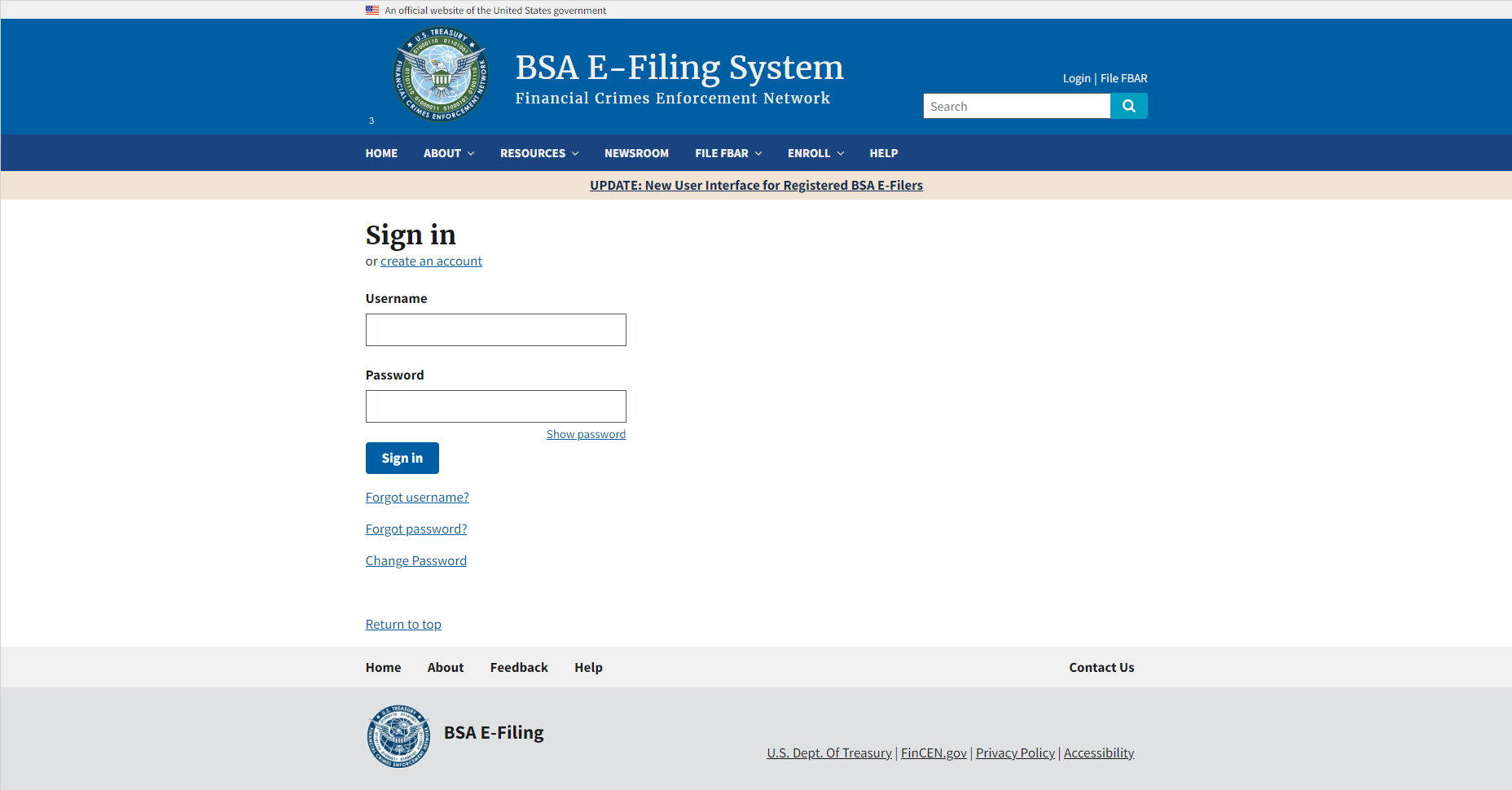
- On the Welcome page, select File Now.
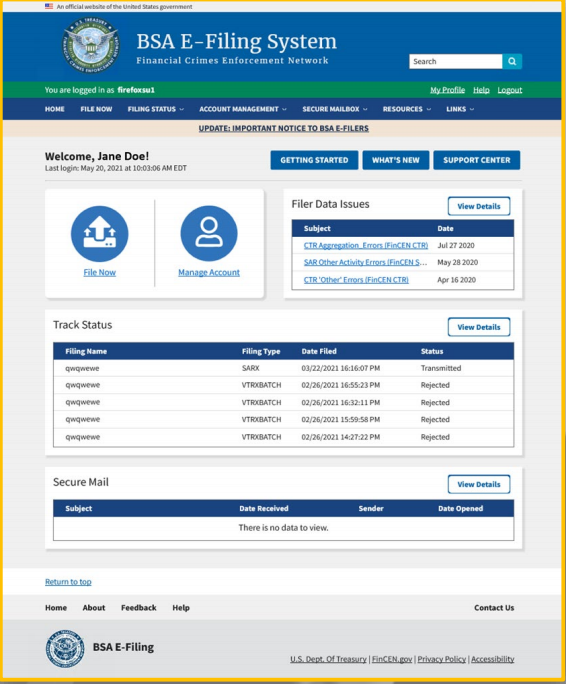
- On the File FinCEN Reports page, select the Batch download link for FinCEN Report 112 - Currency Transaction Report (CTR).

- Save the form to a designated location on your computer. Open the BSA Form in Adobe Reader offline and complete the form.
- In the Filing Name field, enter the name of the file that was assigned to the batch from Portico. It will always follow the same pattern: CTR_9_20120524_4. The ‘9’ represents the batch #, then the date of the batch, and the ‘4’ is a randomly generated number.
- In the Number of Forms field, enter the number of forms. For the file name listed above, there are ‘4’ forms.
- Select Add Attachment, then select the batch file.
- In the Title field, enter the title of the individual submitting the CTR (VP of Operations).
- Select Sign with Pin and enter the unique 8-digit code assigned to your account. After the form is signed, it cannot be edited (unless you select to Remove PIN).
- Save the completed form to a designated location on your computer.
- Once the form is signed and saved locally, it is ready to be filed. At this time, the Ready to File button will activate. Select this button to access the File FinCEN Report page.
- From the File FinCEN Reports page, use the browse button to locate and attached your completed form. Once the form is attached to the page, re-enter your PIN on the page and select Submit.
- The BSA will send an email to the VP of Operations with the confirmation and tracking ID. Then return to the CTR eFiling – Batch Maintenance window to enter the tracking ID provided by BSA, the date the batch was accepted by BSA, and the user who filed the batch. Select Save to change the status to Filed and move all the CTRs in the batch from the CTR Queue to CTR History. Any amendments or changes to a filed CTR must be completed on the BSA website.