Viewing the Current Inventory - Lutzwolf RBG100
The Cash Devices - Inventory tab lets you review the current inventory in the RBG100 cash device and add cash or coin to the cash device.
To access the Inventory tab, under Teller Management on the Portico Explorer Bar, click Tasks & Activities. The Open tab appears on top. Click the Cash Devices tab. The Balance tab appears on top. Click the Inventory tab.
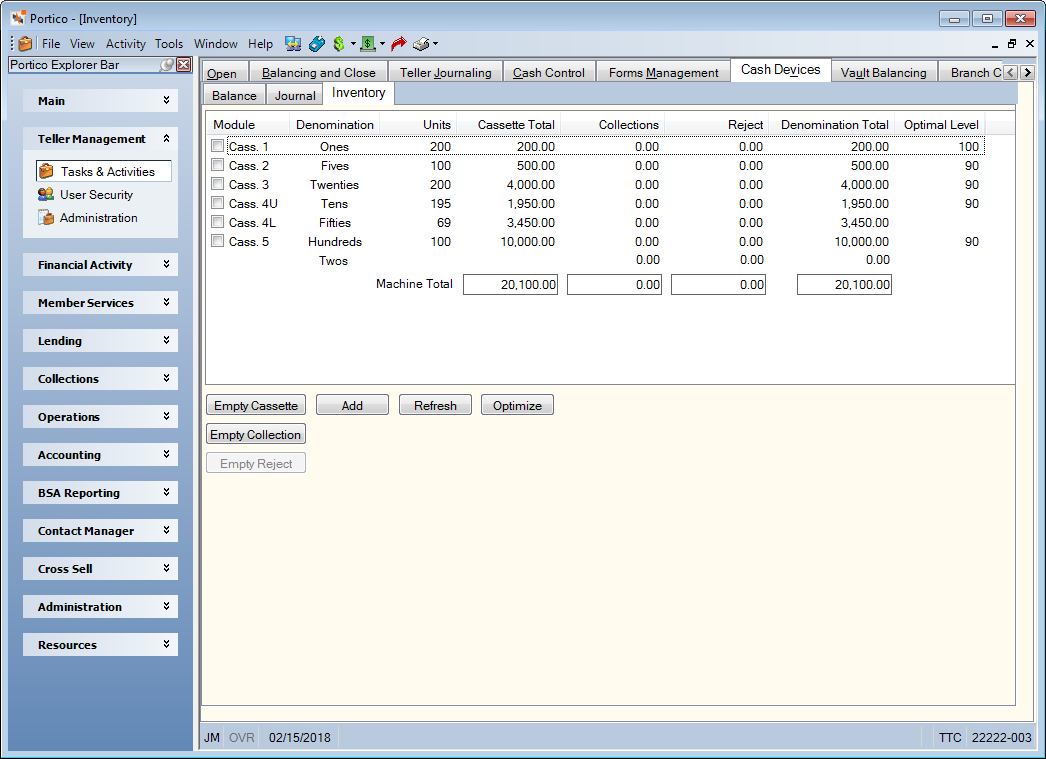
How do I? and Field Help
The Inventory tab lists the cassettes in the cash device and the corresponding denomination. The list also details the current number of units for each denomination and the total value in each cassette.
The Collections column indicates the number of units of each denomination contained in the recycler's collection box. You can click the Empty Collection button to empty the collection box. Then, use the monitor controls on the RBG100 cash recycler to safely empty the collection box, and complete the appropriate cash movement. After you have completed the process on the recycler, the Inventory tab is automatically refreshed with the latest information from the RBG100 cash recycler. The collection box empty activity will be recorded on the Cash Devices - Journal tab.
The Reject column indicates the number of rejected units in the reject bin of the recycler. You can click the Empty Reject button to empty the reject bin. The cash recycler will move some units to the appropriate denomination cassette and the remaining units to the collection box. Upon completion, Portico will refresh the Inventory tab with updated denomination values. The Empty Reject button is disabled until the Reject column displays one or more rejected units.
The Denomination Total column displays the total amount of a specific denomination. Portico calculates this total by adding the amounts in the Cassette Total, Collections, and Reject columns.
The Optimal Level column indicates the maximum number of units to keep in the cassette. The optimal levels for each cassette are defined on the Optimal Level dialog box. If the unit cap is set to 1000 for Twenties, the system will continue to add twenties to the cassette and may exceed 1000 units. You can select the check box for the Twenties cassette and click the Optimize button the Cash Devices - Inventory tab to move the number of bills over 1000 to the recycler's collection box.
The Machine Total row indicates the total dollar amount of each column.
To empty a cassette, select the check box to select the cassette and click Empty Cassette. You can use the monitor controls on the RBG100 cash recycler to safely empty the cassette, and complete the appropriate cash movement. After you have completed the process on the recycler, the Inventory tab is automatically refreshed with the latest information from the RBG100 cash recycler. The cassette empty activity will be recorded on the Cash Devices - Journal tab.
To add cash to the inventory, click Add to display the Add Inventory dialog box and add units to the RBG100 cash recycler. Place the cash to be added in the recycler and click Start on the Add Inventory dialog box. The cash recycler will update the number of units added to the recycler for the specified denomination and the amount of the specified denomination in the recycler. The total amount of dollars and coins in the recycler appears below the denomination amounts. Click OK to complete the process. Then, click Refresh to refresh the fields on the Inventory tab.