Reviewing the Journal - Lutzwolf Interface
The Cash Devices – Journal tab tracks each dispenser and recycler transaction completed, including the date, time, CAN, individual note count, coin, and total amounts. If an error was detected the original amount requested is shown on a separate line. The last two lines of the recycler journal are balance entries indicating the note counts and dollar counts.
Details of a holdup dispense are also recorded on the Cash Devices – Journal tab.
To access the Journal tab, under Teller Management on the Portico Explorer Bar, click Tasks & Activities. The Open tab appears. Click the Cash Devicestab. The Balance tab appears on top. Click the Journal tab.
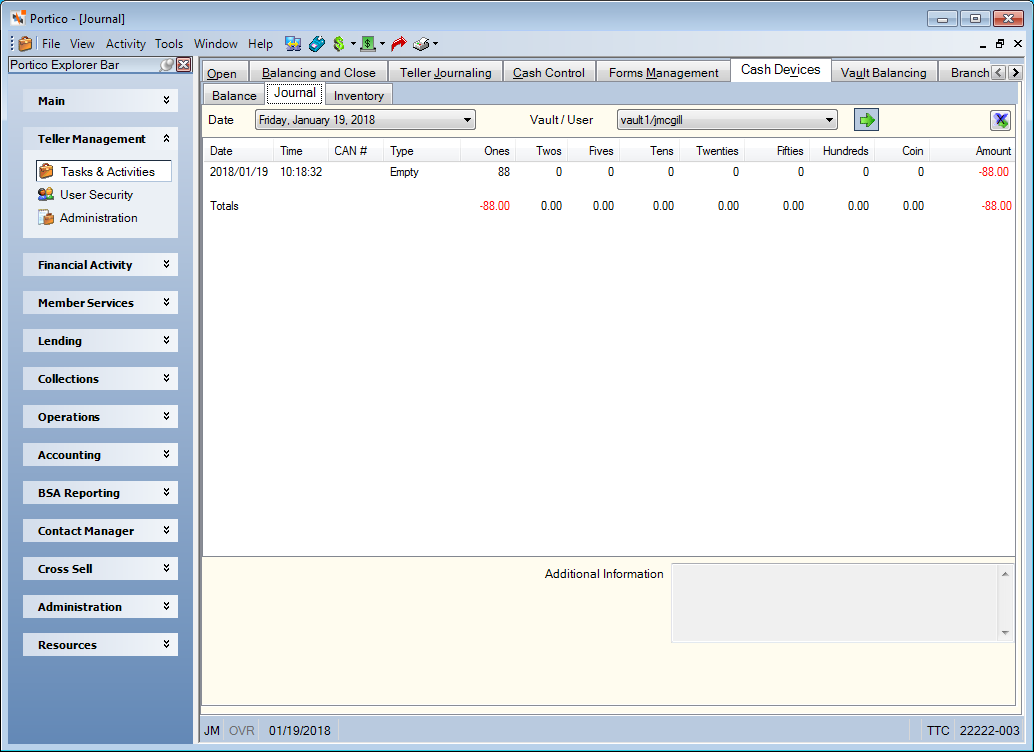
How do I? and Field Help
Click the Date down arrow to select journal date. Click the Vault/User down arrow to select the recycler or dispenser and user. The Vault/User drop-down list is only accessible if the teller has administrative authority. Then, click the green arrow to view the recycler activity records.
The CAN# column is only populated for cash withdrawals and cash movements.
A holdup dispense will display Holdup in the Type column on the Journal tab.