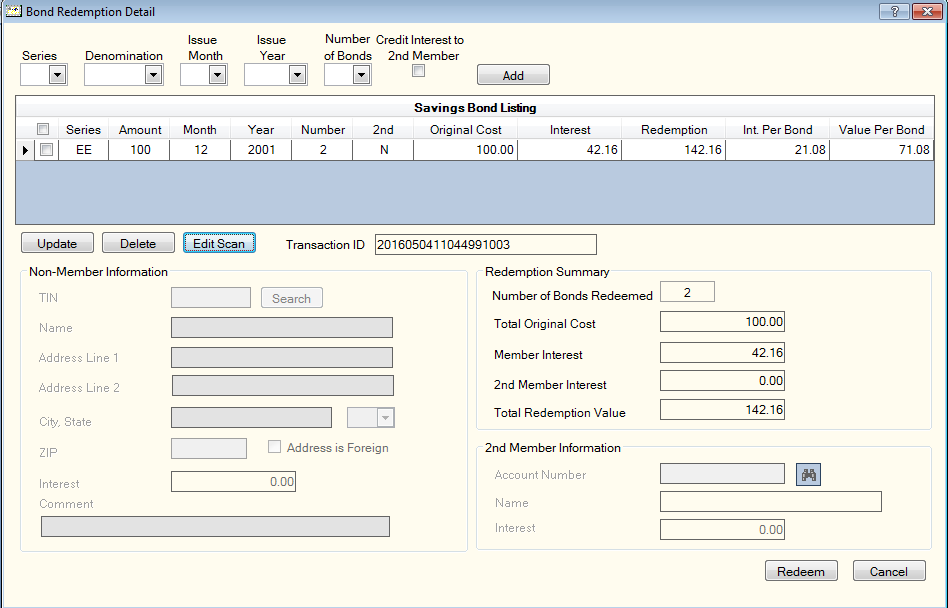Savings Bond Scanning
If your credit union uses savings bond capture through IMM Teller Item Capture, a Scan button and Transaction ID field will appear on the Bond Redemption Detail dialog box.
On the Bond Redemption Detail dialog box, specify the series, denomination, issue month and year, and number of the bonds of the same type and amount. Then, click Add. Portico automatically calculates and displays the redemption value(s). You can then click the Scan button or press / on the keyboard to launch the IMM Teller Item Capture application and scan the bonds.
On the IMM Teller Capture screen, you will need to manually enter the redemption value from Portico, specify type B for bond, and enter a routing number of 000090007. Click Done when the transaction is in balance to close the Teller Capture screen. On the Bond Redemption Detail dialog box, the Scan button will change to an Edit Scan button. You can click Edit Scan to display the Teller Capture screen for the transaction and make any adjustments. The Transaction ID field displays a unique reference ID based on the year, month, day, hour, minute, second, millisecond, and branch number. For example, 2016010715272206003 indicates that the bonds were scanned on January 7, 2016 at 3:27:22:06PM at branch 003. The transaction ID is used to identify the scanned bonds in IMM Teller Item Capture. Complete the bond redemption transaction to disburse the funds. When you click Submit, the transaction will be posted. Portico will update the Bond Redemption Journal, send the savings bond images to the Member Financial Transactions repository in Nautilus Essentials, and instruct IMM Teller Item Capture to add the savings bond to the credit union's Check21 cash letter. If you click Submit without scanning the bonds, an error message will appear. You can view the savings bond images from a new image icon on the Bond Redemption Journal.