Viewing Current Inventory and Adding Cash - Legacy Interface
The Cash Dispenser - Inventory tab lets you review the current inventory in the cash dispenser and add cash or coin to the cash dispenser.
To access the Inventory tab, under Teller Management on the Portico Explorer Bar, click Tasks & Activities. The Open tab appears on top. Click the Cash Dispenser tab. The Balance tab appears on top. Click the Inventory tab.
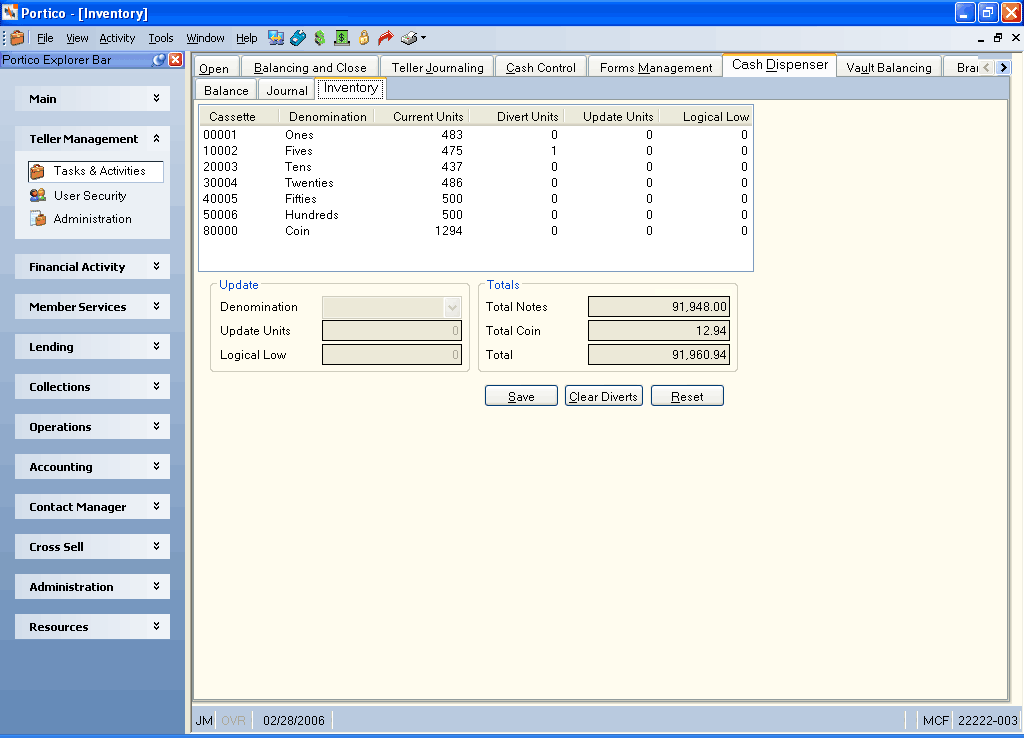
How do I? and Field Help
The Cassette List is a list of all the cassettes in the cash dispenser and the corresponding denomination. The list also details the current number of units for each denomination, the number of units added to the dispenser, the number of rejected units in the divert cassette, and the logical low of each denomination. The total amount of dollars and coins in the dispenser appear in the Totals group box.
Complete the following steps to update the cash dispenser inventory.
- In the Update group box, click the Denomination down arrow to select the denomination.
- In the Update Units field, enter the number of units added to the cash dispenser (Length: 3 numeric). Maximum allowed per cassette is 65500. Positive or negative amounts are accepted as long as the total amount per units is between 0 and 65501.
- In the Logical Low field, enter the unit count for each denomination that signals the computer to report that the number of units of a specific denomination is running low (Length: 3 numeric). When the estimated count (original count minus dispensed count minus rejected count) of units in a cassette falls below the logical low, Cash Dispenser will display warning messages at each dispense.
- Click Save to save your changes.
When adding inventory for a shared dispenser, the inventory must be entered on the workstation on the ‘left’ side of the dispenser.
When rejected notes are removed from the divert tray in the dispenser, click Clear Diverts to reset the Divert Units column back to zero.
Click Reset to clear the Inventory settings.
We recommend resetting the inventory at least once a month and entering the correct denominations from the Vault Balancing tab. The Cash Dispenser - Inventory tab should not be used for balancing.