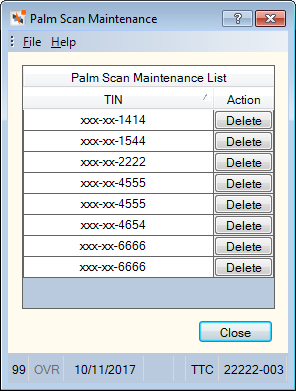Palm Scan Maintenance
There may be situations where a connectivity issue or tablet timeout causes the palm scan records to differ between the Verifast database and the Portico database. In these instances, you can use the Palm Scan Maintenance dialog box to delete the database record, so you can enroll the member or non-member in Palm Authentication. To access the Palm Scan Maintenance dialog box, click Palm Scan Maintenance from the Activity menu.
Click Delete to delete the palm scan record from the Verifast database. Then, enroll the member or non-member in Palm Authentication using the palm enroll icon on the Contact Information tab or Account Relationships dialog box.