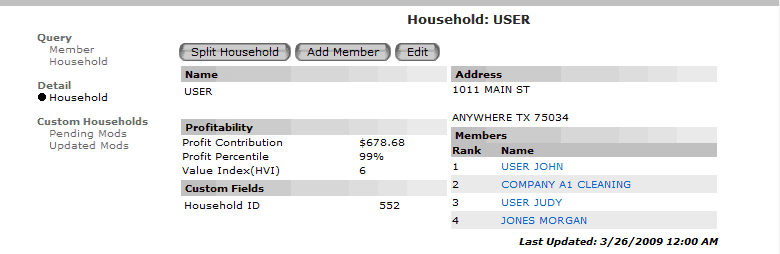Viewing Household Data
The Member Relationships dialog box features a Household grid that provides an at-a-glance view of members in a household, including a ranking that identifies the head of household.
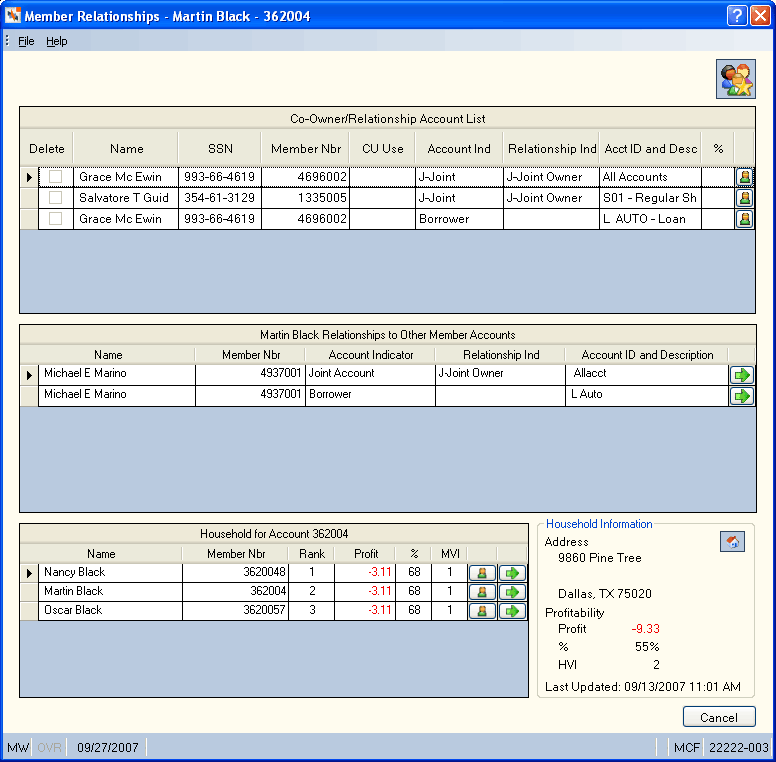
Householding with Prism Analytics Integration
You can click the house icon on the Relationships tab to display the Household grid.
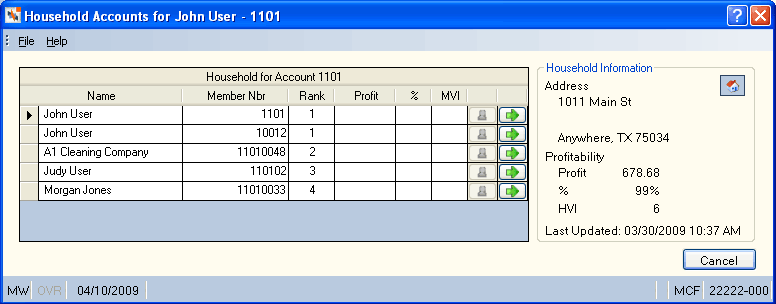
Householding Only
The profit contribution amount, profit percentile, member value index, and member icon button on the Household grid are only available for Prism Analytics users. Click the member icon button in the desired row to transfer directly to the Prism Analytics Point of Service window, without logging into Prism Analytics. Portico’s integration to Prism Analytics provides single sign-on authentication so you never need to log into the Prism Analytics system.
| Column Heading | Description |
|---|---|
|
Name |
The name of other members that share the same household key as the member number appearing in the grid title. |
|
Member Nbr |
The member number associated to the member name. |
|
Rank |
The head of household. 1 indicates the head of household. The householding process designates a person as head of household using the following rules:
|
|
Profit |
The member’s monthly profit contribution. Not available with Householding only. Member profit is available with the full Prism Analytics application only. |
|
% |
The member’s profit percentile. On a scale of 1 to 100, 100 being the highest and your most profitable member. Not available with Householding only. Member profit percentile is available with the full Prism Analytics application only. |
|
MVI |
The member value index. On a scale of 1 to 10, 10 being the highest and your most valuable member. Not available with Householding only. Member value index is available with the full Prism Analytics application only. |
|
|
Click the member icon button to display the Prism Analytics Member Detail page. Not available with Householding only. Available with the full Prism Analytics application only. |
|
|
Click the green arrow in the desired row to transfer to the member number in the row. |
| Column Heading | Description |
|---|---|
|
Address |
The primary household address for the members listed in the household grid. The household address, along with household ID is available in Reporting Analytics. |
|
Profit |
The household monthly profit contribution to your credit union. See Understanding the Monthly Household Profit Calculation for more details. |
|
% |
The household profit percentile. On a scale of 1 to 100, 100 being the highest and your most profitable household. |
|
HVI |
The household value index. On a scale of 1 to 10, 10 being the highest and your most valuable household. Householding uses the following algorithm to determine HVI value:
|
|
Last Updated |
The last time the household routine was completed by Prism Analytics. |
|
|
Click to access the Prism Analytics Household window. The Prism Analytics Household window is used to maintain household information such as split a household, add a household member, change the household address and select a new head of household. Household maintenance will be updated during the next household routine. |