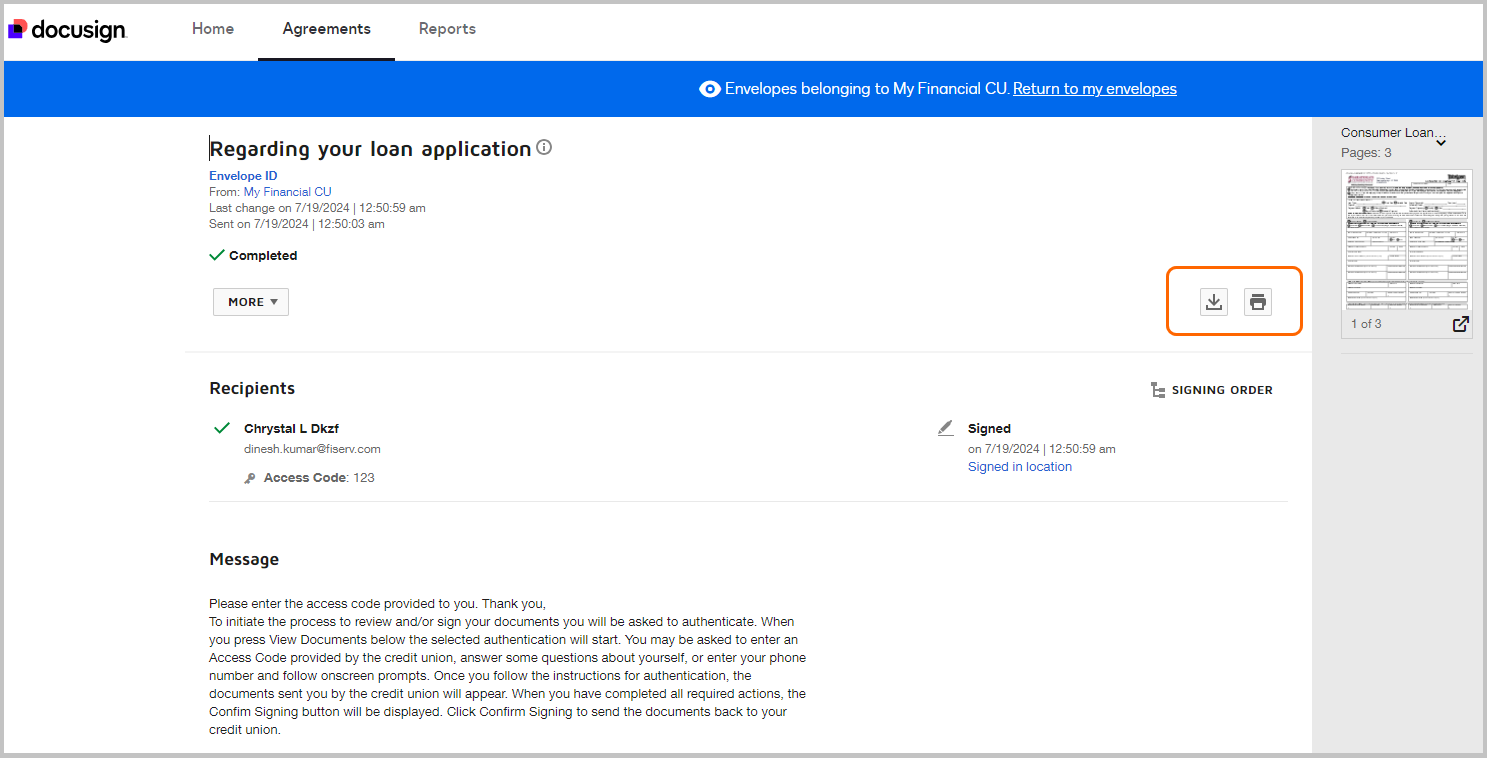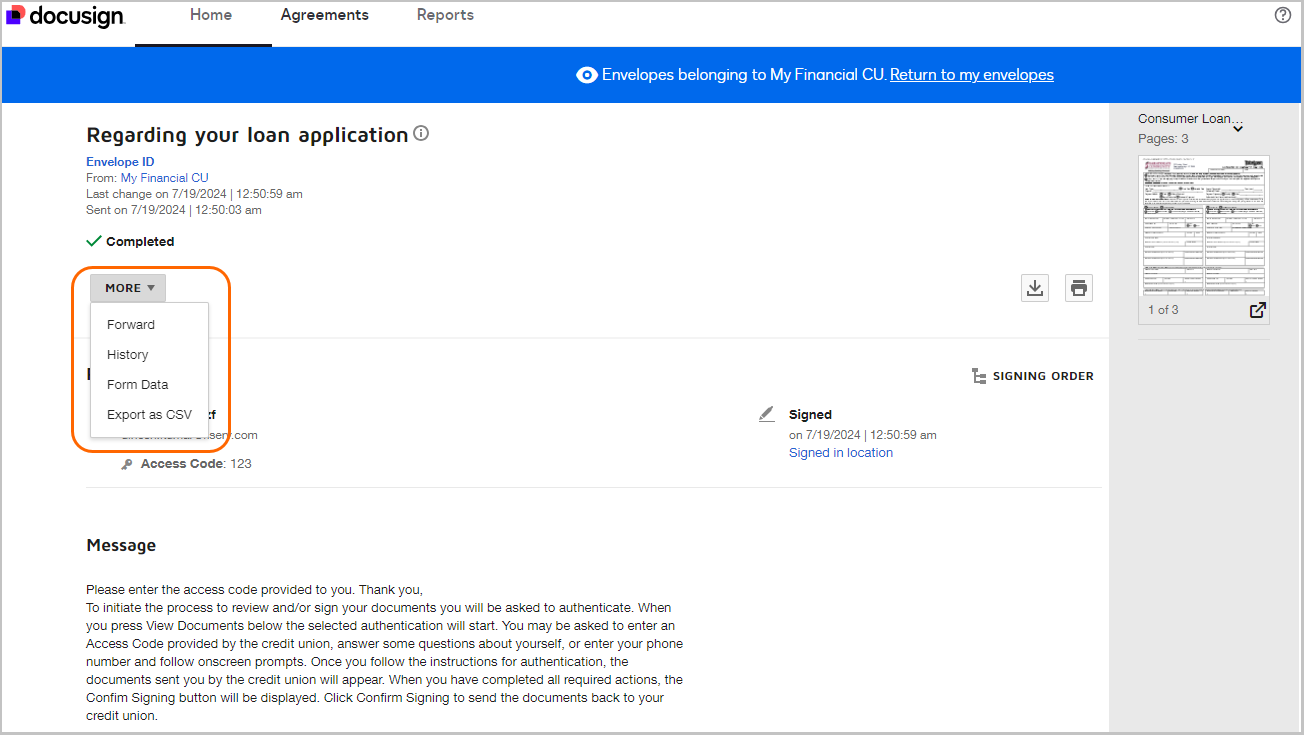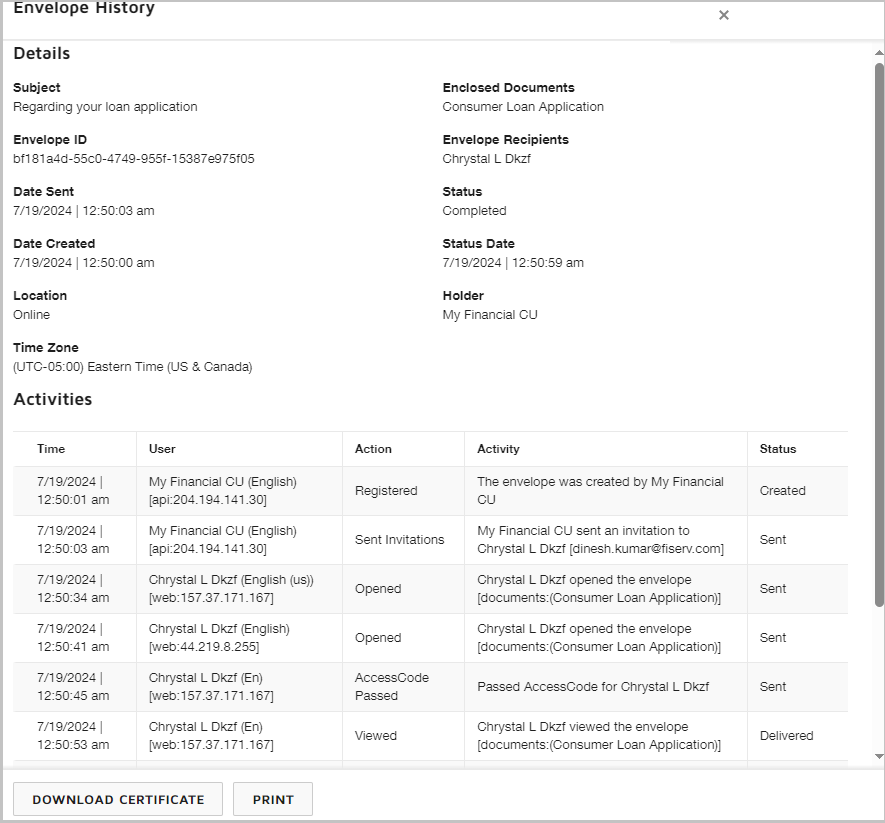DocuSign Document Access
You can access DocuSign to view and download documents. To request access to Docusign, submit an inquiry to Portico Client Services with the user name and email address of the individual needing access.
You can only view and download documents. You cannot send documents, add or update users, or change settings and preferences. Submit an inquiry to Portico Client Services for assistance with these tasks.
- Access URL: https://www.docusign.net.
- When prompted, enter your user name (email address) and your password.
- On the DocuSign Home page, select Agreement > Shared Envelopes.
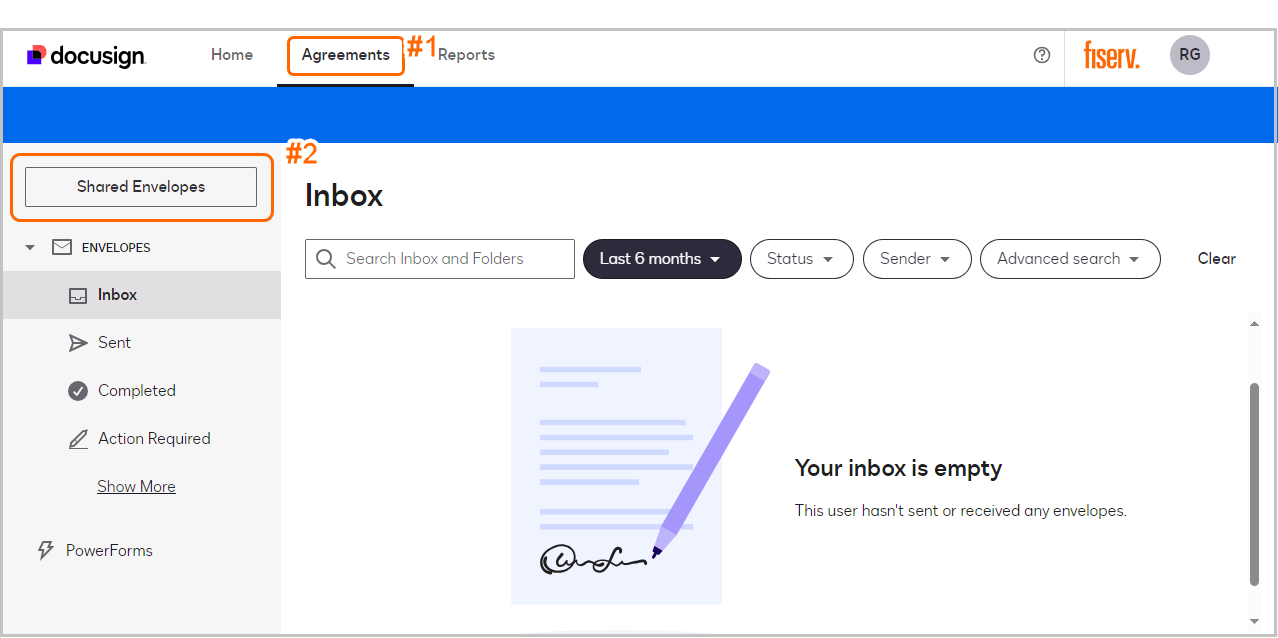
- When prompted, select your credit union and Select.
- Select the Sent box. All envelopes for the credit union appear.
- To view, download, or print documents, select a row.
- Select More to forward the envelope, view envelope history, and export the data.
- Select History to view envelope history and download the certificate.
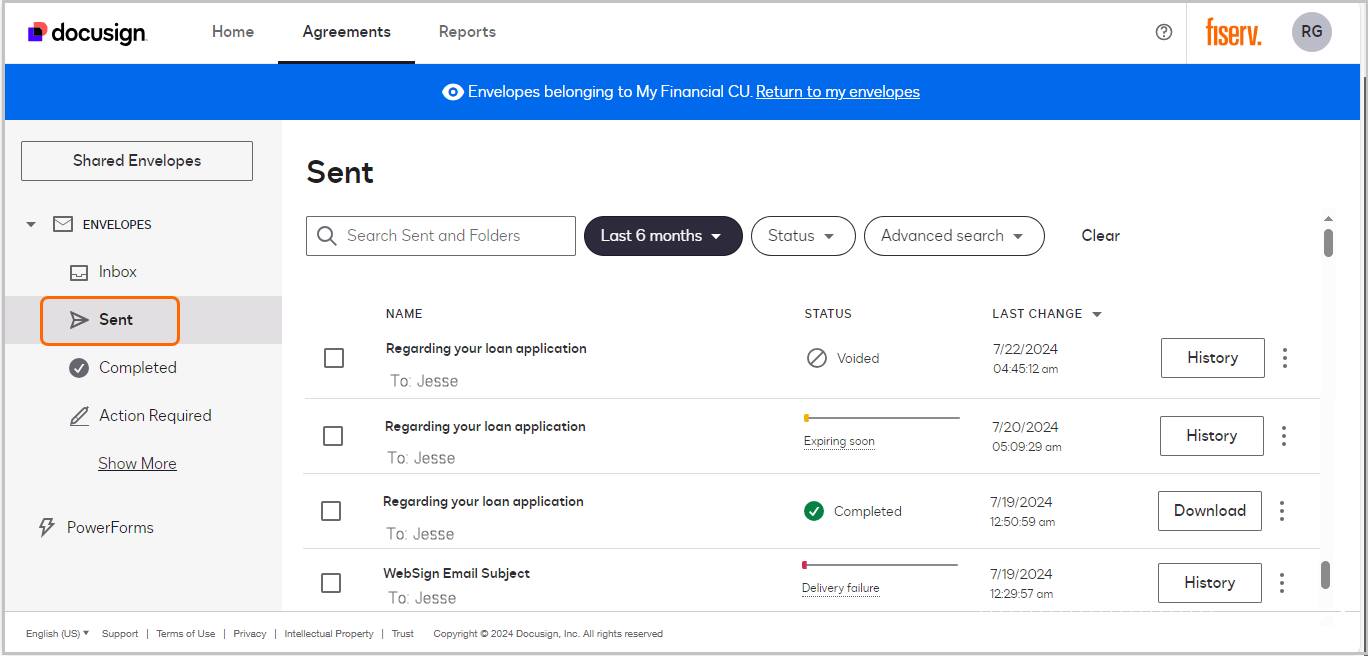
You can narrow your search by entering a specific DocuSign Envelope ID Number or a recipient’s last name, or selecting a specific status.
|
Icon |
Description |
|---|---|
| Download | Select the download icon to download the documents |
|
Print icon |
select the printer icon to print the documents. |
|
Document page |
Select a document page in the panel on the right to view the page. |