Using the Account Analysis Cross Reference
The Account Analysis Cross Reference dialog box lets you view Account Analysis members by plan, officer, or member number. You can search for a specific member to see if that member is on analysis or possibly used in analysis through a cross member relationship.
On the Portico top menu bar, select View, then select Account Analysis Cross Reference to open the Account Analysis Cross Reference dialog box.
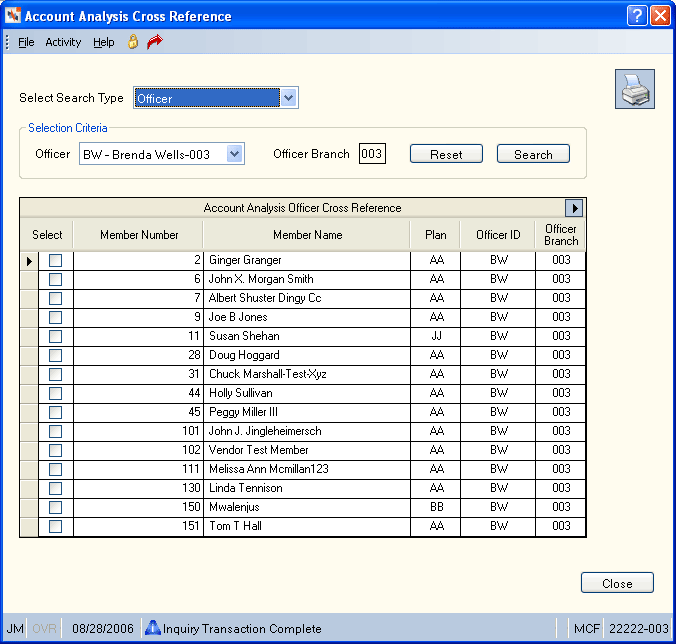
How do I? and Field Help
To view a list of Account Analysis members or locate a specific member, select the Select Search Type down arrow and select Member. Enter the member number in the Number field (Length: 12 numeric). Select the member lookup button to open the Member Search dialog box and locate the member.
To view a list of Account Analysis members by officer, select the Select Search Type down arrow and select Officer. Then, select the Officer down arrow to select the officer. The branch associated with the Account Analysis officer appears in the Officer Branch field.
To view a list of members by Account Analysis plan, select the Select Search Type down arrow and select Plan. In the Selection Criteria group box, select the Plan down arrow to select the Account Analysis plan.
Select Search to use the selection criteria specified to search the Account Analysis database. Select Reset to clear the selection criteria.
The Account Analysis Cross Reference grid displays the member number, member name, plan, officer ID, and officer branch. Select the arrows to scroll through the list of Account Analysis members.
| Column Heading | Description |
|---|---|
| Select | Select the check box next to the member to view the Account Analysis buttons. |
| Member Number | The unique member number associated with the member. |
| Member Name | The primary owner's full name. |
| Plan | The Account Analysis plan assigned to the member. |
| Officer ID | The Account Analysis officer assigned to the member. |
| Officer Branch | The branch associated with the officer. |
Select the print icon button to print the contents of the Account Analysis Cross Reference grid.
Select the Account Analysis icon button to display the Account Analysis dialog box for the selected member.
Select the Combined Analysis Detail icon button to display the Account Analysis Combined Maintenance dialog box for the selected member.
Select the Current Month Detail icon button to display the Account Analysis Current Month Tracking dialog box for the selected member.
Select the Account Analysis History icon button to display the History dialog box for the selected member.
Select Close to close the dialog box.
none
Account Analysis Rules Changes Report 991
Portico Host: 1AC, 1AF, 1AX