Reporting Multiple Individuals
When you select more than one individual on the CTR Transactions Performed By dialog box, the Individuals Conducting Transaction dialog box will appear with the list of selected individuals. Click the View Details icon to display the Individual Conducting Transaction dialog box. Complete the Individual Conducting Transaction dialog box for each individual listed in the grid.
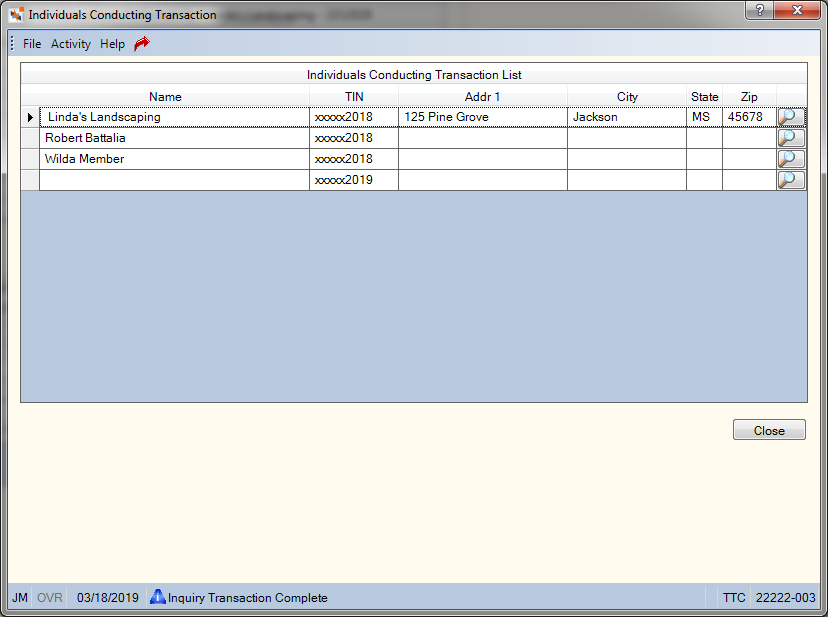
How do I? and Field Help
The Individual Conducting Transaction List grid displays the following information
| Column Heading | Description |
|---|---|
|
Name |
The name of the individual who processed the financial transaction. |
|
TIN |
The taxpayer ID number of the individual who performed the financial transaction. This can be the Social Security Number (SSN), Employer Identification Number (EIN), or Individual Taxpayer Identification Number (ITIN). Portico partially masks taxpayer ID numbers. If you are assigned to the Portico – User Can View/Maintain TIN security group or a credit union-defined security group with the Portico – User Can View TIN permission or the Portico – User Can Maintain TIN permission, an eye indicator will appear within the field to indicate that you have permission to view the taxpayer ID number. You can click inside the field to show the taxpayer ID. When you tab out of the field, the taxpayer ID will be masked. The taxpayer ID will remain unmasked as long as the field has focus. |
|
Addr 1 |
The address of the individual who processed the financial transaction. |
|
City |
The city where the individual resides. |
|
State |
The state where the individual resides. |
|
ZIP |
The postal ZIP Code for the address listed. |
|
View Details |
Click the View Details icon to display the Individual Conducting Transaction dialog box. |