Application Profile - General
The General tab contains basic application and credit union information, such as session timeout, zone, branch, and station ID.
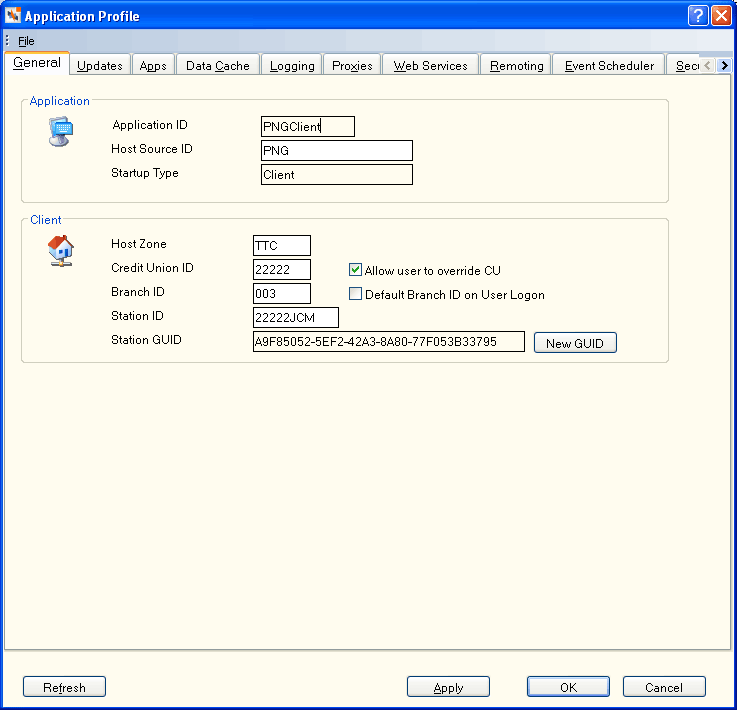
How do I? and Field Help
The following fields support the basic application and credit union information.
- The Application ID field must specify PNGClient.
- The Host Source ID field must be PNG.
- The Startup Type field must be Client.
- In the Host Zone field, enter the Portico Host zone you wish to log into. Length: 3 alphanumeric
- In the Credit Union ID field, enter the credit union ID assigned to the credit union. Length: 5 numeric
- Select the Allow user to override CU check box to allow the user to override the default credit union ID.
- Select the Default Branch ID on User Logon check box to use the branch listed in the Branch ID field as the default branch ID on the User Logon dialog box. If a branch ID is defined on the User Profile - Security tab, it will override the Branch ID field on the Application Profile – General tab.
- In the Branch ID field, enter the default branch ID of the application client. Length: 3 numeric
- In the Station ID field, enter the unique identifier assigned by Portico to a physical workstation within the credit union. Printing and ancillary device information is setup specific to the workstation using the station ID. The station ID is also captured during the transaction process for auditing. Length: 8 alphanumeric
- The Station GUID field specifies the globally unique identifier (GUID) automatically generated by the Microsoft operating system on the workstation. Click New GUID to obtain a new identifier for the workstation.
Click Apply to apply your changes to the Application Profile settings. Click OK to accept your changes. Click Refresh to refresh the Application Profile settings. Click Cancel to close the dialog box without saving your changes.