Changing Certificate Rates
The Certificate Rate Change – Periodic window changes the interest rates for certificates with a variable rate option of A, B, or C on the Certificate Profiles – Dividends tab.
- Option A allows a rate change to occur to a certificate within the specified type at the time that the individual certificate automatically renews, for instance, a money market certificate.
- Option B rate changes are effective at the beginning of the next dividend period.
- Option C allows a rate change to occur to a certificate of the specified type in the next back-office cycle. This capability can handle money fund certificates having varying interest rates on a daily or weekly basis.
To access the Certificate Rate Change – Periodic window, click Tools within the Administration menu on the Portico Explorer Bar. On the Tools menu bar, click Rate Changes, click Certificates, then click Certificate Rate Change.
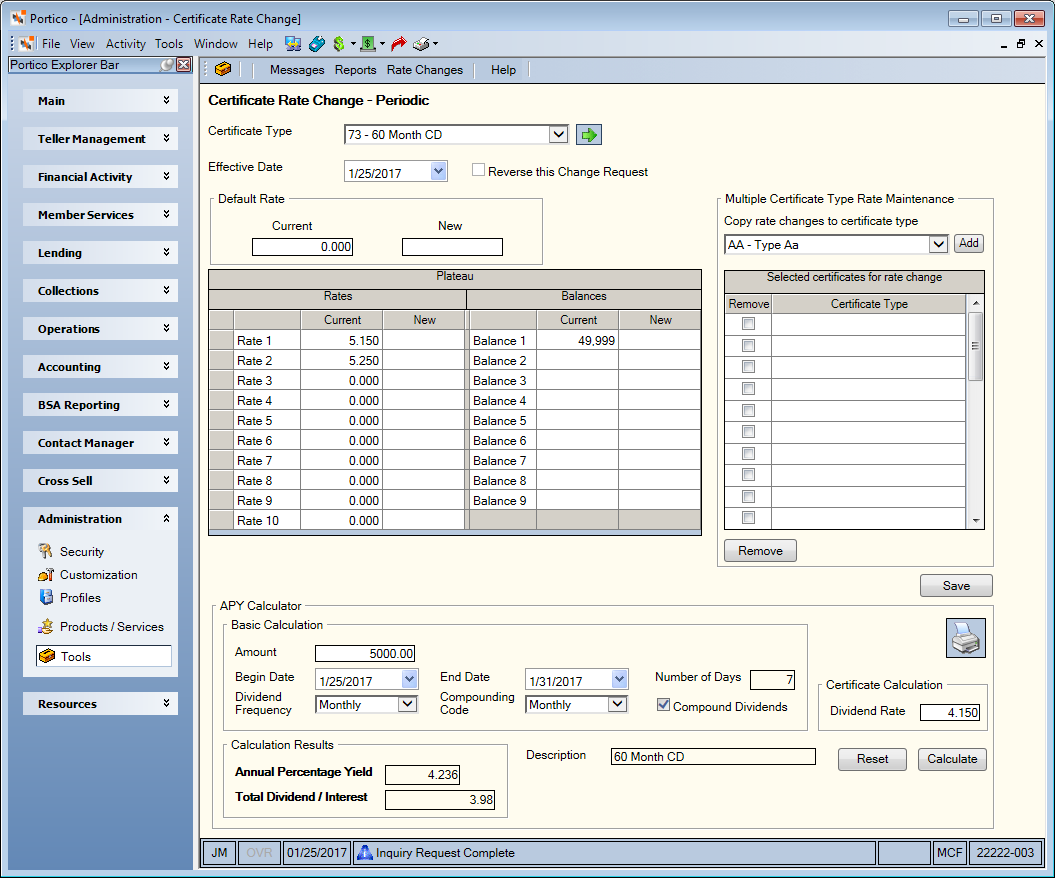
How do I? and Field Help
Click the Certificate Type down arrow to select the certificate type. Then, click the green arrow. The current dividend rates for the certificate will appear. The description of the certificate type appears in the APY Calculator group box.
Certificates that use a step rate plan will not appear in the drop-down list.
To calculate the annual percentage yield (APY) for a certificate, complete the following steps:
- In the Basic Calculation group box, enter the amount to base the calculation on in the Amount field. Length: 9 numeric.
- Click the Begin Date down arrow to select the beginning date from the pop-up calendar or enter the date in MM/DD/YYYY format. System default is the teller effective date. The beginning date cannot be prior to the last dividend paid date as specified on the Certificate Profiles - Dividends tab.
- Click the End Date down arrow to select the ending date from the pop-up calendar or enter the date in MM/DD/YYYY format. The ending date cannot be greater than one year in the future. System default is the next dividend paid date as specified on the Certificate Profiles - Dividends tab. The Number of Days field will display the number of days from the beginning date to the ending date that will be used in the calculation.
- Click the Dividend Frequency down arrow to select how often Portico will pay dividends on the account. The valid options are: Monthly (only rate options 0, 5, or 6 are allowed), Quarterly (system default), Semi-annually, Annually and Term. The dividend dates should correspond with the dividend frequency.
- Click the Compounding Code down arrow to select when Portico will compound dividends on the account. The valid options are: Daily (only used with dividend method C), Monthly, Quarterly, Semi-annually, Annually and Term. The compounding code will default to the dividend frequency from the share or certificate type profile. With the exception of Daily, the compounding code must equal the dividend payment frequency.
- Select the Compound Dividends check box to compound dividends on the account.
- Enter the dividend rate in the Dividend Rate field. Valid rates are 0 through 20.000 percent (Length: 6 numeric including decimal)
- Click Calculate. The Calculation Results group box will display the annual percentage yield (APY) and the total dividend/interest amount calculated based on the parameters specified. The APY is the projected annual earnings based on the deposit amount, the number of days in the dividend period or in the date range specified, and the dividend amount. TISA regulation allows a variance of .05 in the APY calculation. For example, assume you calculated an APY of 2.75 using Portico. If you used a business calculator and arrived at 2.71 or 2.79, the calculation results on both Portico and the business calculator would be considered accurate since they are within the .05 tolerance specified by TISA.
Click the printer icon to print the APY calculation. Click Reset to clear the fields and re-calculate the certificate APY.
To change the interest rate for a certificate type, complete the following steps:
- Determine the effective date of the rate change. The Effective Date field will default to the current date and indicates the effective date for dividend calculations. Click the Effective Date arrow to select the rate change effective date from the pop-up calendar or enter the date in MM/DD/YYYY format (Keyword: ED)
- Dividends will be calculated at the new rate(s) beginning on the effective date. All certificates having issue dates equal to or greater than the effective date undergo the rate change. You can specify an effective date up to 5 days in the future or any date in the past from the current date to the last dividend date on the Certificate Profiles - Dividends tab. If you use an effective date in the past it will not affect certificates that have already matured. You cannot use a past effective date in a prior dividend period.
- For variable rate options A and B, the effective date can be four days prior to the current business date or up to five days in the future. All certificates having issue dates equal to or greater than the effective date undergo the rate change. The effective date cannot be prior to the date in the Last Posted field on the Certificate Profiles - Dividends tab.
- For variable rate option C, the rate change is effective in the next back-office cycle. The system calculates interest at the old rate and accumulates it in the Unpaid Interest field on the Certificates - Interest tab. The effective date can be four days prior to or equal to the current date.
- The Default Rate group box indicates the current interest rate applied to the certificate type and the new default interest rate that will be applied to the certificate type. You can enter the new default dividend rate for the designated certificate type in the New field. Valid rates are 0 through 20.000 percent (Length: 6 numeric including decimal/Keyword: RD).
- For rate changes effective dated today or in the past, the Certificate Profiles window will be updated immediately. The rate changes cannot be effective dated in the past if only the default rate is being changed.
- If any of the rates in Rate 1 through Rate 10 fields are being changed at the same time as the default rate, the effective date may be in the past. The appropriate changes to certificate rates will be applied due to the effective date in the past, but the default rate will be considered as of the current date only. For option A and B rate changes with an effective date in the future, the new rate will be held on the Certificate Profiles - Dividends tab until the effective date of the rate change. If the certificate type is using Tiered Default rates, you cannot enter a value in the New field.
- The Plateau grid displays the current and the new dividend rates and corresponding maximum balance amounts to which the dividend rates apply. In the Plateau grid, enter the new dividend rates to be paid on certificates of the specified certificate type. Then, enter the new maximum balance amounts to which the new dividend rates apply. On plateau dividends, the balances must be ascending order. If the balance is zero, then the following rates and balances must also be zero. For example, if the Balance 1 field is $20,000, then any balance up to $20,000.99 uses the dividend rate in the Rate 1 field. The Rate 1 field indicates a flat dividend rate, when the Balance 1 field is zero. Valid rates are 0 through 20.000 percent (Length: 6 numeric including decimal/Keyword: R1, R2, R3, etc.). Balance amounts are whole dollars (Length: 6 numeric/Keyword: B1, B2, B3, etc.).
- Click Save to save the rate change.
The rates and balances specified in the New fields are stored in the Pending Dividend Rate Changes grid on the Certificate Profiles – Dividends tab until the effective date of the rate change. The rates will be moved from the Pending Dividend Rate Changes grid to the Current Dividend Rates grid the morning of the effective date, before Portico comes online after the nightly cycle.
If only some rates and balances are changed, the existing rates and balances will be stored in the Pending Dividend Rate Changes grid with the new rates and balances. The Current Dividend Rates grid will continue to be updated immediately with new rates and balances if a current or past effective date is specified on the Certificate Rate Change – Periodic window.
To apply the same rate changes to multiple certificate types, click the Copy rate changes to certificate type down arrow to select a certificate type and click Add. Repeat this process to add additional certificate types. Then, click Save. The certificate types specified will receive the same rate change on the designated effective date.
Once you select a certificate type in the Certificate Type field, the Copy rate changes to certificate type drop-down list is populated with only the certificate types that can have the same type of rate change: immediate or periodic.
If you are applying the same rate changes to multiple certificate types and the certificate types have tiered rates and balances, you must enter a rate and balance in the New field for each of the rate and balance fields in use. In addition, we recommend that the certificate types in the Selected certificates for rate change grid do not have more tiered rates and balances than the certificate type in the Certificate Type field. For example, if the certificate type in the Certificate Type field uses three rates and balances, then the certificate types in the Selected certificates for rate change grid should also use three rates and balances.
To reverse a rate change, enter the original rate change information and select the Reverse this Change Request check box. Then, click Save.
none | none
Portico Host: 071/079