Application Profile - Apps - Devices - Cash Dispenser
The Devices - Cash Dispenser tab lets you enable Cash Dispenser and contains the location of the cash dispenser.
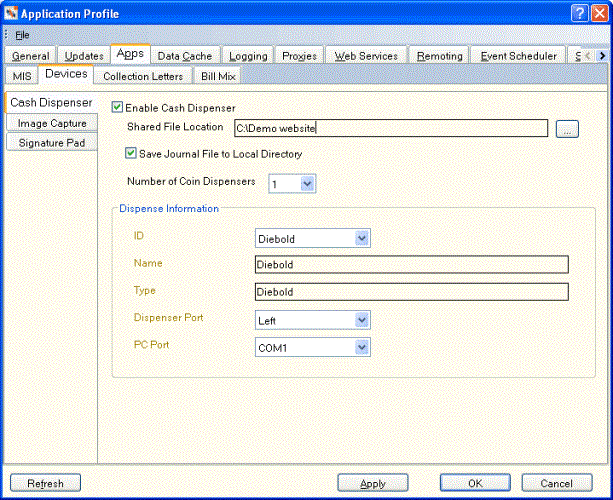
How do I? and Field Help
Use the following fields to enable a cash dispenser for your workstation.
- Select the Enable Cash Dispenser checkbox to allow the cash dispenser to communicate with Portico.
- Select the ... button next to the Shared File Location field to locate the TCD (teller cash dispenser). The shared file location can be any folder, local, or network. If two tellers are sharing one TCD, the shared file location must be on a network. All tellers must have read and write access to this location.
- Select the Save Journal File to Local Directory checkbox to save the Cash Dispenser journal file to the local directory where the Portico update files are stored.
- Select the Number of Coin Dispensers down arrow to select the number of coin dispensers attached to the dispenser.
- Select the ID down arrow to select the vault ID you previously set up in Administration and on the Portico host. The Name and Type fields are automatically completed when you select the vault ID.
- Select the Dispenser Port down arrow to select the Right, Left, or Vault option to indicate the location of the workstation connected to the dispenser.
- Select the PC Port down arrow to select the PC Communication port where the cash dispenser unit is attached. Only valid ports will be listed.
Select Apply to apply your changes to the Application Profile settings. Select OK to accept your changes. Select Refresh to refresh the Application Profile settings. Select Cancel to close the dialog box without saving your changes.