Application Profile - Web Services - Loancierge
The Web Services – Loancierge tab lets you specify the Loancierge URLs. You can launch Loancierge from Portico as a Public or Private connection.
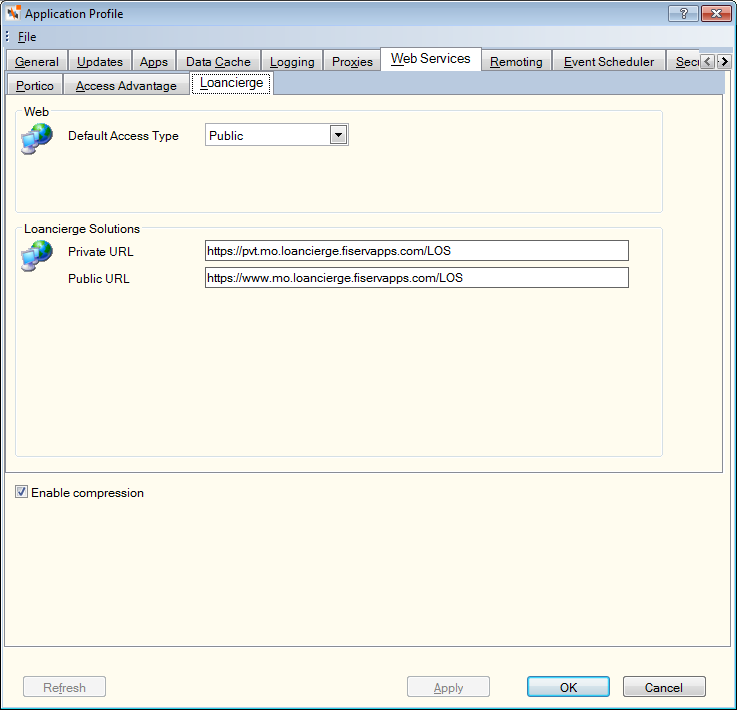
How do I? and Field Help
Select the Default Access Type down arrow to select the default connection: Private or Public. The system default is Public for new Portico workstations. If you are having issues with your connection, you can change the Loancierge connection to Public or Private.
The Private URL field displays https://pvt.loancierge.fiservapps.com/. The Public URL field displays https://www.loancierge.fiservapps.com/.
Select the Enable Compression checkbox to allow the compression of information for faster data download.
Select Apply to apply your changes to the Application Profile settings. Select OK to accept your changes. Select Refresh to refresh the Application Profile settings. Select Cancel to close the dialog box without saving your changes.