Enhanced Skip Payment Setup
Enhanced Skip Payment lets you set up single or recurring skip payments for the current due date or a future date. The Skip Payment Setup dialog box lets you setup multiple skip payments (up to five separate records) for various times of the year for a particular loan. You can also select the number of fee(s) for the skip payment and select the share account where the fee(s) will be charged.
To access the Skip Payment Setup dialog box, under Member Services on the Portico Explorer Bar, click Account Information. The Overview tab appears on top. Click the Loans tab. Locate the member using the search tool on the top menu bar. Select the down arrow to select the search method, then enter the search criteria. Select the green arrow or press ENTER to locate the member.
Click the Select a Loan Account down arrow to select the loan note number and description. Then, click the green arrow. The General tab appears on top. Click the Payment tab.
If the Skip Qualified field is Eligible or Include on the Loans - Payment tab, you can click the Skip Setup button to display the Skip Payment Setup dialog box.
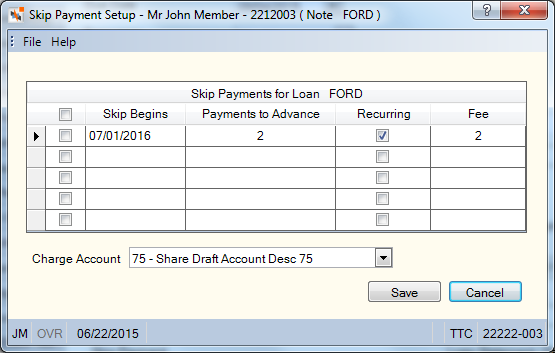
How do I? and Field Help
The Skip Payments for Loan grid displays the skip payment records in date order. Complete the following fields to add a skip payment record:
| Column Heading | Description |
|---|---|
|
Skip Begins |
Click the Skip Begins column down arrow to select the date the skip payment should begin from the pop-up calendar. The skip begins date automatically advances one year when the due date is advanced and the Recurring check box is selected. The Skip Begins, Payments to Advance and Fee columns will automatically be reset to zeros when the due date is advanced and the Recurring check box is not selected. The date can only be in the past if the loan is delinquent. Keyword: SK, K2, K3, K4, K5 Reporting Analytics: Skip Payment Date 1-5 (Located in Loan/Loan Base subject and Loan Month-end/Month-end Information/ME Loan Base subject) |
|
Payments to Advance |
Click the Payments to Advance down arrow to select the number of payments to skip. The due date is advanced when the next payment due date equals or exceeds the skip date. The maximum number of payments to skip is based on the loan payment frequency.
Keyword: SC, L2, L3, L4, L5 Reporting Analytics: Skip Number of Payments 1-5 (Located in Loan/Loan Base subject and Loan Month-end/Month-end Information/ME Loan Base subject) |
|
Recurring |
Select the Recurring check box to automatically advance the skip date one year when the due date is advanced. You can use this option set up a seasonal skip payments, such as allowing members to skip December loan payments as part of your Holiday Club offering. Keyword: SR, S2, S3, SR, S5 Reporting Analytics: Skip Recurring Flag 1-5 (Located in Loan/Loan Base subject and Loan Month-end/Month-end Information/ME Loan Base subject) |
|
Fee |
Click the Fee column down arrow to select the number of fees that should be charged for the skip payment. This value will be multiplied by the fee amount specified on the 687 Report Rules (e.g . 2 x $5 = $10). Depending on the option selected on the 687 Report Rules, the fee will be charged when the skip payment record is setup or when the skip payment is processed. The total fee amount will charged to share account selected in the Charge Account field. Keyword: SF, F2, F3, F4, F5 Reporting Analytics: Skip Fee Multiplier 1-5 (Located in Loan/Loan Base subject and Loan Month-end/Month-end Information/ME Loan Base subject) |
The Charge Account drop-down list contains the eligible member share and share draft accounts (Keyword: SS/Reporting Analytics: Skip Fee Share Type - Located in Loan/Loan Base subject and Loan Month-end/Month-end Information/ME Loan Base subject). Click the down arrow to select the account to charge for the skip payment fee.
Click Save to save the skip payment record. If you create a skip payment record to process an immediate skip of the next payment due date, a confirmation message will appear when you click Save. Click Yes.
A single loan may have multiple skip payment records (up to five); however, Portico will not allow skip payment records to overlap. In addition, you cannot create a skip payment record that is more than one year from the first beginning skip date on a recurring skip payment. For example, if a recurring skip payment record has a beginning skip date of 6/15/2015, you cannot create another skip payment record with a beginning skip date of 7/15/2016. Skip payment records cannot be created to skip current payment entries for payment type 007 loans. You must manually delete the payment entry before adding the skip payment.
To delete a skip payment, select the skip payment check box and click Save. If you need to delete a skip payment record created on the current day, use the Reversals - Same Day Reversals tab to reverse the skip payment record to ensure that the member is not charged a fee.
Click Cancel to disregard your changes.
none | Non-Financial Transaction Register Report 030 (if maintained)
Special Processing Notes
The following information provides additional details regarding how enhanced skip payment processing handles late charges, delinquent loans and more.
Report as Deferred: If you select the Report as Deferred check box on the Loans - Payment tab, Portico will report the skip payment loan as deferred in the credit bureau transmission. Portico will use the Skip Begins field, Number of Payment Periods to Advance field and Last Skipped Pmt field to determine the beginning and ending dates of the deferral period and report the appropriate information in the credit bureau transmission.
Method W Late Charges: If the late charge date is greater than the due date and the late charge partial payment is greater than 0.00 prior to the skip payment:
- If the late charge date remains greater than the due date the loan is advanced to after the skip payment is processed, Portico will leave the late charge date greater than due date and the late charge partial payment will remain greater than 0.00.
- If the late charge date becomes less than the due date the loan is advanced to after the skip payment is processed, Portico will make the late charge date equal to the due date the loan is advanced to after the skip payment is processed and change the late charge partial payment to 0.00.
- If the late charge date equals the due date the loan is advanced to after the skip payment is processed, Portico will keep the late charge date equal to the due date the loan is advanced to after the skip payment is processed and the late charge partial payment will remain greater than 0.00.
If the late charge date equals the due date and the late charge partial payment is greater than 0.00 prior to the skip payment, Portico will keep the late charge date equal to the loan due date the loan is advanced to after the skip payment is processed and Portico will change the late charge partial payment to 0.00.
If the late charge date is less than the due date and the late charge partial payment is greater than 0.00 prior to the skip payment, Portico will change the late charge date to be equal to the due date the loan is advanced to after the skip payment is processed and change the late charge partial payment to 0.00. (This condition can only occur through maintenance.)
If the late charge date is greater than the due date prior to the skip payment:
- If the late charge date remains greater than the due date the loan is advanced to after the skip payment is processed, Portico will leave the late charge date greater than due date.
- If the late charge date becomes less than the due date the loan is advanced to after the skip payment is processed, Portico will make the late charge date equal to the due date the loan is advanced to after the skip payment is processed.
- If the late charge date equals the due date the loan is advanced to after the skip payment is processed, Portico will keep the late charge date equal to the due date the loan is advanced to after the skip payment is processed.
If the late charge date equals the due date prior to the skip payment, Portico will keep the late charge date equal to the loan due date the loan is advanced to after the skip payment is processed.
If the late charge date is less than the due date prior to the skip payment, Portico will change the late charge date to be equal to the due date the loan is advanced to after the skip payment is processed.
If a loan with skip payment records becomes delinquent, skip payments are not processed on the delinquent loan until the loan is no longer delinquent. Recurring skip payments will be advanced to the following year.
If a loan advance occurs on a zero-balance, open-end loan with a past due date and past recurring skip payment records, Portico will reactivate the skip payment records after the loan advance occurs.
When an online loan payment is made and the system processes a skip payment, the due date and late charge date are advanced accordingly. When the loan payment transaction is reversed, the due date and late charge date revert to their previous dates, the skip payment is not processed, and the Last Skipped Pmt field on the Loans - Payment tab will revert to its previous date. If a prior-day loan reversal is performed on the loan, the skip payment information will be changed back to the values before the loan payment. However, if a skip payment fee was assessed, the fee will not be reversed. You must manually correct the fee.
Payments Not Skipped: Portico cannot stop payments to loans that have skip payment processing if the payment is made through teller activity, online banking, bill payment from Virtual Branch or another institution’s bill payment service (ACH loan payments transmitted from another financial institution), or an ACH loan payment made via Portico ACH origination (if the payment has been requested/originated prior to Portico calculating the date in the Last Skipped Pmt field or the user manually entering the date in the Last Skipped Pmt field). The payment will be received by Portico and applied to the loan for the current date even though the current date may fall within the skip payment timeframe.
642 TN MBR NOTE;SK mmddyy;SC x;SR y;SF y;SS xx
(TN = teller number, MBR = member number, note = note number)
For example, the following command line input will set up the first skip to be recurring with a fee.
642 TN 2212004 FORD;sk 091315;sc 1;sr y;sf y;ss 01
This command line input will add a second skip after the first is added:
642 TN 2212004 FORD;k2 091316;l2 1;sr y;f2 y
This command line input will add both the first and second skip at the same time is:
642 TN 2212004 FORD;SK 120114;sc 1;sr y;sf y;ss 01;k2 060115;l2 1;sr y;f2 y
If you do not want the skip to be recurring and you do not want to assess a fee, you do not need to include those keywords in the command line input since the system default is N.
Portico Host: 642, LINQ (683)