Changing the Payment Status
The Loans – Student Loan tab lets you change the payment status of a student loan from the enrollment or grace period phase to the re-payment phase.
To access the Student Loan tab, under Member Services on the Portico Explorer Bar, click Account Information. The Overview tab appears on top. Click the Loans tab. Locate the member using the search tool on the top menu bar. Select the down arrow to select the search method, then enter the search criteria. Select the green arrow or press ENTER to locate the member.
Click the Select a Loan Account down arrow to select the loan note number and description. Then, click the green arrow. The General tab appears on top. Click the Student Loan tab.
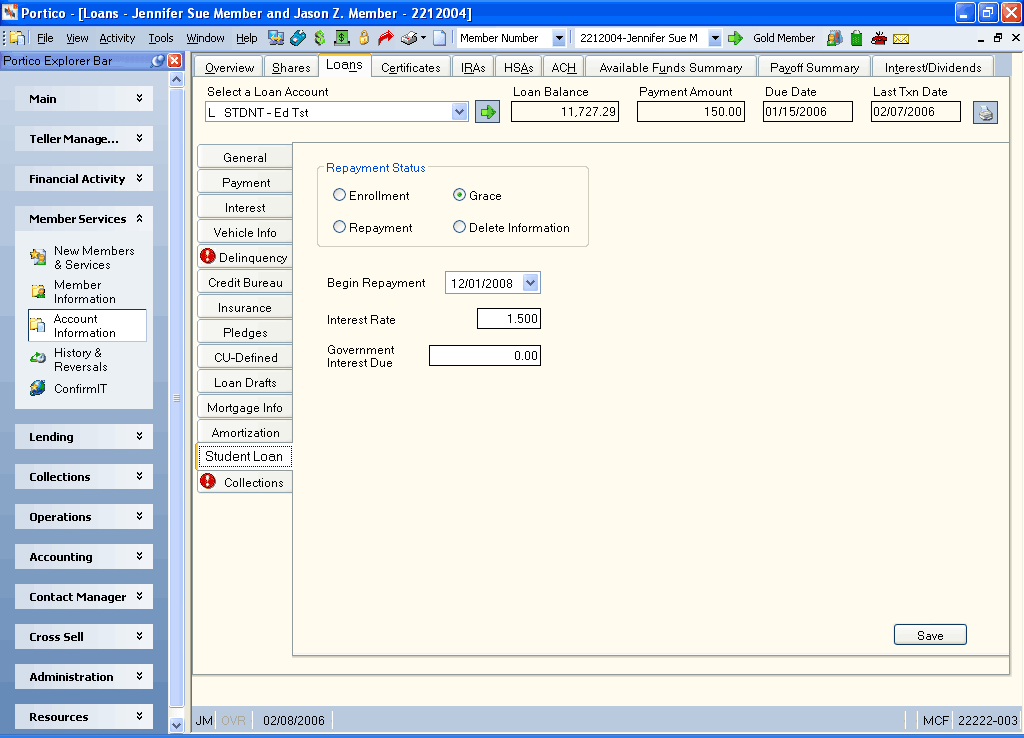
How do I? and Field Help
To change the payment status of a student loan from the enrollment or grace period phase to the repayment phase (Keyword: SS)….
- Click the Enrollment (E) option if the student is in school and is not expected to make loan payments
- Click the Grace (G) option if the student has graduated from school, but is not expected to make loan payments. Used for informational purposes only. The system processes payment status Enrollment and Grace the same.
- Click the Repayment (R) option if the student has graduated and the grace period has expired. The student will begin making regularly scheduled loan payments.
- Click the Delete (D) option to delete the loan prior to a loan type change to a non-student loan type.
Click the Begin Repayment date down arrow to select the starting date of the repayment phase for the student loan from the pop-up calendar or enter the date in MM/DD/YYYY format (Keyword: BD). When starting the repayment phase, the interest-paid-to date cannot be greater than this date. Prior to this date, the government pays the interest due.
In the Interest Rate field, enter the interest rate at which the government will continue to subsidize the interest due on the loan after repayment has started. For partially subsidized loans, this field indicates the percentage the government is responsible for. The government will pay the rate indicated in this field. The total interest rate for the loan is indicated in the Primary field on the Loans – Interest/Charges tab. For example: If the Primary field is 9% and the Interest Rate field is 2%, the student will pay the 7% difference. On loans the government does not subsidize during repayment, this rate is zero. This rate must be greater than zero but cannot equal or exceed 36.500. Length: 6 numeric including decimal | Keyword: IR
In the Government Interest Due field, enter the amount of interest due on the loan that the government is responsible for paying. This amount reflects what the government owes for the time period between the interest-paid-to date and the date beginning the repayment phase. Length: 12 numeric including decimal | Keyword: GR
Click Save to save your changes.
none
Related Reports:
- Non-Financial Transaction Register Report 030 (if maintained)
- Student Loan Report 330
Student loan types specify a code 2 or a code 3 in the Student Loan Options field on the Loan Profiles - Additional Information tab. Code 2 specifies that the government pays all or part of the interest while the loan is in the enrollment phase. Code 3 indicates that the student pays the interest while the loan is in the enrollment and the repayment phases.
If the Student Loan Options field is 2 and the loan enters the repayment phase, the system transfers the amount in the Finance Charges Calculated But Not Collected (FCCBNC) field on the Loans - Interest/Charges tab to the Government Interest Due field on the Loans - Student Loan tab.
The actual loan interest rate cannot be less than the government interest rate.
To reverse the transaction on the same day, perform the Reversals - Same Day Reversals tab.
For a prior-day correction, perform the Reversals - Prior Day Loan Reversal tab or update the Loans – Amortization tab.
Portico Host: 646